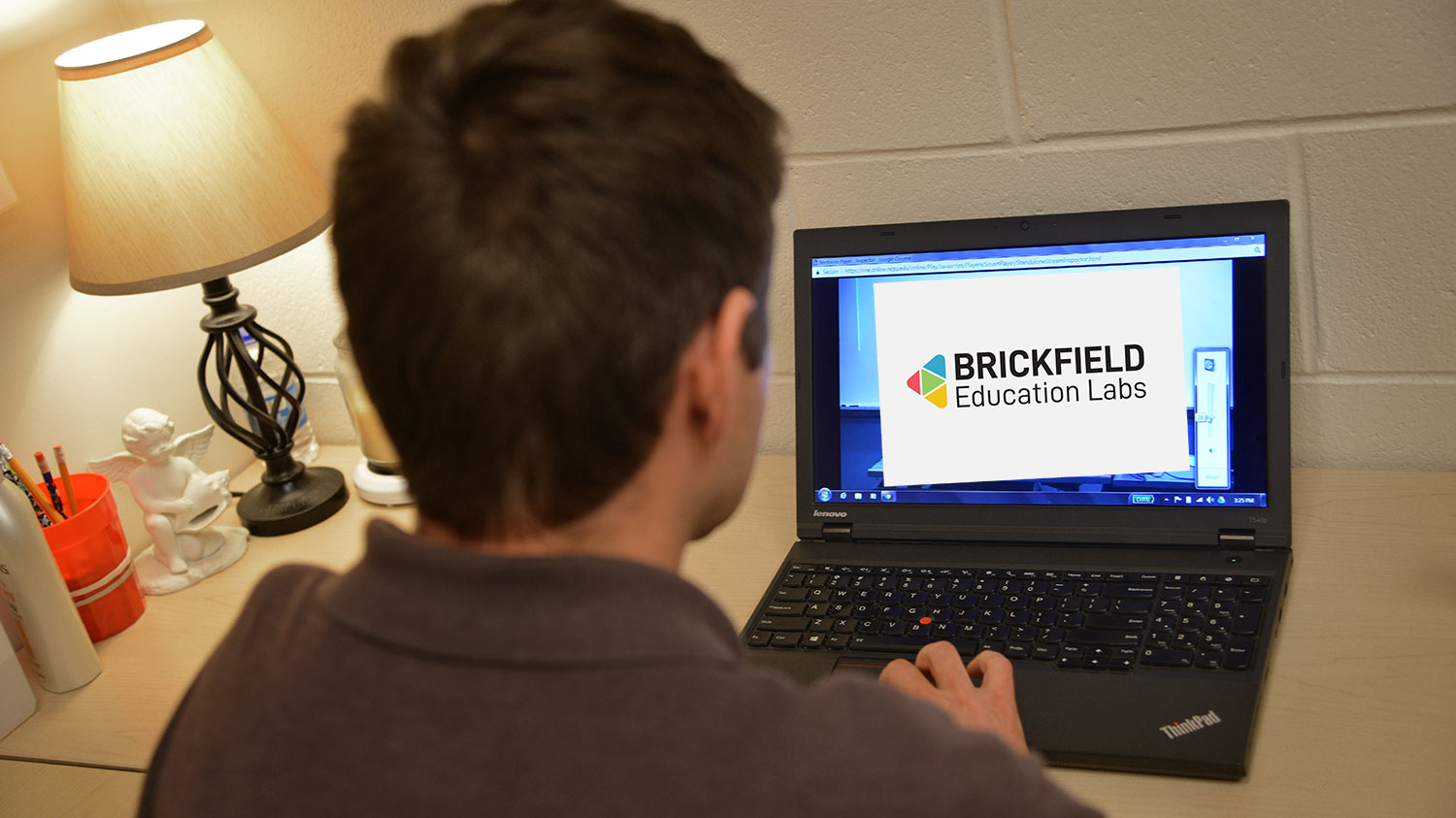End of Semester Tips and Tricks
DELTA Faculty Fellow Megan Lupek Shares Thoughts on Seamless Semester Transitions and Effective Course Preparation

As the semester winds down, it is time again to sunset our current courses and prepare for the next semester. This transitional period offers an opportunity for reflection on the challenges and accomplishments of the past few months. Taking stock of lessons learned and identifying areas for improvement can contribute to a more focused and productive approach in the upcoming term. This article will provide tips and tricks to smoothly wrap up the current semester, including effective time management strategies and methods to consolidate and organize course materials. These practices aim to facilitate a seamless transition and set the stage for a successful launch into the new semester.
Sunsetting the Fall
Submitting final grades. After meticulously checking the accuracy of all entered grades and confirming the correct calculation of the gradebook, I give students 1-2 days to review their final grade and reach out with any questions or concerns, such as missing grades for submitted assignments. When I am ready to submit final grades to MyPack’s Student Information System (SIS), I use the WolfWare Grade Submit Tool. This feature streamlines the migration of grades directly from Moodle to SIS, eliminating the need for a separate spreadsheet upload. Not only does this method save time, but it also reduces the risk of typos that may occur during manual grade entry.
Reflection on what went well and what did not. In OFE’s RED Core Teaching Certificate Program, I learned the valuable skill of ongoing, iterative reflection on the quality of instructional materials and class activities as well as the flow of content throughout the semester. I find these reflections particularly beneficial after the semester ends, as they allow me to identify areas of improvement within the course or remind me of ideas I had throughout the semester. This includes thinking about using new or different technologies, materials and assignments. I am also planning on using the new End-of-Semester Course Reflection for Instructors checklist developed by DELTA to supplement the notes I have taken over the semester.
Beginning the Spring
Getting Started: I begin preparing for the semester by creating my Moodle spaces within WolfWare in mid-December. If I am beginning a course that I have already taught in a previous semester, I use WolfWare’s Course Copy function to make a duplicate of the past class space that is added to the new space.
If I am teaching a new class, I use the Quick Start Course Shell for the basic structure of my Moodle site. Next, I use the bulk change due dates tool to update the assignment deadlines for the course. Other resources that may be helpful include:
Syllabus: Our syllabus sets the stage for our course, by not only communicating the content of the course, but also the instructor’s expectations and links to important campus resources. I use the course syllabus template provided by DELTA. In addition, I have worked on making the wording of my syllabus more welcoming and warm, after reading Inclusive Teaching: Strategies for Promoting Equity in the College Classroom by Kelly A. Hogan and Viji Sathy as part of OFE’s Reading Circles last year and taking a workshop called “Transform Your Syllabus: Page 1” with Christina Katopodis.
Course Map: I use a course map to visually outline the components of my class, including the learning objectives, instructional materials, class activities, and assessments, to ensure that each item is aligned with my goals and intentions for the course. I like to share this document with students so that they can understand the purpose behind each component of the course.
Welcome Letter: A welcome letter is a great way to communicate your enthusiasm and expectations with your students before the semester begins. I like to send mine a couple of days before classes begin. You can invite students to take a look at the course Moodle site prior to the start of the semester (see Making a Moodle Course Available to Students) or tell them why you are looking forward to teaching the class.
Try something new!
The beginning of a new semester is a great time to try something new. Some of my favorite teaching tools that I have adopted in my classes over the years include:
- Roadmap feature for Moodle: Roadmap provides an interactive, visual summary of the items that students complete over the course of the semester. The activity rings fill in after students interact with a learning material or submit an assignment. I found this tool provided a great way for students to monitor their progress in my ENV 101 course this semester.
- Playposit: I have used Playposit in both my ES 100 and ENV 101 courses to embed questions within videos and recorded lectures. The results are automatically graded and sync with Moodle gradebook. This has been a great way to assign videos as homework assignments.
- Open Educational Resources (OERs): All of the materials I use in my courses are OERs, which means they are free to copy, use, adapt, and re-share. Using OERs reduces the financial burden for students and allows instructors to creatively customize their courses with multiple forms of instructional materials including articles, videos, podcasts, textbook chapters, self-paced modules, etc.
Consultations
If you’d like more guidance or someone to talk with about potential changes in your course, set up a consultation with a DELTA staff member.
You can also get started with this end-of-semester course reflection checklist and look for specific self-help articles at the Teaching Resources site and in our DELTA knowledge base.