Author: Staff

Wicked Problems, Wolfpack Solutions 2024 Focuses on (Y)Our Health

Registration Now Open for DELTA-Con

New Student Accountability Features with Panopto Videos!

Course Design Training Proves Impactful

Holiday Celebration and Networking Session

End of Semester Tips and Tricks

Virtual Engagement Techniques
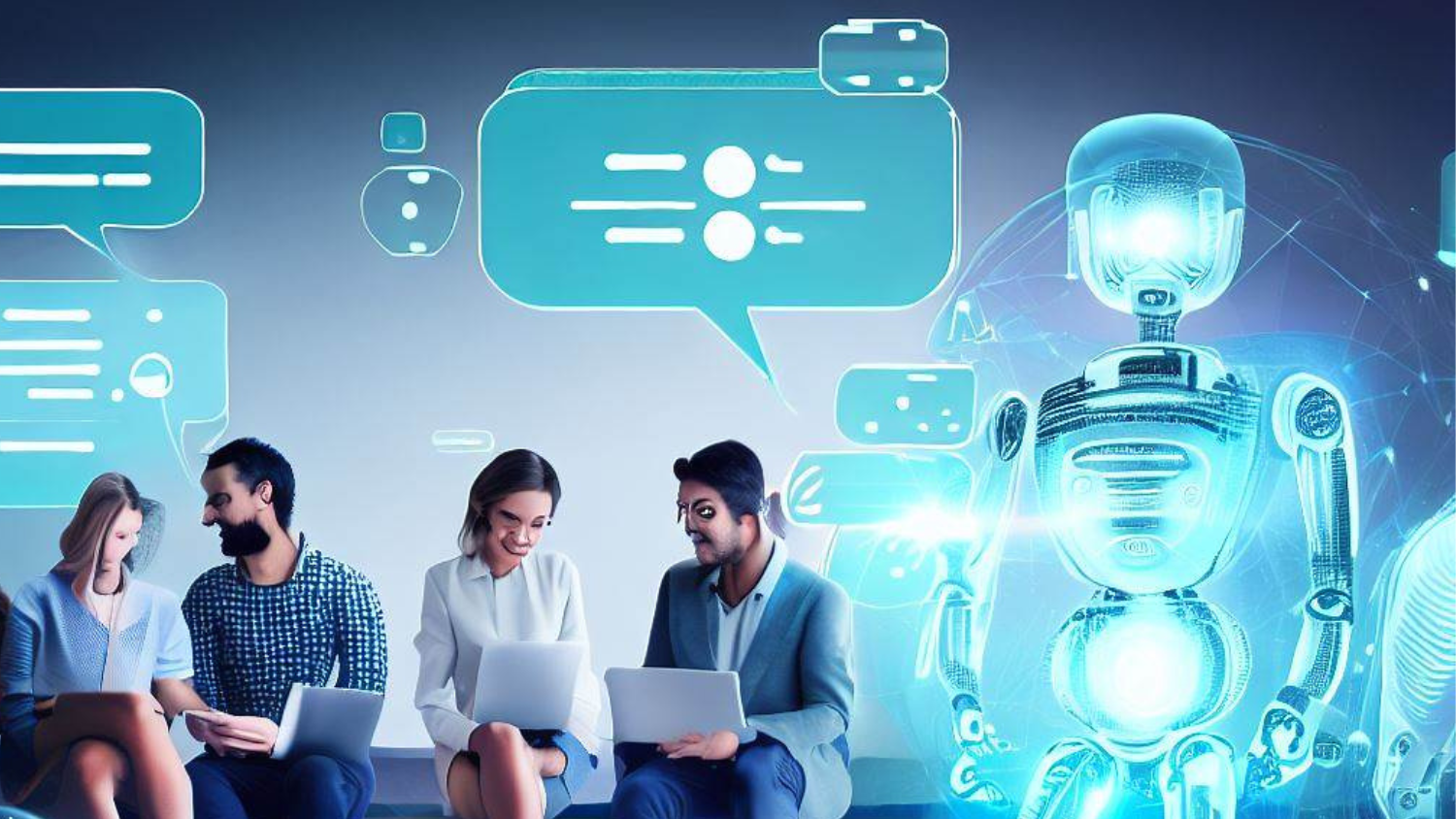
How to use AI as part of Activities in your classroom
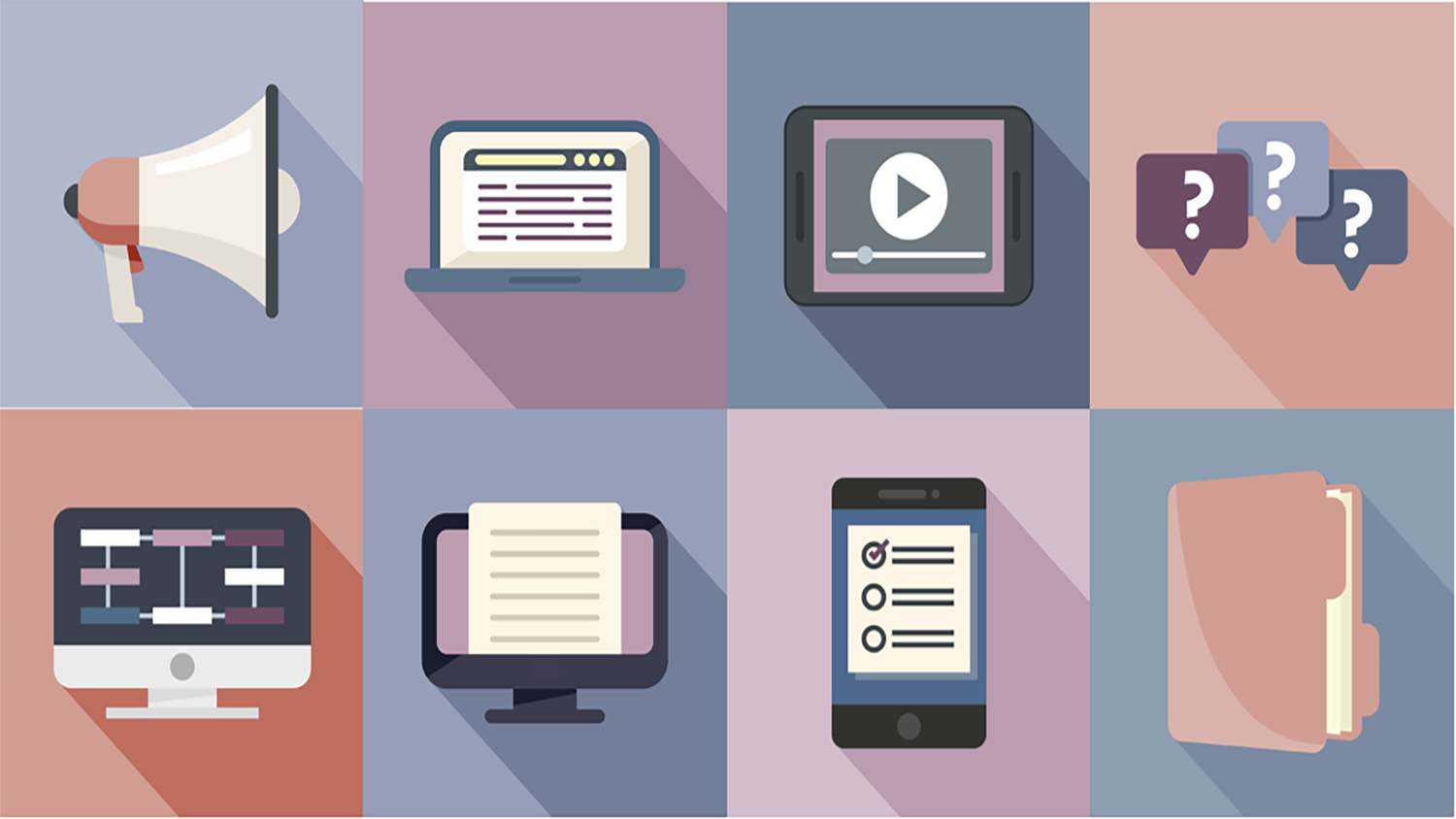
Accessibility Tip: Brickfield
