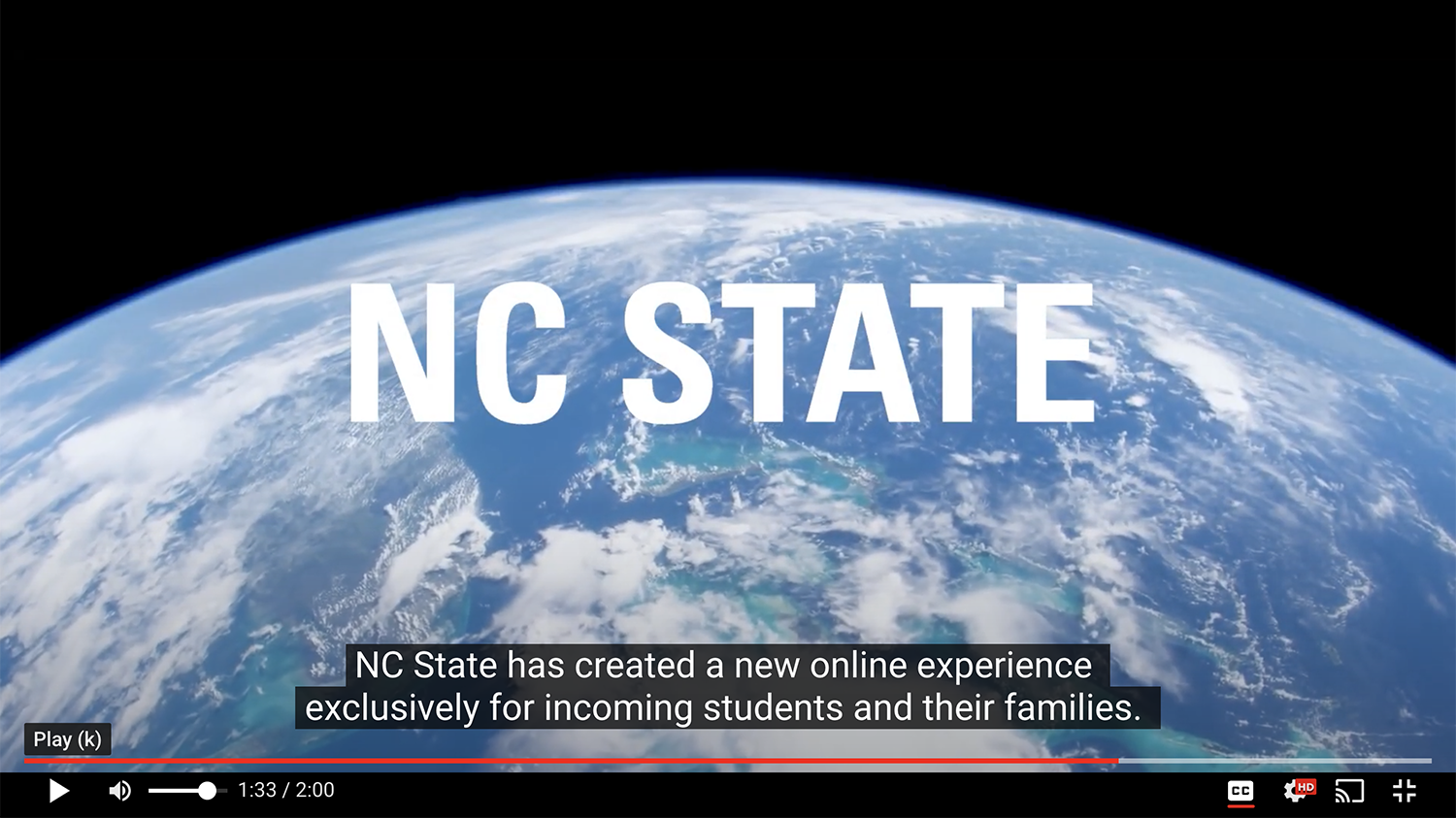accessibility

WolfSNAPS: Reaching All Learners

Accessibility Tip: Easily Access Alternative Formats for Course Files
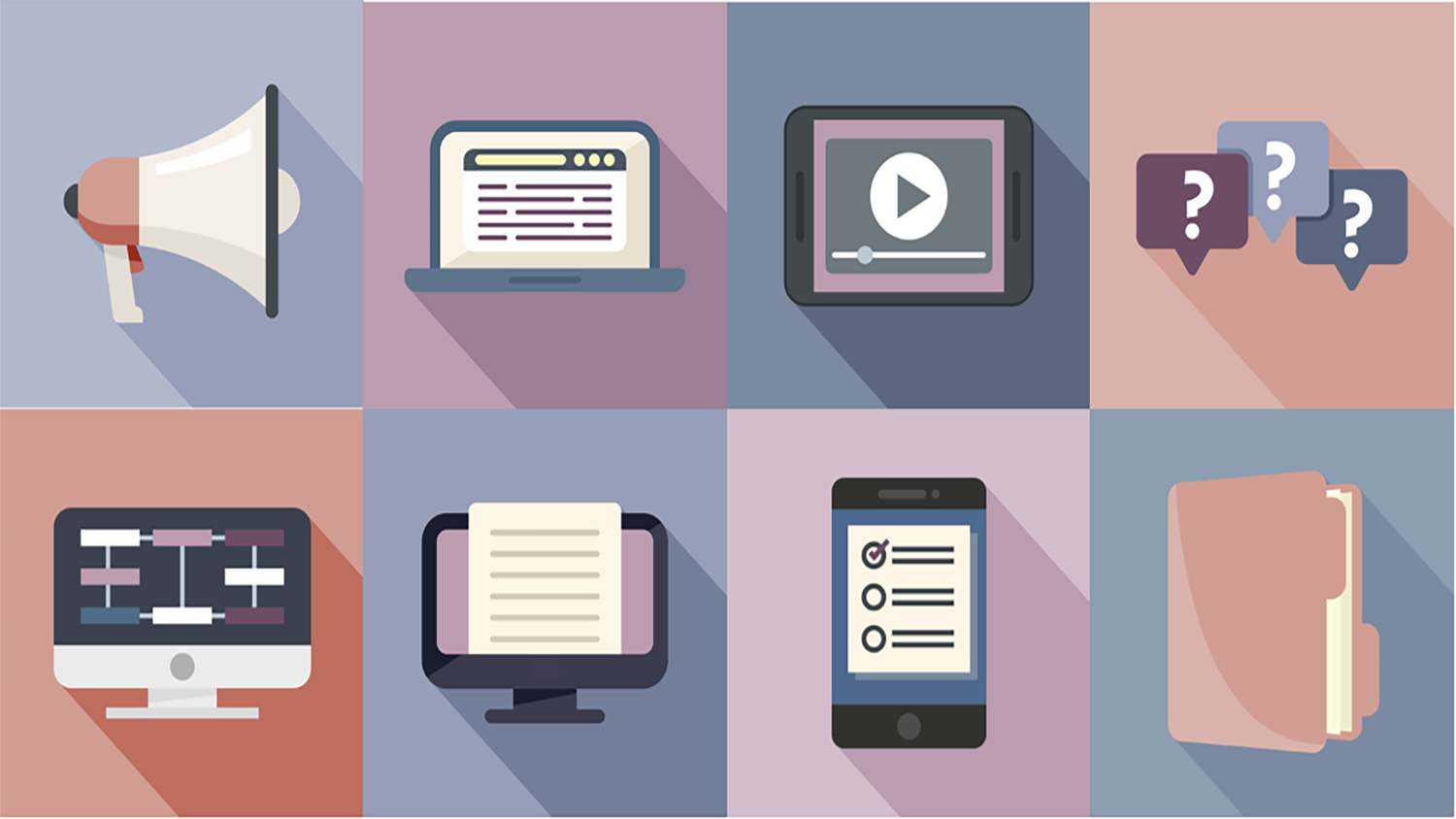
Accessibility Tip: Making Hyperlinks More Accessible
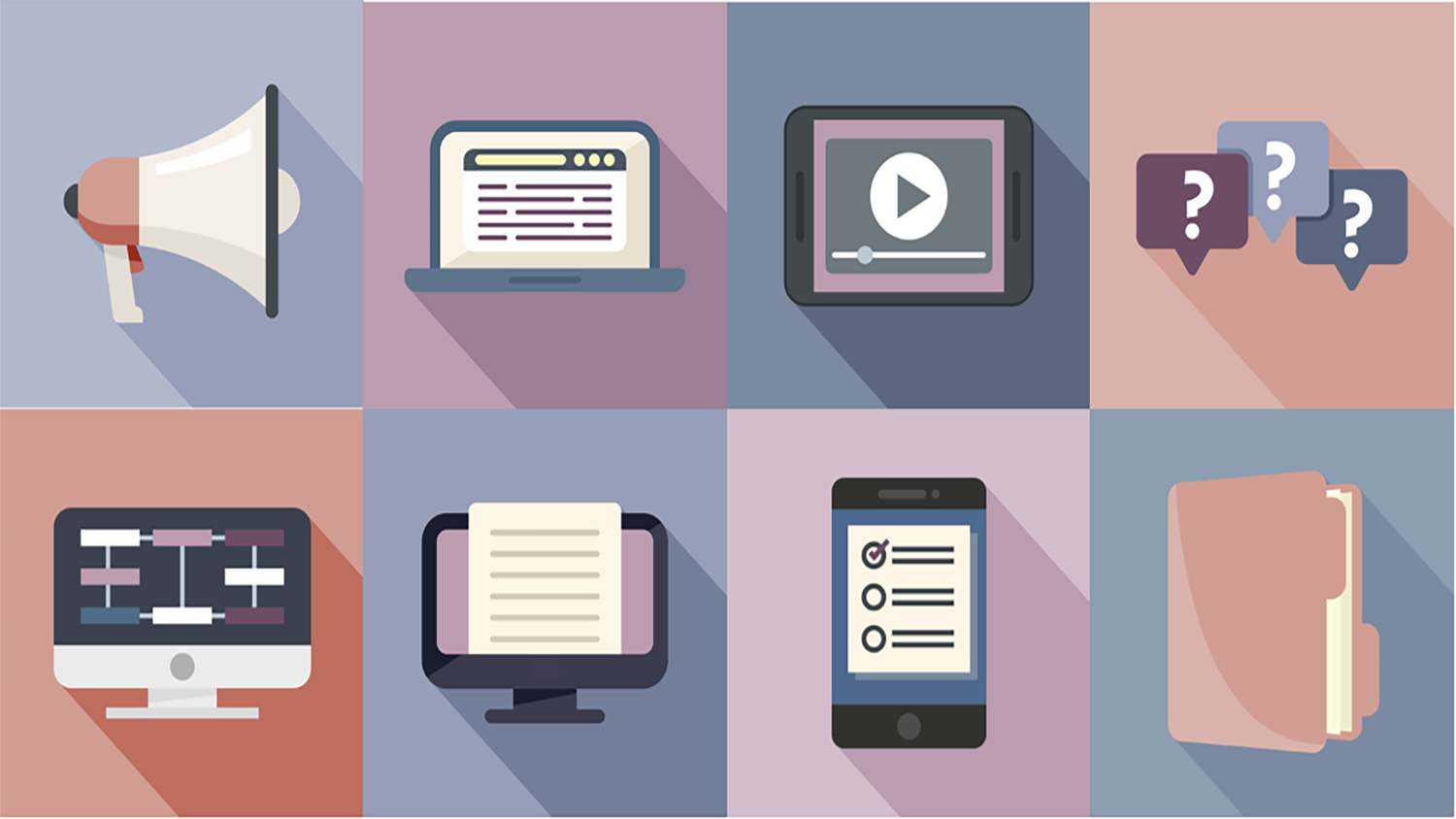
Accessibility Tip: Literacy Support for Deaf Learners

Accessibility Tip: Captioning Basics

Accessibility Tip: Making PDFs Accessible
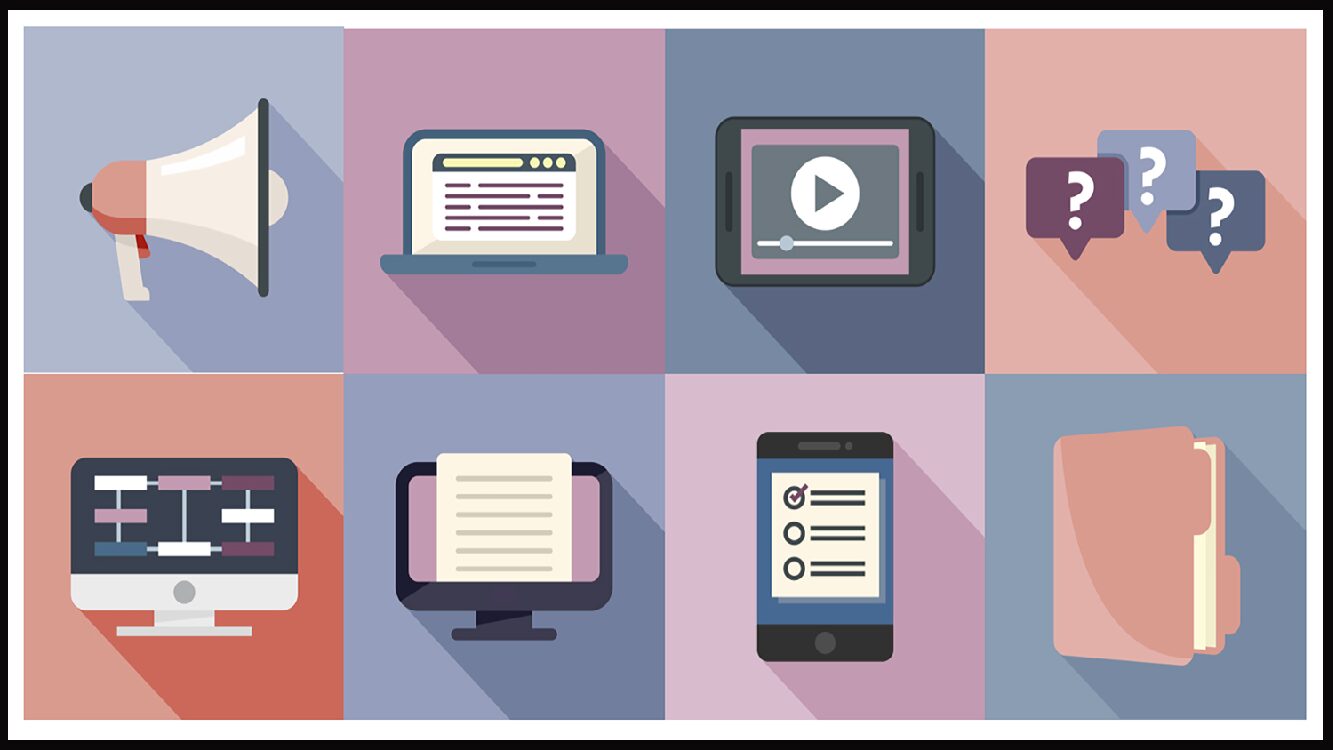
Course Design with Accessibility in Mind
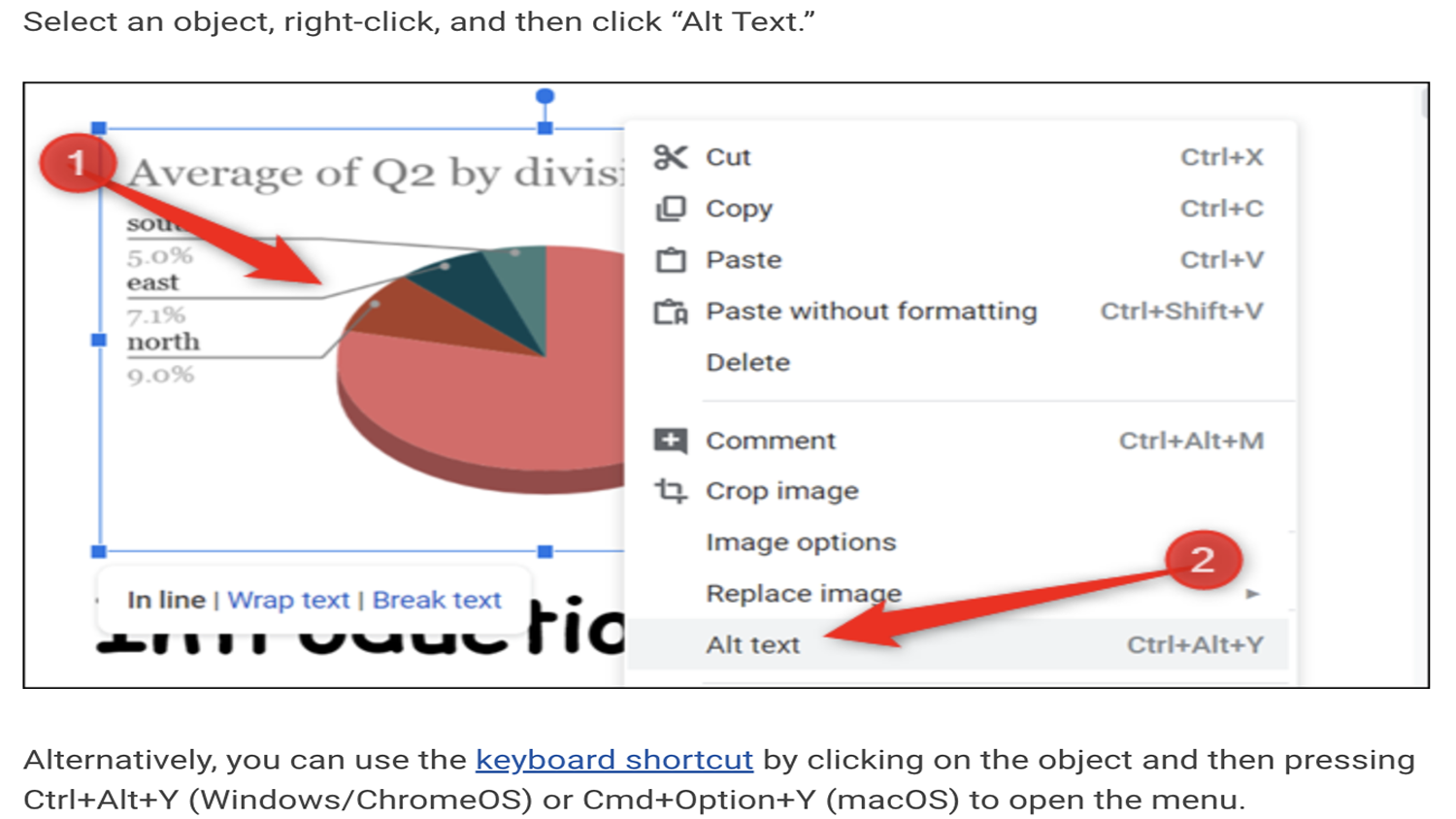
Accessibility Quick Tip – How to Add Alt Text to Images
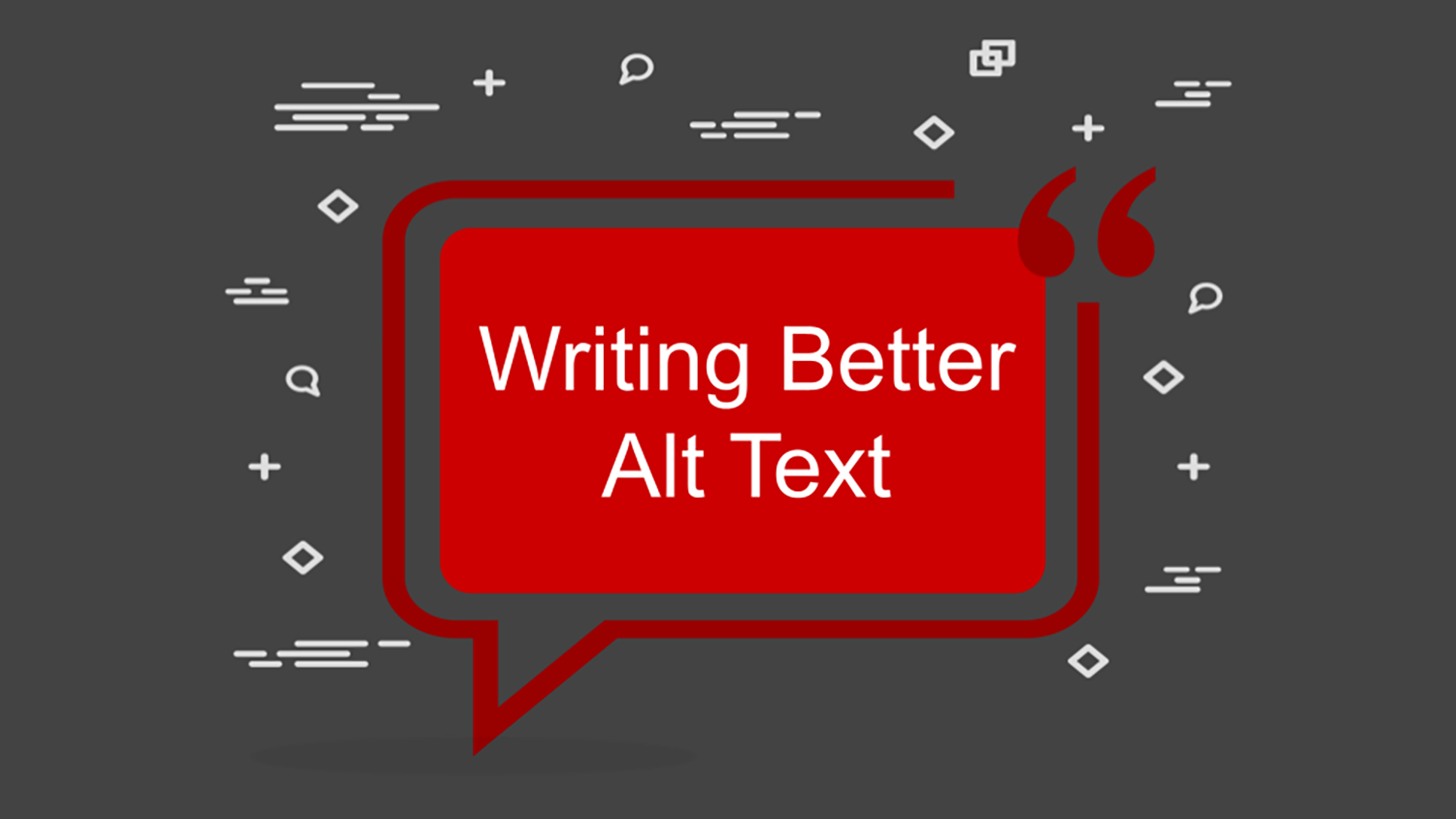
Alternatives to Alt Text