Beginning in summer 2024, NC State officially upgraded to Moodle 4.3! This update was accompanied by a number of new features and enhancements. If you are interested in a detailed explanation, along with learning about DELTA’s favorite updates, take a look at these resources:
Gearing up for another new semester? Check out the resources above, then read on to discover additional changes to look out for in Moodle this fall.
Managing Learning Tools Interoperability (LTI) External Tools
LTI External Tools are apps that can be integrated with Moodle. These include publisher courseware, third-party instructional technologies like Yellowdig and PlayPosit, and digital bookshelves like VitalSource.
The process for adding an “LTI External Tool” to a Moodle course just changed during the summer of 2024. Before LTI tools can be added into a course, they must first be enabled by the instructor.
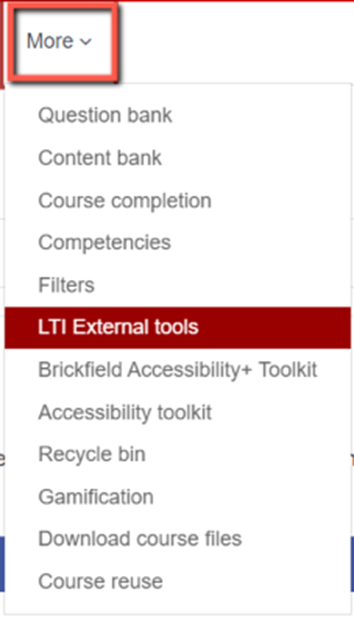
For preconfigured LTI tools, this can be done by navigating to the main page of your Moodle course, selecting “More” from the course navigation menu, then “LTI External Tools” to display a list of possible tools.
Then, locate the tool of your choice from the list and ensure that “Show in activity chooser” is enabled.
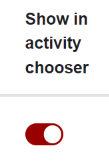
Once enabled, the LTI tool can be added to your course as usual, via the “Add an activity or resource” option on your course page.
More information about this change can be found in the following article: Managing LTI External Tools in Moodle.
Updates to the Grader Report
Moodle’s Grader Report is a spreadsheet-style Gradebook view that provides a high-level overview of all grade items and students in a course. This year’s Moodle 4.3 upgrade introduced several key changes and enhancements to the Grader Report, including:
- New workflow for saving manually entered grades
- Updated display for rows, columns and headers
- Modified search field for locating course participants
- Additional option for viewing feedback to students
- Collapsible columns to streamline navigation
Additional information on these changes can be found in our knowledge base article on using the Grader Report and is highlighted in an overview video from Moodle.
Stay tuned for more details and tips on Moodle 4.3 in future DELTA Newsletters!
- Categories:



