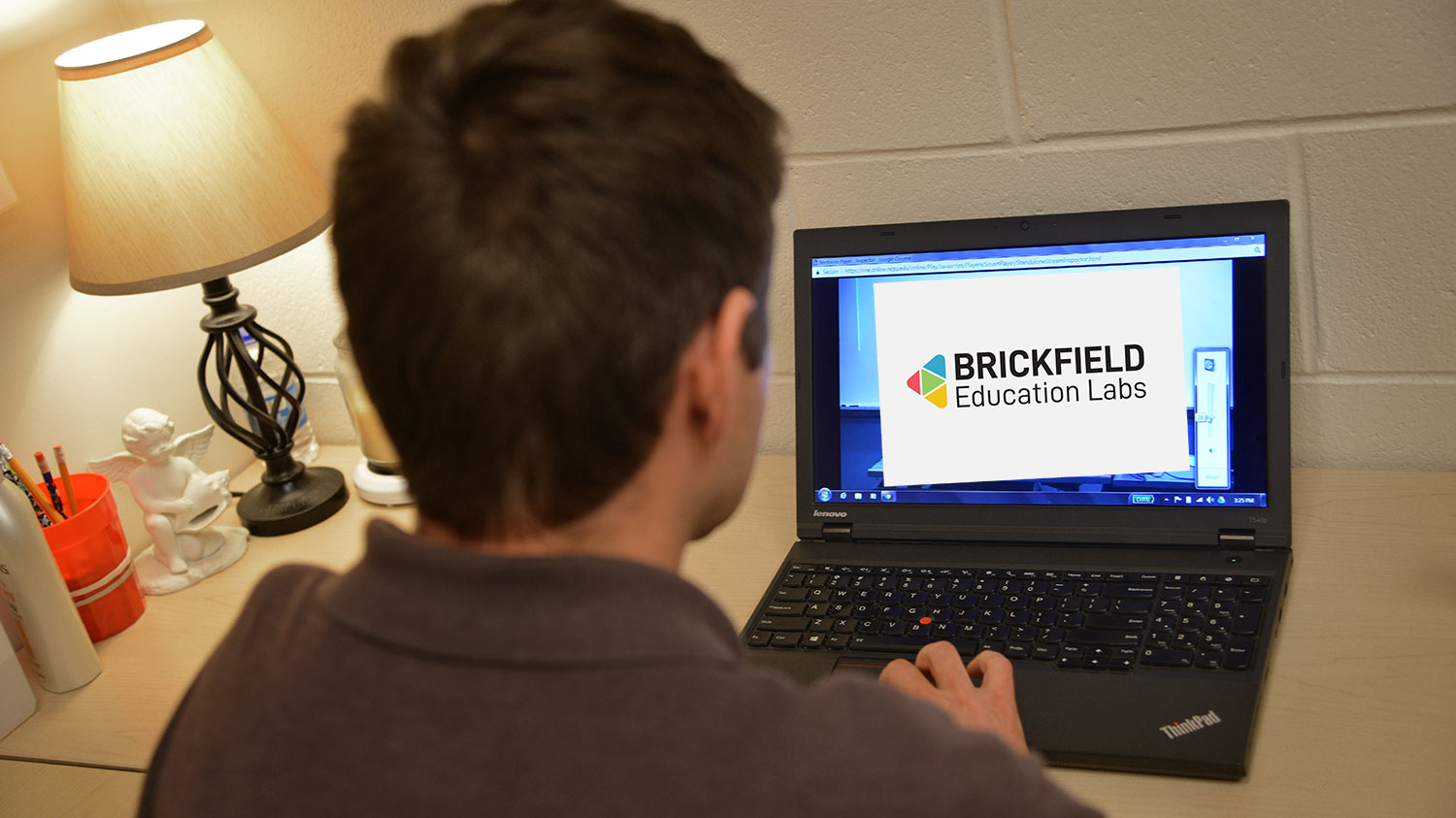Introducing Moodle 4.3
Moodle Enhancements Support Greater Accessibility and Course Organization

The newest release of the Moodle LMS offers a variety of tools that help instructors create organized and easy-to-navigate courses for a better student learning experience.
New user-friendly enhancements include updated design and editing features, expanded options for group settings and improved navigation using the course index. Request a WolfWare space and activate Moodle for summer and fall 2024 courses.
“This update to Moodle includes really convenient ways to add activities and access settings,” said Kerri Brown Parker, Assistant Director for Digital Learning at DELTA. “The streamlined gradebook view with collapsible columns is definitely more user-friendly for both students and instructors and the new add activity button will hopefully mean a lot less Moodle scrolling. Plus, indentation is back!”
Here are just a few of the new features for instructors to explore:
Bulk Editing
Bulk editing is an embedded feature which allows users to duplicate, delete, move and change availability of sections and activities. See bulk editing in action.
After a course copy, check for any unintentional indentation that may have been brought over from a previous course version. Change indentation with the three-dot menu in the resource/activity card or bulk edit indentation using the Mass Actions block.
Newly Designed Activity Cards
You can now add content from anywhere on the main course page with the new “+ activity/resource chooser button” accessed by hovering between any content items. This enhancement enables you to edit with fewer required clicks and more efficiency.
Improved Navigation
Text and media areas appear in your course index (left sidebar menu); the course index entries are linked to the activity/resource on the main course page. Students can use the course index to follow the course organization and access course materials by clicking on the entries.
Indenting
You can now indent Moodle content items and activities to better organize your course. Change indentation with the three-dot menu in the resource/activity card or bulk edit indentation using the Mass Actions block.
If copying a course with indentation, review the main course page for indentation that may no longer be necessary. You can then change the indentation with the three-dot menu in the resource/activity card.
Upgraded TinyMCE Editor
Content creation is now more intuitive and versatile with an updated text editor resembling Google Docs and Microsoft Word. Learn more about the TinyMCE editor.
Enhanced Grading
Streamline your experience using the Grader report and Gradebook setup! You can now collapse columns in the Grader report and categories in Gradebook setup to reduce scrolling when viewing student grades and assignments.
This new student-friendly gradebook allows students to find their course total grade at the top of the User report. Discover more strategies for creating a student-friendly gradebook.
Also, an update to group membership visibility allows for integrating hidden groups into your course. This update is particularly useful for confidentiality when providing extended time due to a requested or required accommodation.
Learn More
- Take a deeper dive into these and other Moodle 4.3 enhancements in our recent posts What’s New in Moodle: Part One and What’s New in Moodle: Part Two.
- Creating a new course? Check out using NC State’s Quick Start Course Shell in Moodle 4.3.
- Looking for a quick overview of the new features? DELTA’s favorite new Moodle features
- Categories: