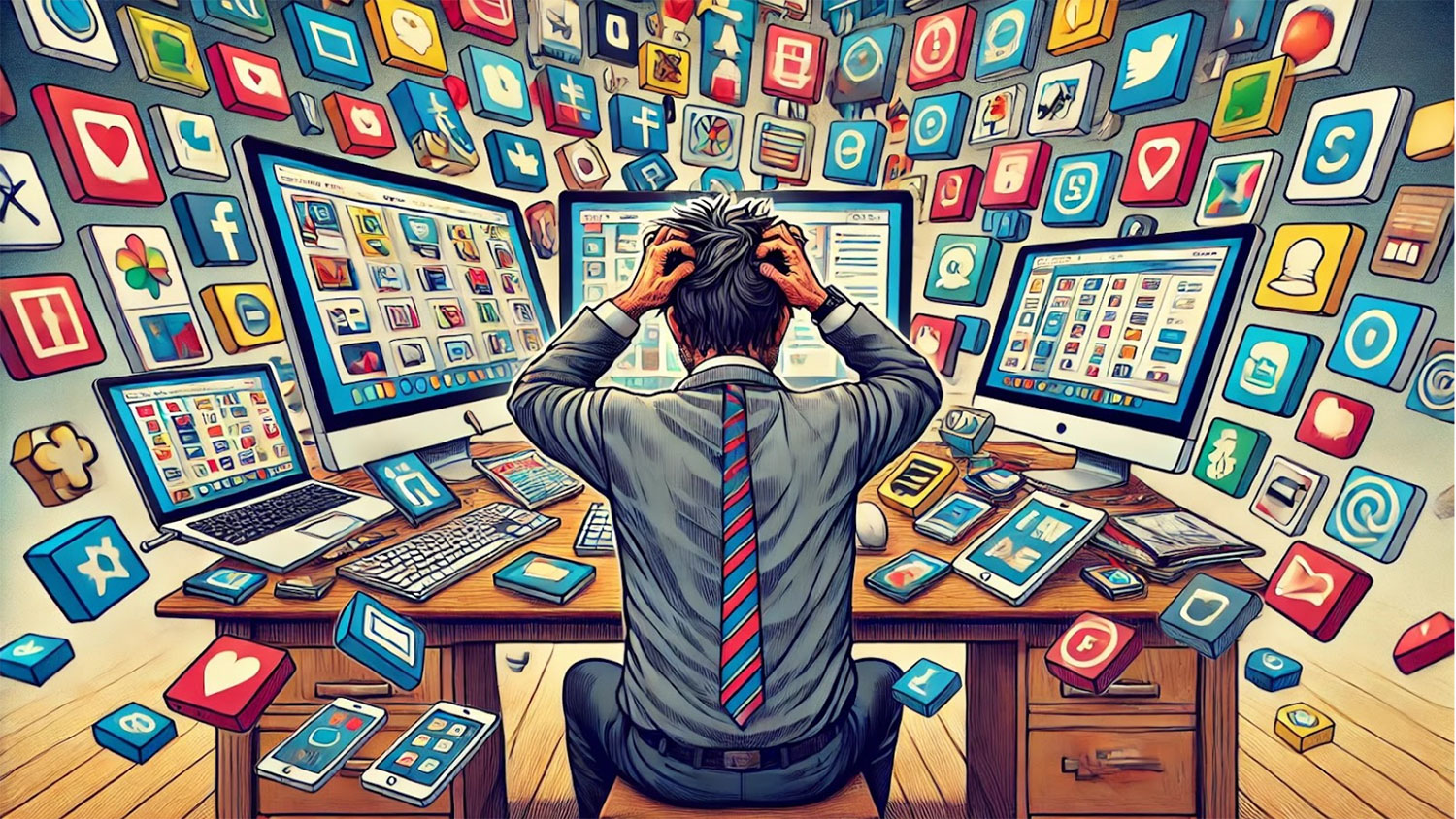Using IntelliBoard Reports to Gather Student Moodle Data
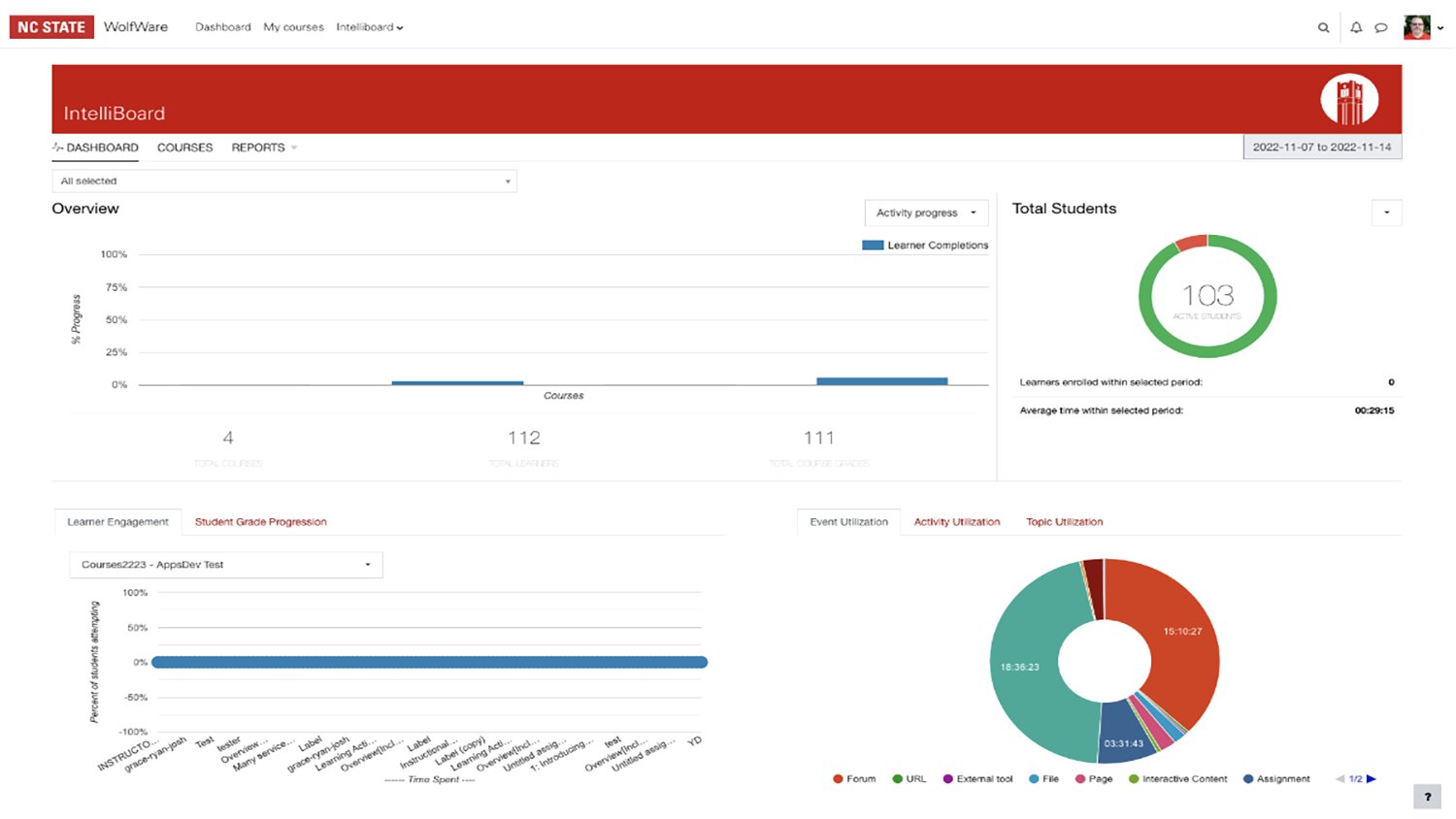
IntelliBoard is an analytics tool now available for instructors in Moodle. This data visualization tool displays reports of student Moodle data and can provide additional insight into your Moodle course, including how students are progressing.
Using IntelliBoard, you can view a wide variety of reports for your courses to support and improve upon your teaching objectives. For example, you can use IntelliBoard data to predict outcomes, track student participation and engagement, and check student progress.
Monitoring Student Activity
With IntelliBoard, you can run reports to gather information about students.
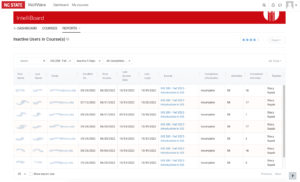
The Inactive Users in Course(s) report, which you can set for a select number of days, lets you easily monitor student activity in your courses. With this report, instructors can see which students have not logged in within the set number of days.
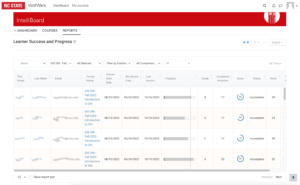
In addition, the Learner Success and Progress report shows students’ current course grade compared to the course average as well as the number of completed activities, time spent and Moodle visits. Instructors can use this report to view students’ grades and to sort by letter grade. Using this data and sorting method to monitor student grades is a good tool to better understand student issues and ensure student successes.
Improving Course Content
Using IntelliBoard, instructors can also collect data regarding students’ quiz outcomes. The Quiz Overview and Question Detail report shows statistics from each quiz, including correct and incorrect answers, when the quizzes were finished as well as quiz grades and question details. Instructors can see how many students missed each question, which can help with future quizzes.
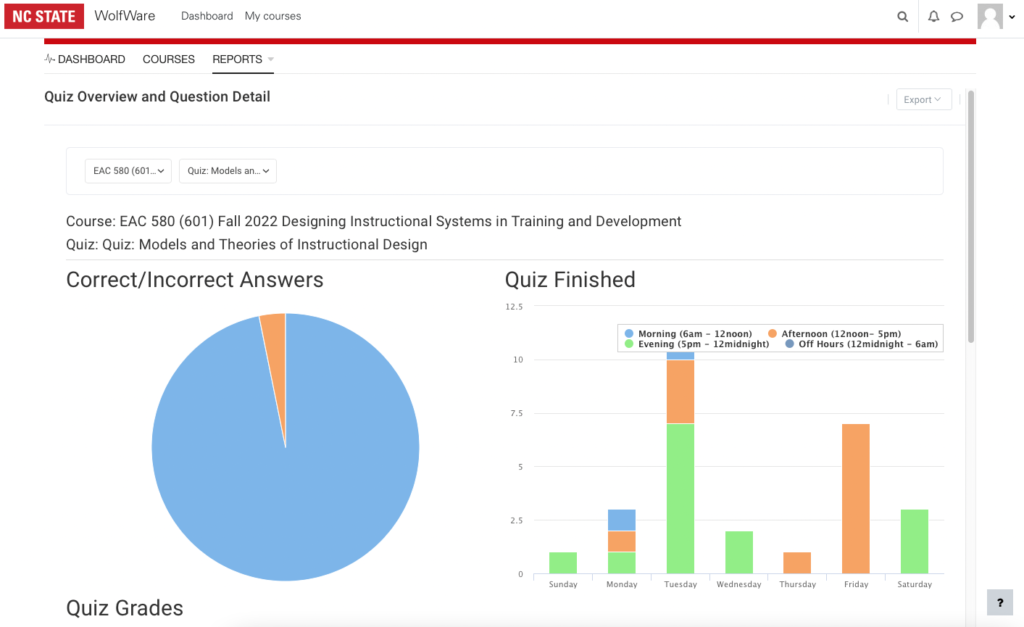
Using IntelliBoard
To use IntelliBoard, go to Moodle, and use the IntelliBoard menu. Select Instructor Dashboard, at the top of the page.
Want to know more? If you have questions about IntelliBoard, visit the IntelliBoard Knowledge Base. You can also attend an upcoming IntelliBoard webinar to learn from the experts or schedule a consultation with DELTA pros!