What’s New in Moodle 3.9?
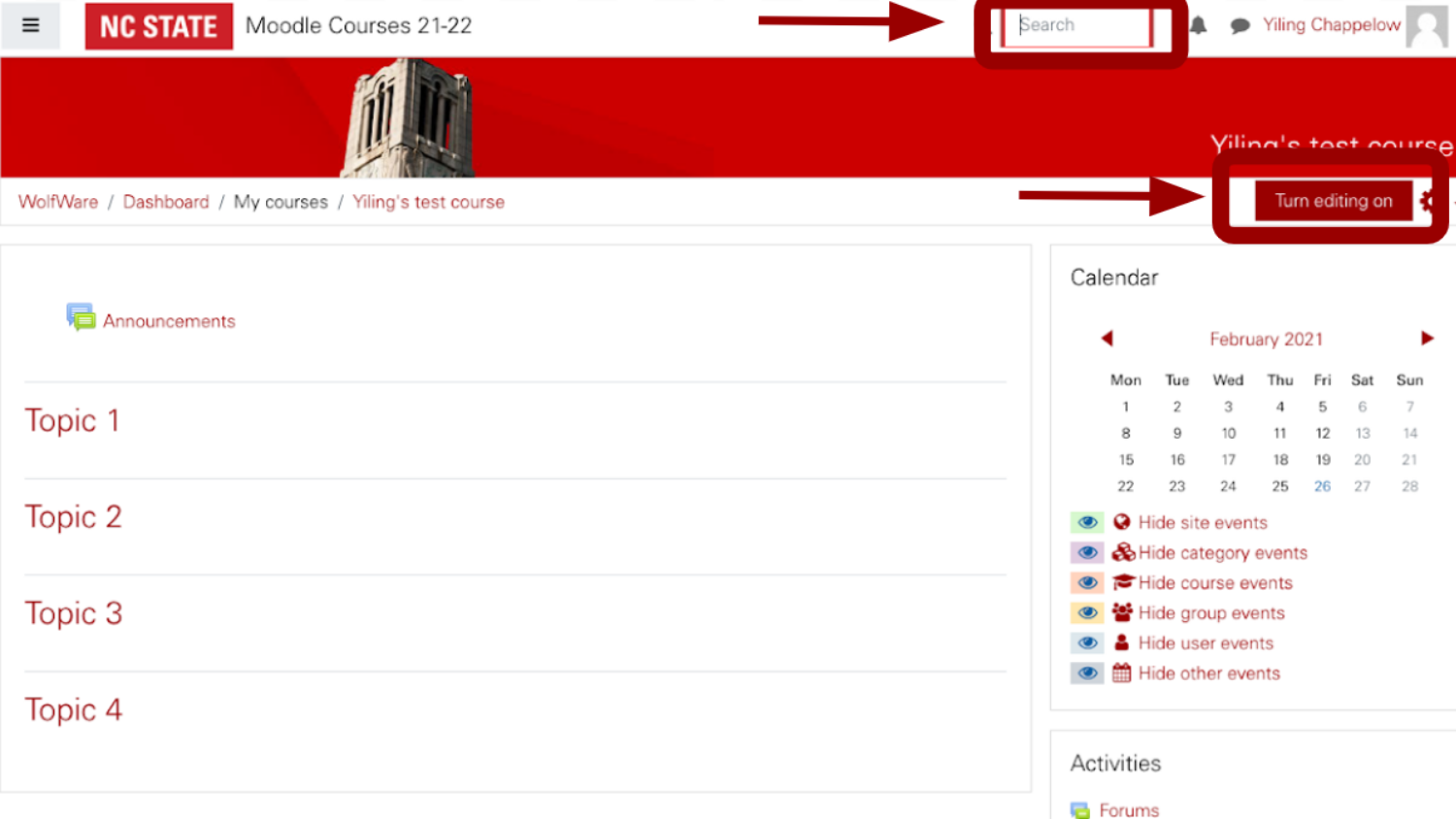
This year’s Moodle upgrade to version 3.9 at NC State has a few modifications and improvements to existing features to make content creation much easier for instructors. Here is an overview of what’s coming.
Activity Chooser
Simplify layout: With Moodle 3.9, the process of choosing Moodle tools for content creation is more efficient. While the previous Activity Chooser displays Activities and Resources in a long scrolling list, now they are displayed in a grid format on a single page. This updated view allows for more activities to be seen at once without scrolling and simplifies the Activity Chooser for easy access.
Customize Starred tab: Prior to Moodle 3.9, the activities and resources were in separate categories. Now, these two categories have been merged together in the All tab. Users may also customize the Activity Chooser by starring their frequently used activities and resources, so they can quickly access these items in the starred tab.
Turn Editing On
The Turn Editing On button is brighter and more prominent at the top of your Moodle page. Instructors can turn editing on with one simple click on the Moodle Homepage without going to the Actions menu to locate the setting. This enhancement makes content creation quicker.
Global Search
In the latest version of Moodle, you will find the Global Search box in the upper right-hand corner next to the user menu. All users will now be able to search for topics in the course as well as all of the courses they have access to on the current Moodle server. There is also the option to do a more advanced search for specific courses as well as using a date range.
Styling of Private Replies in Forums
The last version of Moodle (3.8) updated the Moodle Forums and added many new features including rubrics and private replies from instructors to students. However, it was not always obvious to students that the message they were receiving was private. We have now added custom styling to the private reply to make it more obvious to students when they receive a private message.
Feedback Activity
The Feedback Activity in Moodle allows instructors to create surveys or questionnaires inside of Moodle to gather feedback, which can be anonymous. Instructors are able to create basic questions in the Feedback activity, such as multiple-choice, short or long answer and numeric. The Feedback Activity cannot be graded but does have Activity Completion options.
Panopto Integration
Panopto is replacing Mediasite as NC State’s enterprise content capture tool in May 2021. One of the exciting new features is Panopto Moodle Integration which will be available to our faculty when Moodle upgrades to version 3.9. This integration allows instructors to use Moodle as a single entrance to access their Panopto content. Instructors may easily share, create, upload and manage Panopto videos directly through their familiar Moodle courses. Recordings can be linked or embedded into Moodle, and students can access them within their Moodle courses. For more information about the Panopto implementation timeline, and about how to gain early access to Panopto and provide feedback to us, please visit our Panopto webpage. To learn more about other Panopto features, please check out our recent Panopto articles.


