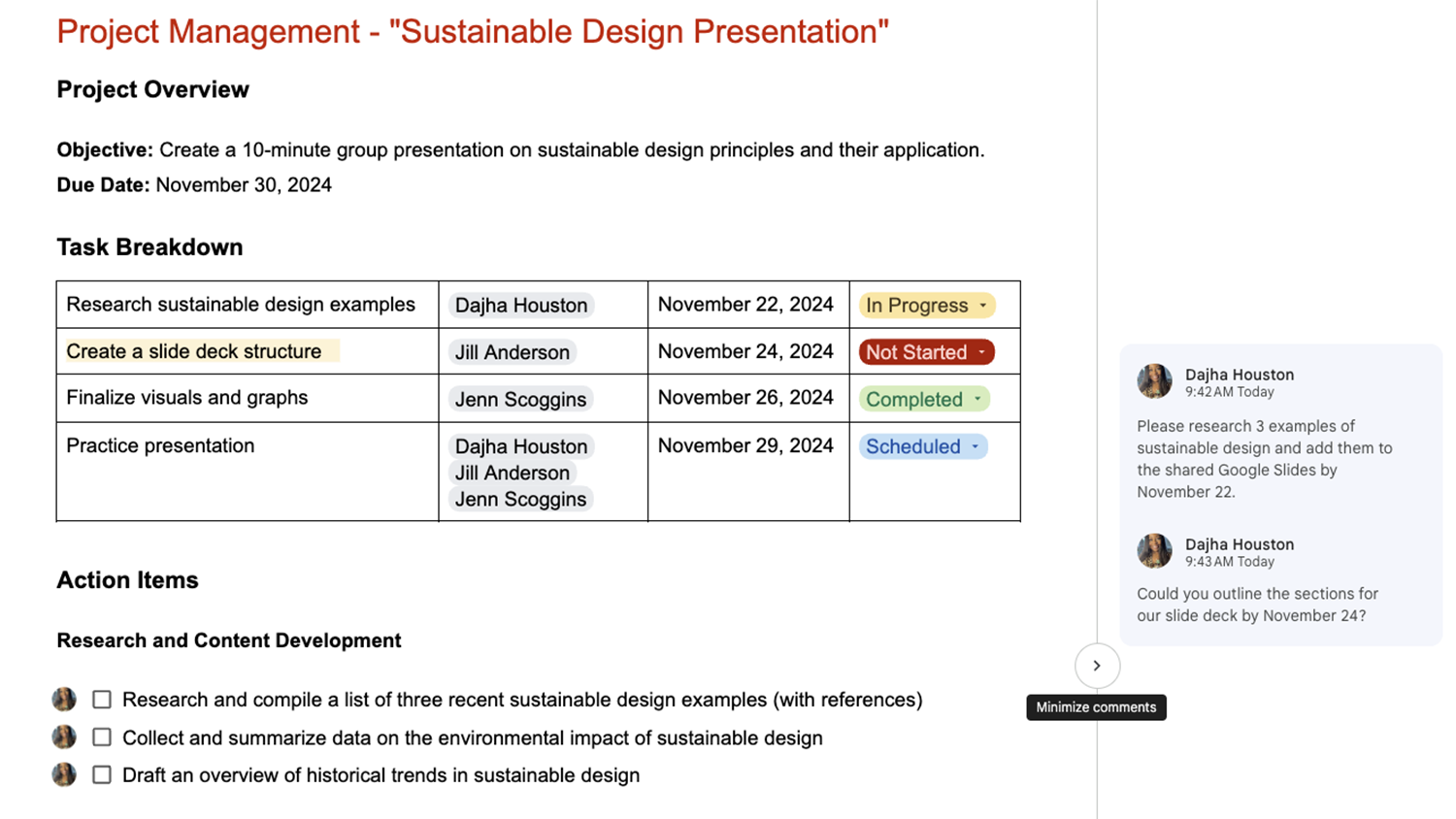DELTA’s Faculty Fellows Grants program champions innovative technological pedagogy by fostering the exchange of ideas and interdisciplinary partnerships among NC State faculty with support from DELTA staff. These grants essentially exist to promote faculty learning from colleagues.
Several new and returning Faculty Fellows recently offered a workshop, Dialogues in Digital Learning: Tips and Strategies from Faculty about how they incorporate technologies into their teaching. Applicable to a variety of teaching modalities and scalable to accommodate small to large class sizes, these technologies should be part of every instructor’s toolkit!
Megan Lupek, Department of Forestry and Environmental Resources, College of Natural Resources: Top Hat
In her presentation, “Polling as a Backchannel Means of Engagement,” Lupek demonstrated how she uses various polling programs to engage and have fun with her students. Lupek teaches a variety of class types ranging in size and format. She regularly checks in to monitor her students’ social and emotional well-being, their background knowledge and the clarity of relevant content as well as gathering their opinions. Polls can be anonymous if desired.
Lupek’s preferred polling program is TopHat, which is free and integrated into Moodle. She is exploring a new NC State enterprise tool, WooClap, which also integrates with Moodle. She uses these multimodal polling programs to foster student conversations and make her courses more engaging.
Top Hat allows instructors to add interactivity to lecture slides, ask graded questions, host discussions and polls, and assign homework quizzes. Using the polling function, Lupek employs various question types, such as multiple choice, scale, ranking, word cloud, word waterfall and pin an image.
“Polling is a low stakes way to assess understanding and background knowledge while having a little fun with your students,” she said.
- Get started with Top Hat or WooClap
- Learn more about Real-Time Assessments and Check-Ins using digital tools

Jill Jones, Department of Teacher Education and Learning Sciences, College of Education: Yellowdig
Jones demonstrated how she has implemented Yellowdig, an open forum online discussion platform integrated into Moodle, into her course design to foster class discussions around specific topics each week. She sets the guidelines and topics for posts and explains the expectations for participation, then lets her students interact and contribute.
“Yellowdig is remarkably easy to learn and implement once you get the hang of it, and easy for students to learn and use as well,” Jones explained. “I like that it gives students flexibility in what they choose to share and how they interact with content and each other.”
Jones first implemented Yellowdig in an asynchronous online course a week after learning to use it. She finds it so useful, she has incorporated it into all of her classes, both asynchronous online and in-person.
“My students are much more interactive with this platform than they have been with other platforms I’ve used,” Jones explained. “They share links and videos and other resources for lessons with each other. Yellowdig is clearly impactful for them and others in the class.”
The platform is embedded in Moodle and NC State’s campus license allows students to use Yellowdig at no cost.
- Foster community in your courses with Yellowdig
- Get your Students Talking with Yellowdig

Wendy Krause, Department of Textile Engineering, Chemistry and Science, Wilson College of Textiles: H5P Interactive Content
In her presentation “Creating Interactive Content with H5P,” Krause shared how she uses the H5P platform in her asynchronous online classes to create a highly interactive multimedia experience for students.
H5P is a Moodle-integrated plug-in for Moodle and Pressbooks that empowers instructors to easily create reusable and scalable interactive activities and knowledge check questions in multiple formats. Students receive instant feedback to reinforce their learning, and grades can be integrated with the Moodle gradebook.
Krause appreciates the flexibility of options for presenting course material and assessing student understanding through multiple-choice questions that can be modified in a number of ways.
“It takes some time to input the course content for these activities into H5P,” Krause explained, “but the result is a powerful study tool for your students.”
- Get started with H5P
- Explore an interactive textbook created by Krause with H5P activities

Chris Crosbie, Department of English, College of Humanities and Social Sciences: Google Sites
Crosbie shared his experience creating a website in Google Sites for a Shakespeare Media Archive with the help of a DELTA Instructional Tools Express Grant. He demonstrated how instructors can create effective learning activities or materials using NC State enterprise digital learning tools to solve a specific pedagogical problem.
After he shared a Tweet about the site, Crosbie was surprised by the amount of positive feedback and interest he received from colleagues at NC State and beyond.
“I originally envisioned this site as a repository for ad hoc teaching materials, such as specific remedial content,” he explained. “I discovered that other instructors were using the resource in their courses and that the site was the catalyst for collaborative student engagement.”
Any member of the NC State community can use their @ncsu.edu Google account to create a free Google Site. Similar to other Google offerings, there are a variety of templates available, or a site can be built quickly and easily from scratch. Content can be added from Google Drive, YouTube, Calendar and elsewhere with a couple of mouse clicks.
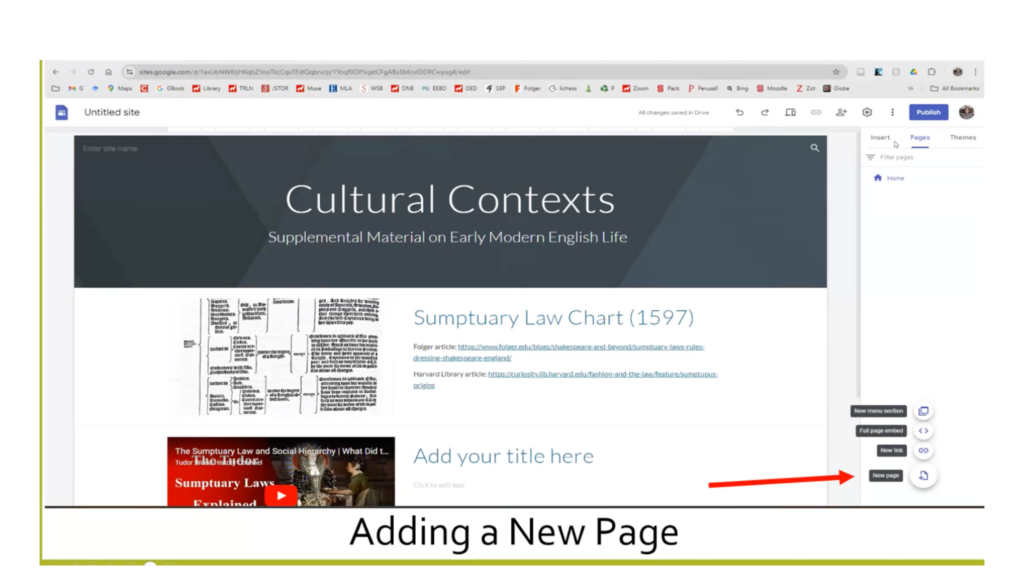
Paul Fyfe, Department of English, College of Humanities and Social Sciences: Digital Pedagogy Unplugged
Paul Fyfe’s focus as a Faculty Fellow is on AI Literacy for faculty and students. He discussed offering digital pedagogy without technology in humanities courses.
Exploring the educational implications of AI and machine learning is of particular interest to Fyfe. Engaging with these ideas in his classes, he employs a variety of experiential activities that get students thinking critically. The Unplugged Generator/Discriminator Activity, for example, is a paper-based activity designed to introduce skepticism and critical attention to the implications of using AI and machine learning tools.
Fyfe teaches many undergraduate and graduate-level courses in the English department along with serving as a co-PI at NC State’s new humanities research center, Embedding AI in Society Ethically (EASE).
“Maybe the best way to learn about computers and digital technology is not playing with the technology but pulling the plug on them entirely,” Fyfe said. “In this way we can simplify the complicated and lean into being together in learning in the classroom.”
- Discover additional teaching strategies integrating AI into your courses
- Register for DELTA’s “Your AI Course Assistant: Design, Assessment, Instructional Materials and Activities” workshop.

Interested in sharing your knowledge and learning from other instructors? Learn more about DELTA’s Faculty Fellows program and receive updates on the DELTA Grants cycle.