Building a Path to Moodle 4: Preparing Your Course for the Move

Moodle has a new look for fall 2022! The new, sleeker design of Moodle 4 builds more breathing space into your course layout, maintains previous functionality, and includes a few new and improved features. You can now create your Moodle Spaces for fall 2022 classes, and see the new Moodle for yourself!
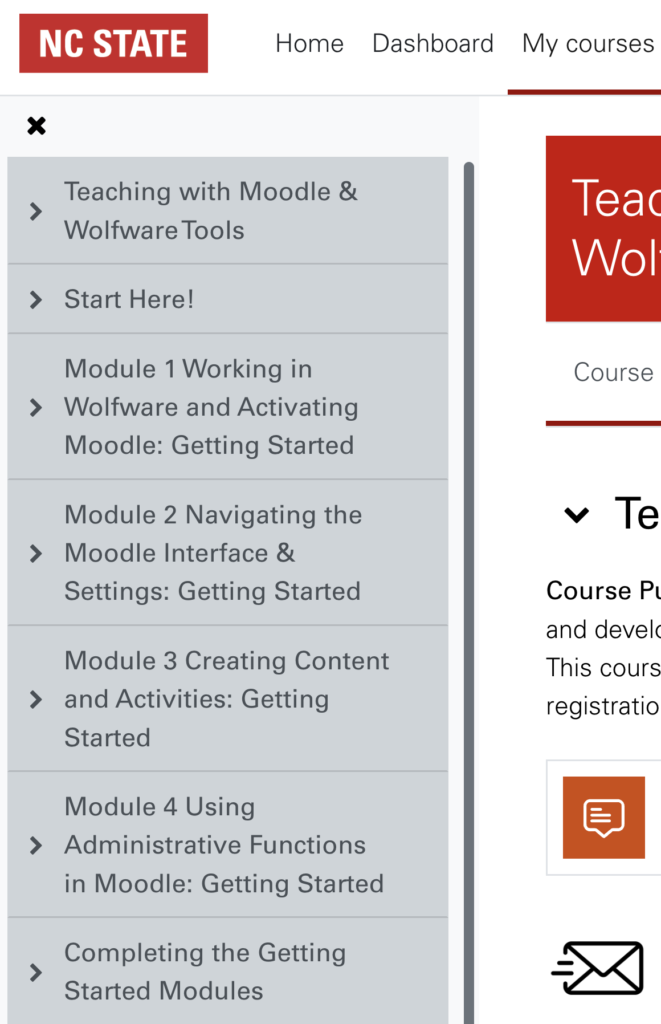
Moodle describes the new layout as “fresh and intuitive, with tabbed navigation and a redefined course experience that makes it easier for educators or trainers to create and edit courses and for learners to prioritize and complete course work.”
Students and instructors can now tab through navigation, open and close the course index and block drawers, and collapse and expand sections within the course so they can focus on what they need to see for a given task. As an instructor, you can still determine whether all course sections appear on the same main Moodle page, or whether just one section (in addition to the pinned top section) is displayed. The newly designed course index (see image at left) makes navigating between sections easy when one section per page is displayed.
Some new features in Moodle are designed to better support students in keeping up with
their coursework. For instance, due dates and activity completion conditions are more prominently featured on the main course page and a Dashboard (see image below) summarizes upcoming due dates and lists tasks for all courses in which a student is enrolled.
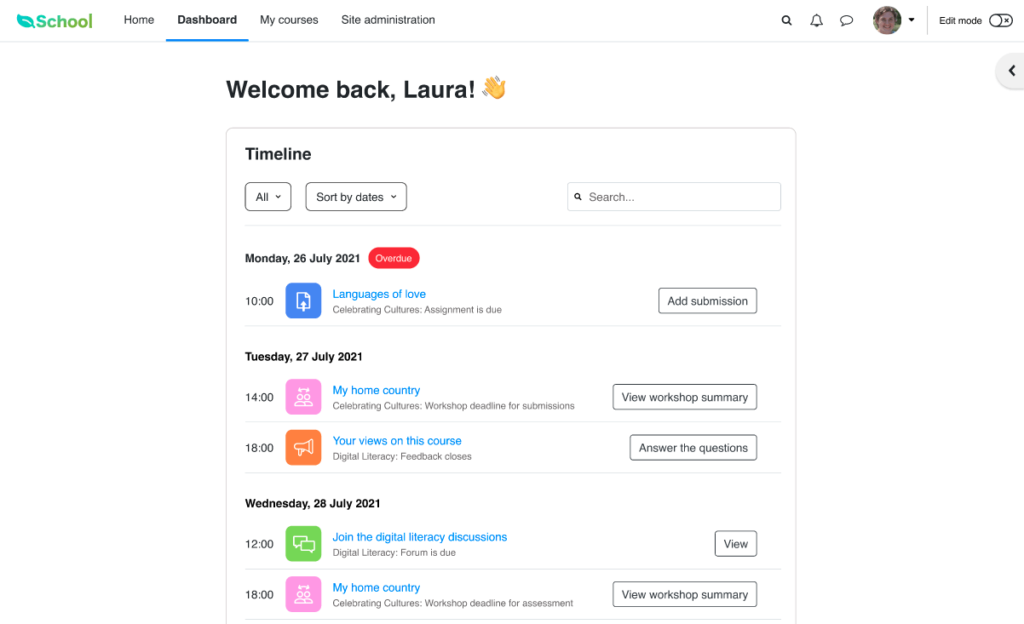
To optimize the experience in the new Moodle, we suggest considering a few changes when you copy a course designed in a previous Moodle version. For example, many courses created in previous versions of Moodle, including those that used DELTA’s Quick Start Course Shell as a starting point, use a horizontal line (i.e. <hr> dividers) and multiple labels on the main course page, usually included to provide spacing and visual appeal. The built-in whitespace in the new Moodle version’s labels now makes these elements less necessary. If your current label and divider usage are less appealing now, you can consider combining labels, or moving text-heavy labels into a separate Moodle page.
Do you want support as you start using Moodle 4.0? DELTA is excited to explore the new Moodle version and help you prepare for fall 2022. We are offering multiple workshops and opportunities throughout summer 2022 to support you during this exciting transition. Our “Navigating Moodle 4” workshop will offer a quick walkthrough of what the Moodle 4 looks like, while our more in-depth workshop and open lab, “Moving to Moodle 4” will provide you time to work learn about the new navigation and features and then work on your course in a supported environment. View our workshop calendar for May and sign up! We’d love to have you in class.
We are also taking our workshops on the road! If you would like to host a Moodle 4 workshop for your college or in your building, please reach out to delta-workshops@ncsu.edu to get a day and time scheduled!


