Student Services Block Available in Moodle
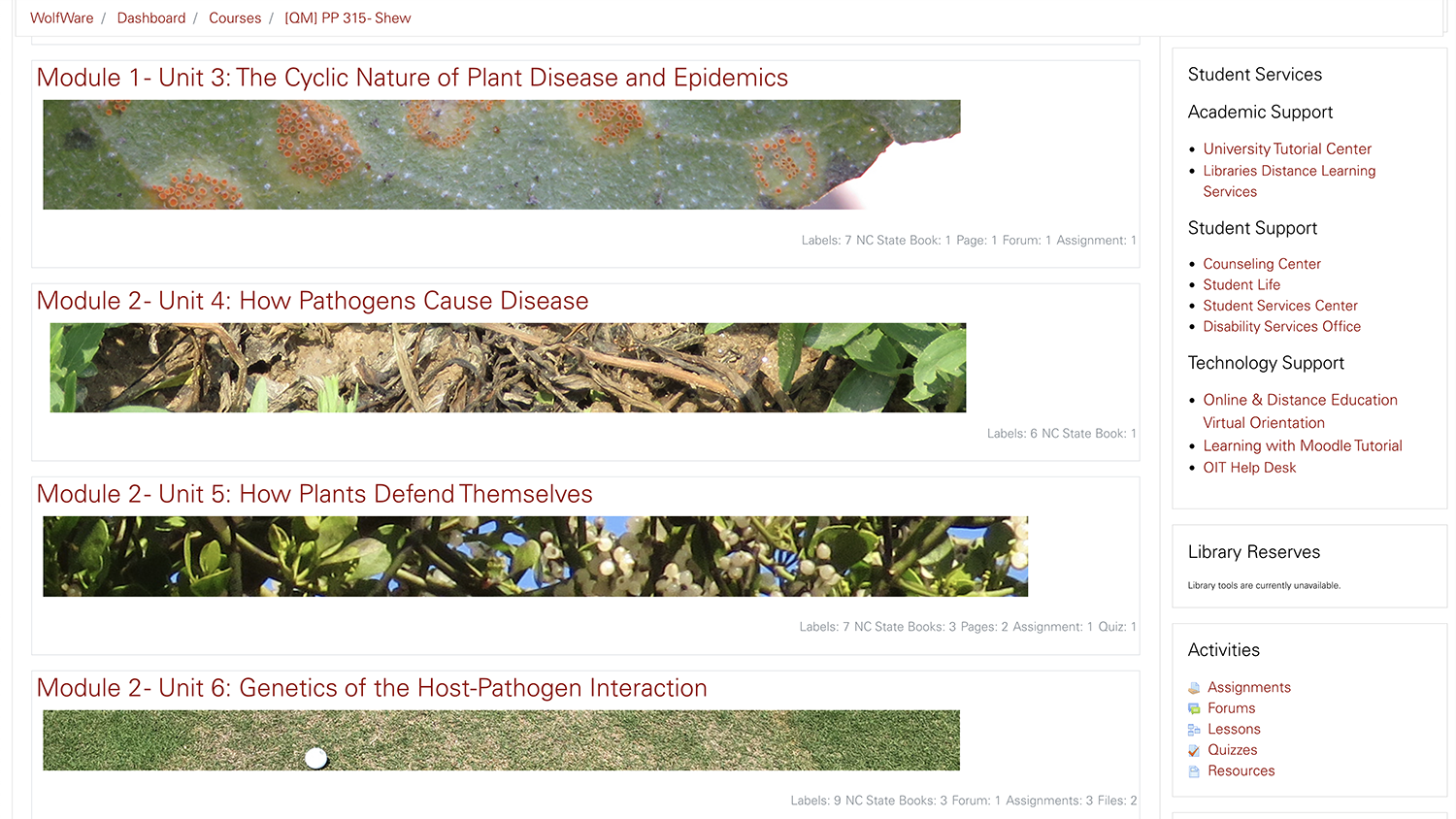
DELTA is excited to announce the release of a Student Services block in Moodle.
In support of student success, we encourage you to add this block to all of your Moodle courses. The block provides links to student resources and services that are specific to NC State’s online and distance education students.
A few of the resources include links to the University Tutorial Center, NC State Libraries Distance Learning Services, Counseling Center, Online and Distance Education Virtual Orientation, OIT Help Desk, and many more academic, student and technology support services.
To add the block to your Moodle course:
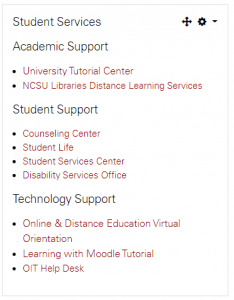
- Select the gear icon in the upper right-hand corner of the Moodle course.
- Select turn editing on.
- In the lower-left navigation menu, select add a block.
- Scroll down the menu and select student services.
- The block will be displayed on the right side menu of the course.
This block supports Specific Review Standards 7.1, 7.2, 7.3 and 7.4 of the Quality Matters Higher Education Rubric, 6th Edition.
If you have any questions or concerns, please contact Bethanne Tobey.


