Best Practices for Managing Online Office Hours

Article written by Teaching Associate Professor Lina Battestilli.
Providing adequate, accessible, efficient help to students is an important part of any successful course design. This is not new, and effective teachers have always been looking for innovative ways to provide help to their students. But as we enter the Spring 2021 semester, yet another mostly online, virtual teaching semester, one of the worries for the students is how they will get help in their courses if they need it. The students are wondering if they will have a way to ask questions and how quickly or efficiently they can get answers. Online classes can sometimes feel lonely, and the students worry about not being able to connect with their classmates, teaching assistants and instructors.
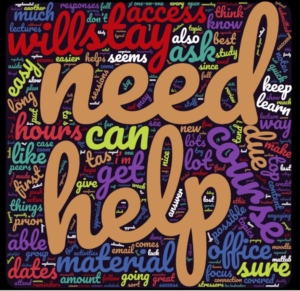
So how can we better provide help to our students in virtual teaching? Connecting and meeting with all of our students online is tricky. Some students thrive in online classes, but others really struggle with drawing attention to themselves during video discussions and are afraid to ask questions. How can we provide safe, non-judgemental ways for questions and answers? What can we add to our online (or hybrid) classes that we can adopt and use when our classes go back in person. Surely, there are some silver linings but what are they? How do we better organize help for our students, especially in large courses?
Let’s evaluate providing help to our students by investigating the questions of “When?”, “How?” and by “Who” help can be provided. Students will benefit from both asynchronous and synchronous help. Depending on the course setup, help can be organized to benefit one-on-one, few-to-many or one-to-many. In addition to the instructor and the teaching assistants, students can also be encouraged to peer teach and help each other. Adding more ways for the students to get help would be beneficial and scale better in large courses.
Asynchronous Help
Our students have grown up with smartphones and the internet and are very comfortable with communicating online in an asynchronous manner. Here are a few tools that can be used to organize asynchronous help.
ONLINE FORUMS (e.g. Moodle, Piazza) are an excellent way to answer the bulk of questions in a course. This is a few-to-many help platform, so it is a very efficient way to answer students’ questions. The Instructors, TAs and even the students can answer each other’s questions. Students can usually search the forum to see if their questions have been answered. A few tips to make online forums work well:
- Provide some guidance to your students about the features of the forum you are using and your expectations on what they can post. Is there an anonymous way to ask questions where the teaching staff can see who asked the questions but the name of the student is hidden from the other students in the course? Is there a way to privately post to the teaching staff only?
- Assign days of the week to specific TAs to monitor the forum. This is especially important in large courses where there might be a number of TAs and they may think that someone else will answer the question.
- Instructors should check the forum a few times a day and strive to answer questions quickly. Otherwise, students will not use the forum if questions are unanswered for long times.
COMMUNICATION PLATFORMS (e.g. Slack, Discord, WhatsApp, TopHat Community) provide a way to build an online community by chatting, creating various channels to discuss different topics and being able to view at a glance what the students in the class are discussing. This is another few-to-many help platform, but unlike forums, it is more dependent on participation by the students rather than the course teaching staff. Some instructors might be reluctant to set up such an online communication platform for their courses as they are concerned about possible academic integrity violations. However, it is a common practice for students to already set up their own ways to communicate about the class, usually unknown to the teaching staff. Therefore by providing an official platform for communication, the instructor would be able to monitor and provide guidance. If you do set up a communication platform:
- Provide clear guidelines for your students for the expectations of the online community
- Encourage everyone to be kind and to notify you if any issues arise
- Don’t add this to a course if the instructor or TAs can’t monitor it regularly!
EMAIL is another way to provide asynchronous help but is by far the most inefficient method as it is usually one-on-one and the students’ questions can very easily get buried and unanswered. The beginning of the semester typically starts with students emailing their questions directly to the instructor. Answer these email questions of course, but point your students to the other, more efficient methods to ask for help in the course, where more students can benefit from your answer.
Synchronous Help
Synchronous help is usually provided via Office Hours that are led by the instructor or the course TAs. Consider changing the name from “Office Hours” to “Student Help Hours” to encourage student participation. Some students (especially first-year students!) might not even know the purpose of Office Hours. During the first week of the course, it may be useful to explain to your students how they can make the best use of Office Hours. Invite your students to attend Office Hours, even if it is just to listen. Make your Office Hours welcoming and thoroughly consider the following aspects:
- The schedule should be clear and easily accessible to the students. Students should know exactly where to find out times, locations and who is leading the Office Hours.
- Use a Google Calendar for your course to get organized and to keep the schedule updated. The teaching staff can update the calendar if needed without sending unnecessary notifications to the students. Students should check the calendar before attending office hours.
- Times should be convenient for the students and the teaching staff. Find out the best times to hold synchronous office hours. 8am might not be the best time! Students and TAs might be OK with holding evening office hours, which is when many students work on their assignments.
- Virtual Office (e.g. via Zoom, Google Meet) Tips
- Use the same meeting link for TAs and instructors (if possible).
- Create a go link that is easy to remember, e.g. “go.ncsu.edu/COURSE_officehours.”
- If using Zoom, keep students in the main room “lobby” and take them to Breakout Rooms for individual help. That way the students are not just waiting without knowing if they will be getting help soon.
- Managing Office Hours (e.g Google Forms, MyDigitalHand, Queue@Illinois)
- Keep Office Hours analytics: attendance, time of day when office hours are more attended, students that are struggling, etc.
- Create a “queue” to keep track of student’s arrival times
- Use Pre-Screening Questions such as:
- What assignment are you working on?
- What specific question do you have?
- What course-specific resources have you tried to answer your question?
- If many students have the same question, help them all at once in a group.
- After the help interaction, collect feedback from students and instructor/TA about the effectiveness of the interaction.
Peer Help
Students can also get help from their peers, which could be students currently taking the course or students who have recently taken the course. Peers providing help is an important aspect of course design as it scales up easily in large courses. In addition, research shows that students benefit from peer tutoring and discussion which can be measured by decreased course failure rates [Porter 2013]. Here are a few ways to organize peer help in a course:
- Use Peer Instruction, a teaching method where students construct their own understanding through a structured approach featuring discussion with their peers. When a question is asked, the students first come up with their own answer and then they discuss the answer with their peers. This teaching technique was first developed in the early 1990s by Eric Mazur, Professor of Physics at Harvard Univeristy and has been widely and successfully used in many other disciplines.
- Study Hour Leaders (SHLs): During the second to third weeks of the semester, students can apply to volunteer to lead weekly study sessions. Study Hour Leaders are not TAs, and their weekly sessions are not Office Hours. However, Study Hours provide a structured way of finding other students in the course to work with and discuss together. Another benefit of organizing Study Hours is to find good TAs! I have organized Study Hours in my large introductory course and found some of my best TAs through this program.
References:
[Porter 2013] Leo Porter, Cynthia Bailey Lee, and Beth Simon. 2013. Halving fail rates using peer instruction: a study of four computer science courses. In Proceedings of the 44th ACM technical symposium on Computer science education (SIGCSE ’13). Association for Computing Machinery, New York, NY, USA, 177–182. DOI:https://doi-org.prox.lib.ncsu.edu/10.1145/2445196.2445250
[Crouch 2001] Crouch, Catherine & Mazura, E.. (2001). Peer Instruction: Ten Years of Experience and Results. American Journal of Physics – AMER J PHYS. 69. 10.1119/1.1374249.


