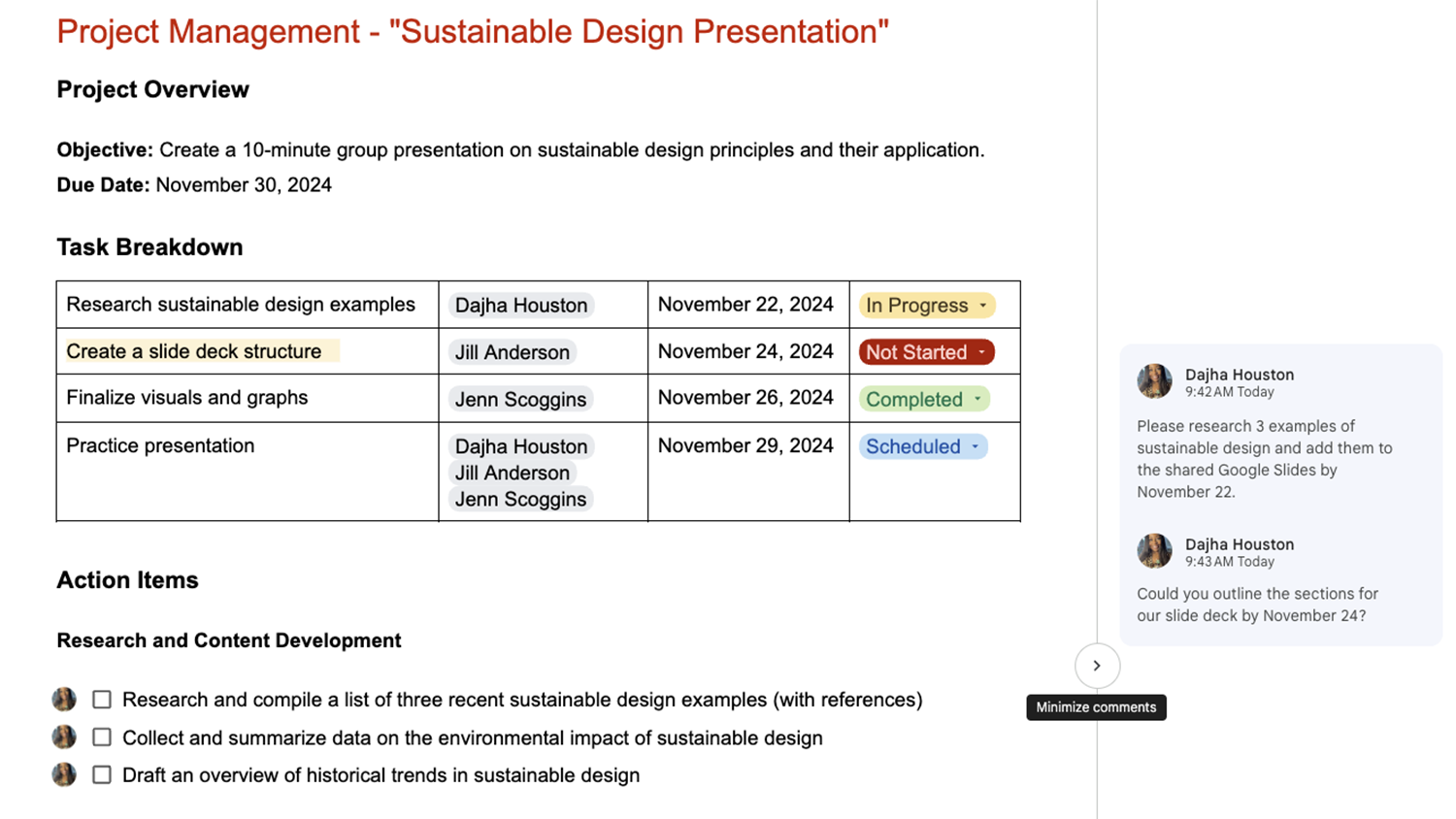The DELTA Knowledge Base is a great resource for instant support to help answer many WolfWare, Moodle or general instructional technology questions you may have — and is constantly being updated! Just navigate to our DELTA Knowledge Base homepage, and in the search bar provided, type in the specific tool or topic to see articles that will help resolve the issue.
If instructors are interested in experiencing their students’ perspective when navigating their Moodle course content, it can be done using a Brickyard account.
DELTA has now made it possible for instructors to create a student preview user and enroll themselves in an academic course using a Brickyard account. This allows instructors to engage with their course as if they were an enrolled student.
The Moodle Mobile app provides students and instructors a quick and easy way to access Moodle course content from their mobile devices. There are some common limitations and other considerations instructors should be aware of when mobile users engage with a course. Knowing these limitations and the other considerations will be helpful as instructors navigate the mobile app and field relevant questions from their students.
There are a number of options for embedding video content in Moodle. Video content can be embedded in URL activities, resources such as Pages and directly in the main Moodle course page using Text and Media Areas.
Instructors may want to collect information from their students about a specific topic, activity, or any other element of their Moodle course. With Feedback, an instructor can write their own questions, and see a high-level analysis and individual responses to help further their learning objectives or enhance the course overall.
During the semester, you may have created Moodle activities and gradebook items without categorizing them in the gradebook. This article walks you through the process of organizing, categorizing and moving activities/assignments within the gradebook to ensure everything is in its correct place.
It’s common for instructors to want to use a previous version of a course activity as a template to prepare for the upcoming semester’s course. There are various ways instructors can quickly copy previous course content as the starting point for an upcoming class.
Students may complete quizzes asynchronously and during a broad timespan. The review options allow you to indicate what information a student can see about the quiz (grade, responses, etc.) and when that information is made available (right after the quiz, while it’s still open and others are completing it, or after it closes).
There are situations when you must provide separate activity settings (access dates, time limit, number of attempts, etc.) for either an individual student or group of students. The Overrides tool permits you to set individualized task settings to accommodate an individual student or a group of students.
It is possible for instructors to correct a Moodle quiz question that had an error, or created confusion, for future use. This process can also update student scores on the most recent attempts to reflect those changes, if needed.
For additional assistance with DELTA supported technologies, you can contact the LearnTech Help Desk via email or at (919) 513-7094 or via the Get Help form.