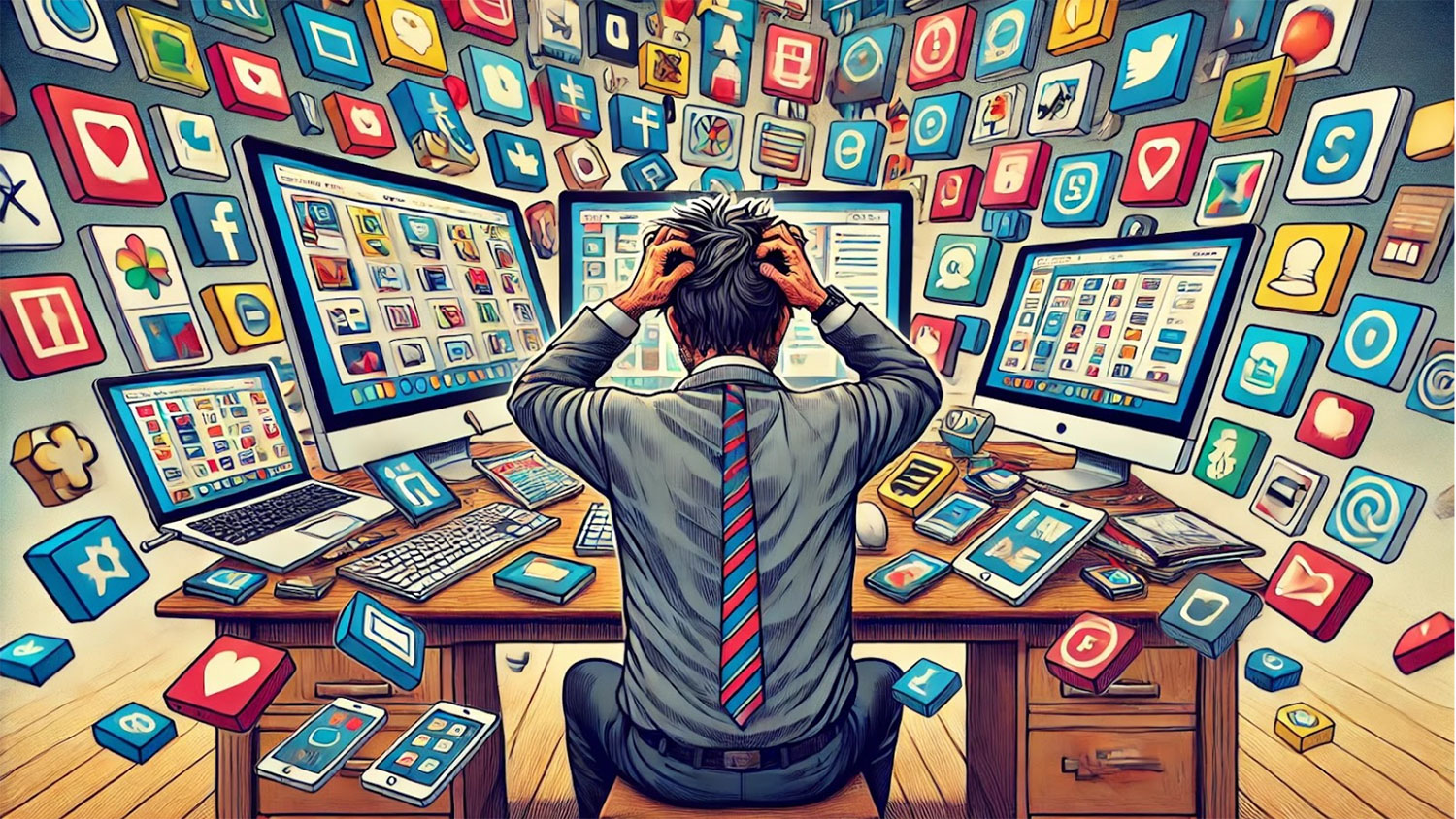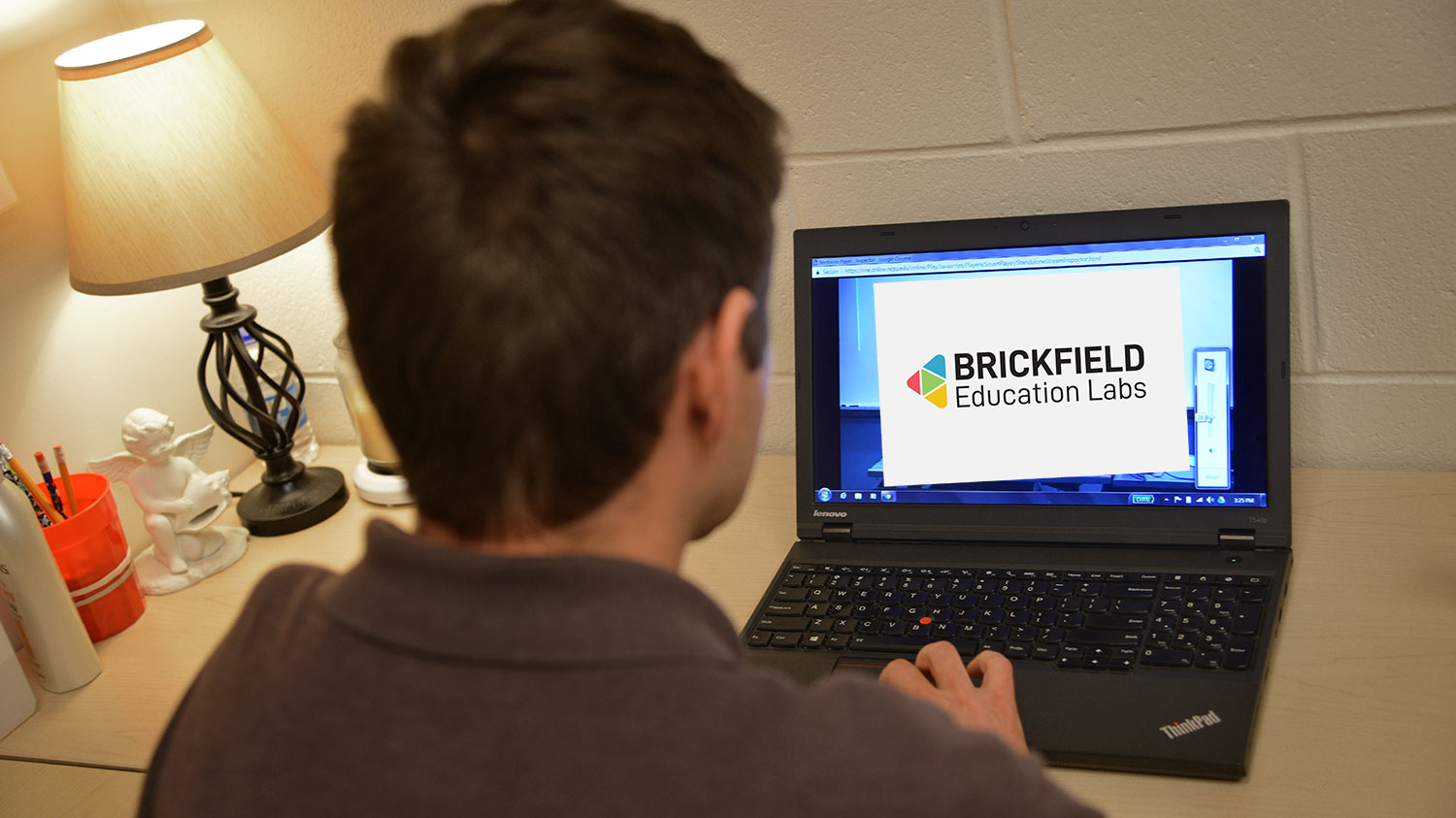If you are comfortable editing HTML on your Moodle pages, here are three easy code swaps you can use to make your pages more accessible without changing their appearance:
- Instead of <b> use <strong> for bold text
While the <b> tag only makes text visually bold, the <strong> tag will make the text look bolder plus tag the text as having strong importance, meaning a screen reader will emphasize the text while reading.
- Instead of <i> use <em> for italic text
Like the bold tag, the <i> tag only makes text visually italic, but the <em> tag (short for emphasized) will make the text look italic plus will pronounce the text with an emphasis, using verbal stress, for screen readers.
- Instead of <strike> use <del> for strike-through text
Both <strike> and <del> will display visually with a line through them, but the <strike> tag is no longer supported and is not accurately read by screen readers. The <del> tag should be used instead to mark-up deleted text.
Not comfortable editing HTML yourself? No problem! The Brickfield Accessibility+ Toolkit available in Moodle has wizards that can automatically find and correct these tags throughout your course.
- Categories: