accessibility tip
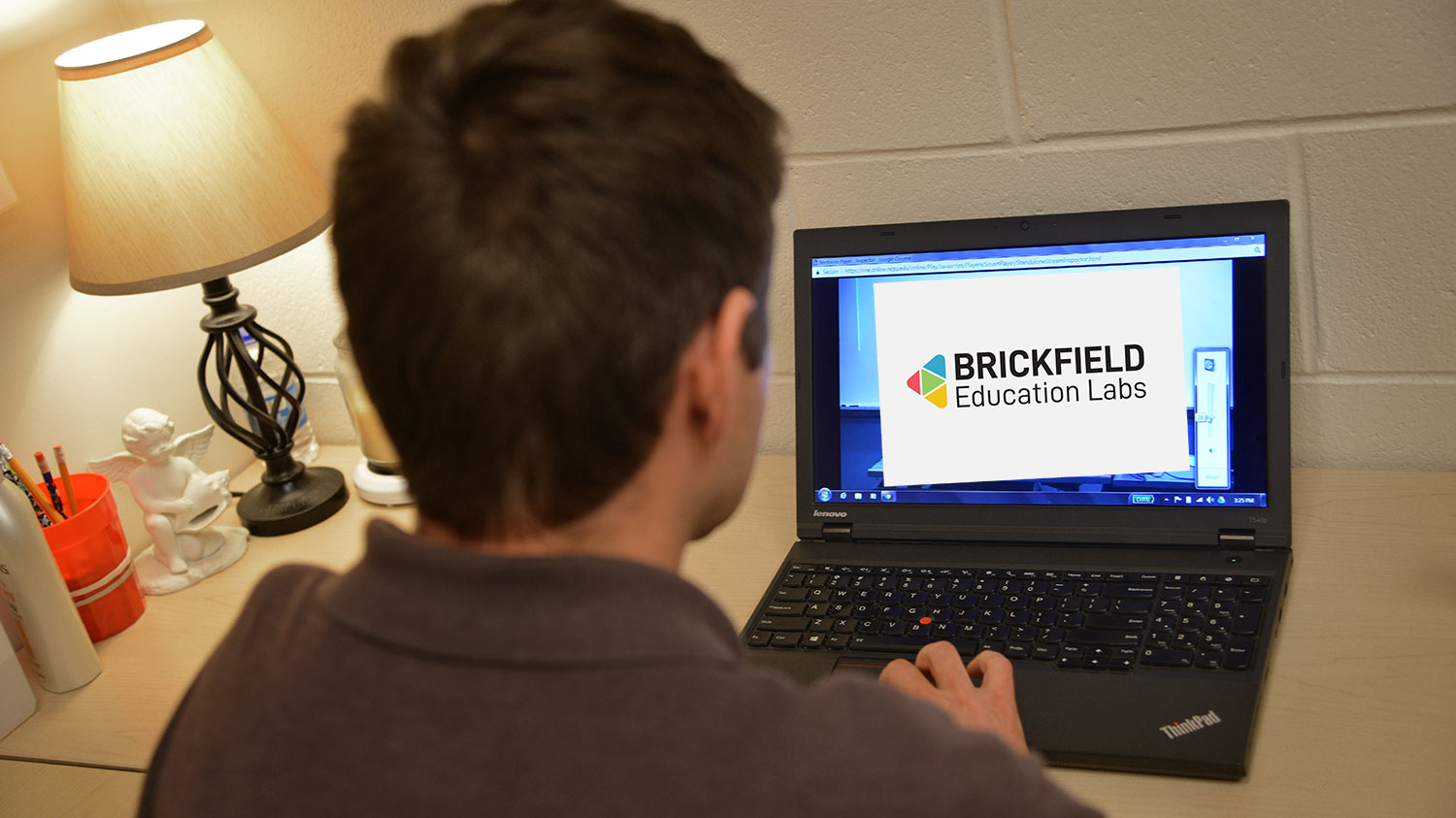
Brickfield: Check Course Content for Accessibility on Your Moodle Site

Is Online Material in Your Course Accessible?

Effective Use of Bulleted Lists

Choosing an Accessible Font

Tips to Improve Your HTML
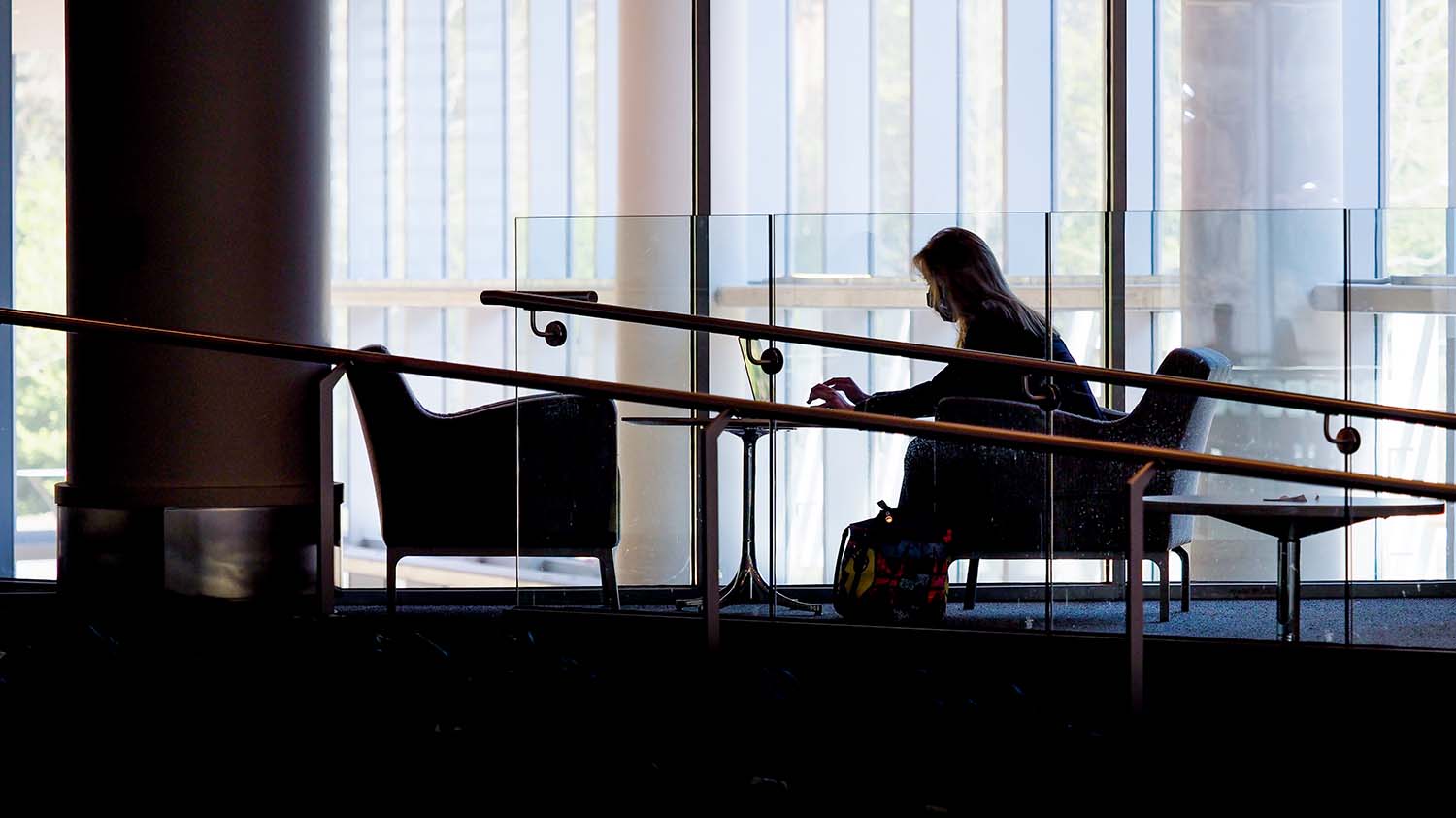
New Digital Accessibility Guide from DELTA
![Template for Writing Alt Text for Data Visualization: [Chart type] of [data description], where [insert reason for including chart / takeaway]. Source: Nightingale Journal of the Visualization Society, Amy Cesal, July 23, 2020.](https://news.delta.ncsu.edu/wp-content/uploads/sites/6/2024/01/AltTextDataVisualization-1.png)
Providing Alt Text for Graphs

PowerPoint Accessibility: Slide Titles

Universal Design for Learning
