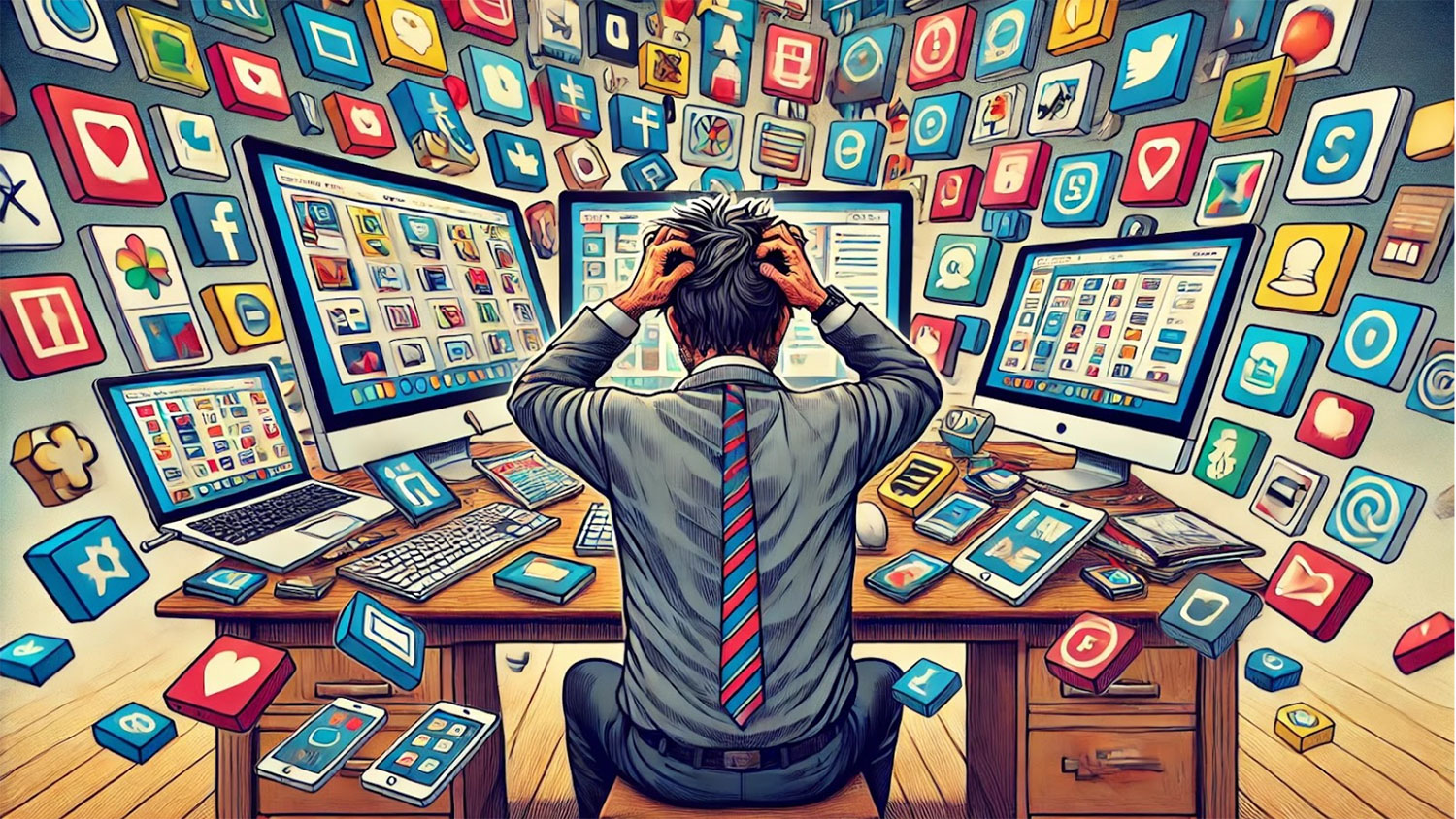Teaching Tech Tip: Save Time and Bulk Change Due Dates in Moodle!

Don’t spend time individually updating due dates for multiple assignments or activities in Moodle. Use the Moodle Dates Report to bulk change due dates after you copy a course over from a previous semester.
To bulk edit Moodle Activity due dates:
- In the course menu at the top of the page, select the “Reports” tab.
- On the Reports screen, click the “Dates” link.
- Click the title of a section to expand it and view the relevant activities or use the “Expand all” button
- Edit the dates of activities as needed.
- When finished, scroll to the bottom of the page and click the “Save changes” button.
Find out more with our Knowledgebase Article or see an example in this YouTube video from our LearnTech channel. Get even more out of the Dates Report by scrolling to the bottom and looking at the distribution chart showing how your activities are distributed across the semester.