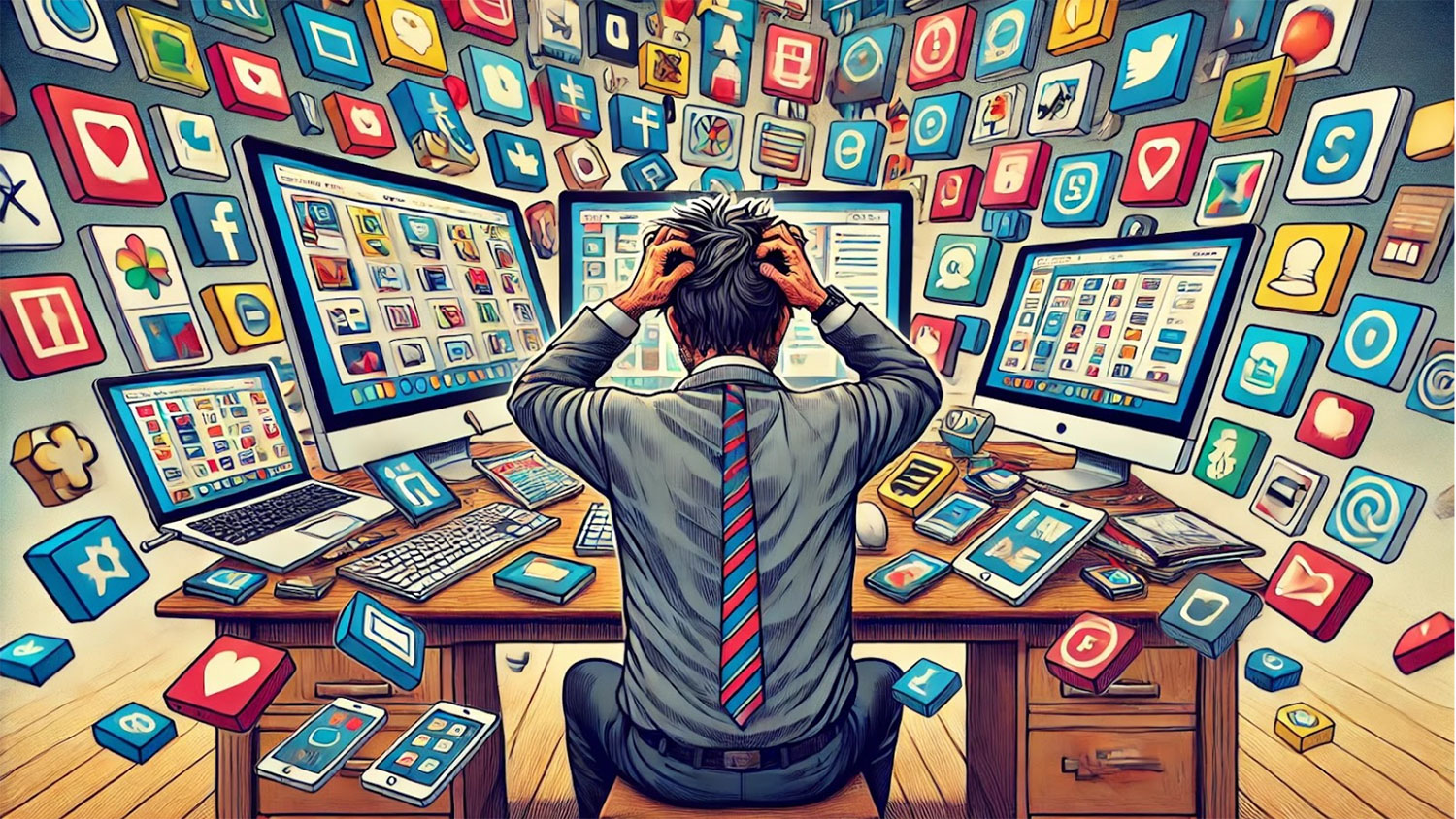What’s New in Moodle?
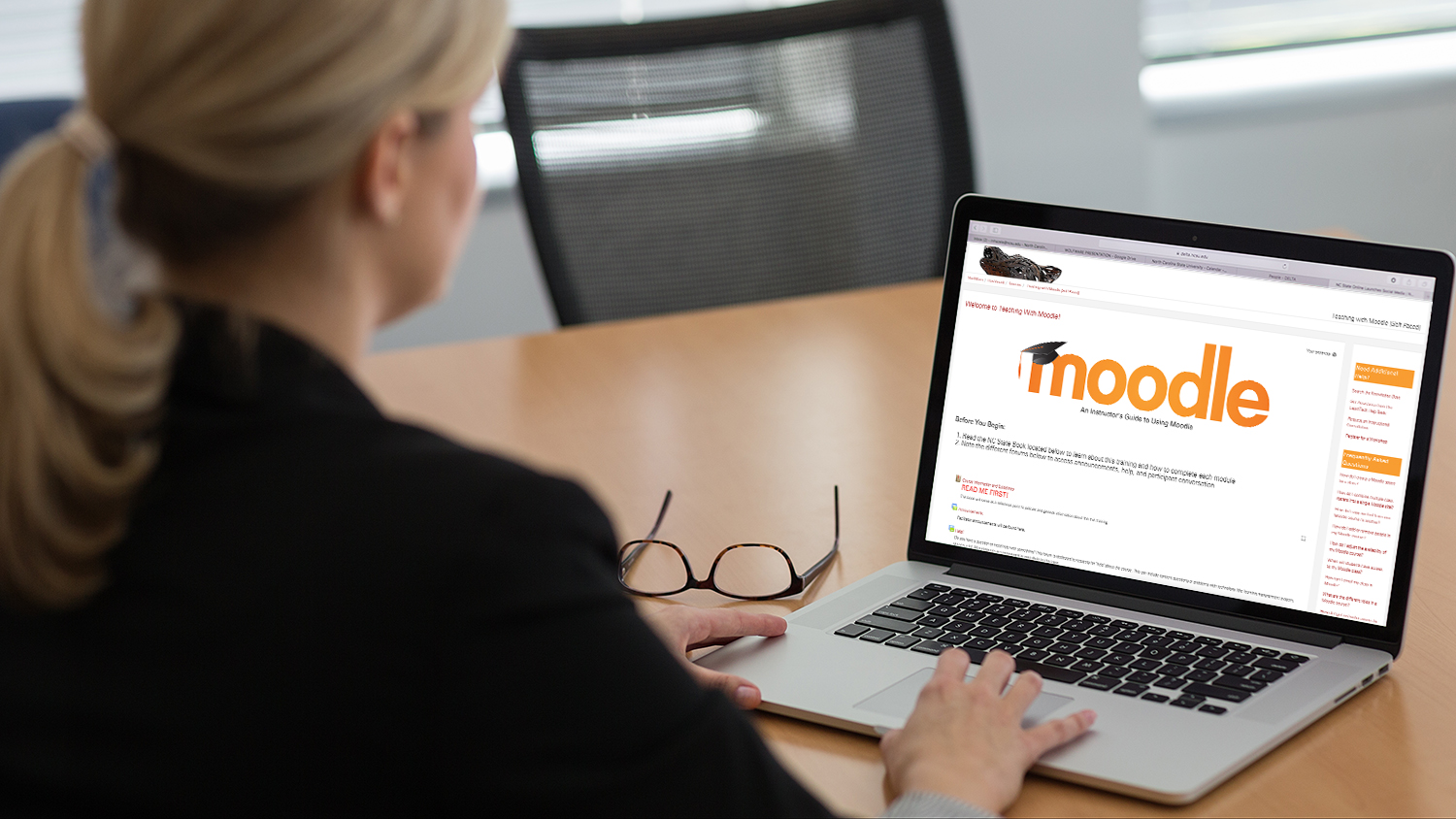
You can now request Moodle courses for the 2023 summer and fall semesters. While there are no major functionality or design updates to Moodle this year, there are some features you may be interested in checking out!
- The Label resource has been renamed the Text and Media area. This resource serves as a spacer on a Moodle course page and can be used to add text, images, multimedia, and more to the central main course page.
- Help stop some of the scrolling in Moodle by using the new jump-to-top caret button that will
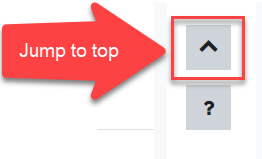 appear in the bottom right corner of any page in a Moodle course.
appear in the bottom right corner of any page in a Moodle course. - Explore the gradebook user report for an updated look and category collapsibility to help you and your students focus on a specific course category when reviewing grades. Single view has added functionality as well, including the ability to message students quickly when viewing their grades. Turn “Edit mode” on and use the “Actions” menu at the top of the screens to access features like bulk grading.
- Use the Common module settings > Force language to require students to use a particular language when completing assignments or discussion boards.
- Breadcrumbs are back (sort of…)! Using Activity Navigation links at the bottom of each activity/resource, students can go back one step or forward one step in your course. You can also still collapse and expand all topics in your course independently with the “Show all sections on one page” course format.
- Have you seen the Moodle Database Activity? It got a major upgrade in look and some new templates that will make it more useful. See the updates here!
- Improved Accessibility! You and your students may notice a colorful circular icon formed by three arrows to the
 right of each File and Page resource in Moodle. Clicking on the icon allows the user to choose a new file format. With this tool, users can convert documents to a range of alternative formats like audio, e-book, or digital Braille. It can also convert inaccessible documents (such as image-only PDF files) into more accessible formats.
right of each File and Page resource in Moodle. Clicking on the icon allows the user to choose a new file format. With this tool, users can convert documents to a range of alternative formats like audio, e-book, or digital Braille. It can also convert inaccessible documents (such as image-only PDF files) into more accessible formats.