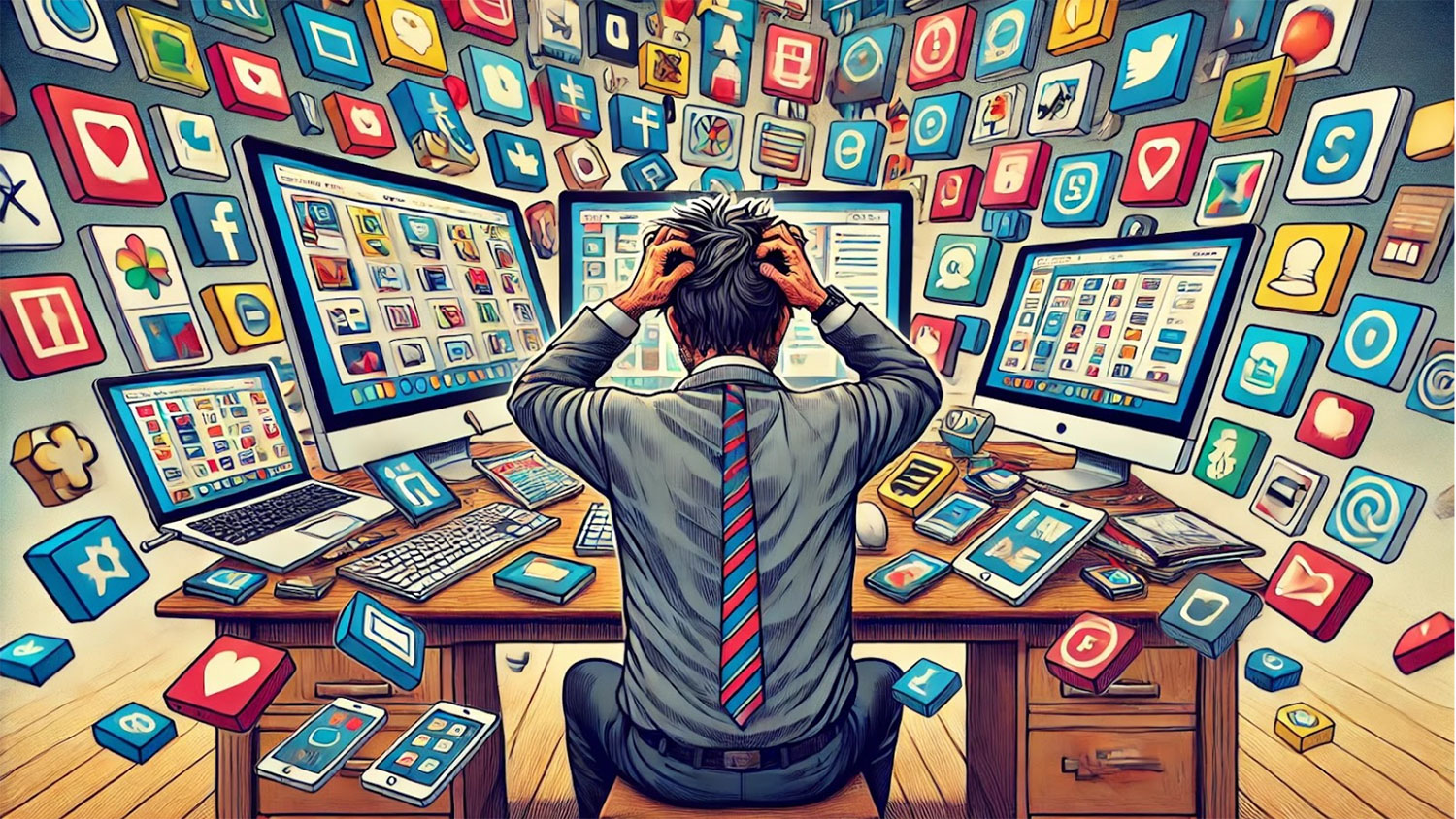Top Five Reasons to Embrace Moodle 4.0

In preparation for the launch of Moodle 4.0, DELTA hosted multiple workshops for faculty over the summer. NC State faculty and students were greeted this fall with a new look to NC State’s Learning Management System (LMS) Moodle. As with any shift in technological advances, apprehension could be a descriptive term for all of us, staff, faculty, and students alike, as we clicked to open WolfWare for the first time this fall. According to DELTA’s most recent annual report, 93.1% of the Wolfpack student population use Moodle, and the DELTA team has put forth a tremendous effort to ensure all members of the pack are comfortable with the updates.
Improved User Experience
Through new icons, streamlined content design and an improved tracking system, students who access Moodle 4.0 have more accessible options. Moodle touts new navigation options that create a connection for students to easily recognize their completion towards all courses for the semester in one central space.
Enhanced Quiz Features
Under previous versions of Moodle, instructors could accidentally override a question without the possibility of recovering the original text. Moodle 4.0 introduces question versions, equipping instructors with an archive of question edits. Additionally, the question bank in Moodle 4.0 is more informative and it is easier to see where questions are used throughout the course, This allows instructors to track each version of the questions used.
Calendar Management
Moodle 4.0 now generates a dashboard and timeline for students to remain on track with meeting key deadlines for course deliverables — an essential element to effective time management for all students who strive to achieve their course milestones.
Completion Checkpoints
Moodle 4.0 introduces visual icons to help students access their course achievements. For example, a green dot marks completion in the left navigation menu.
Better Learning Tools Interoperability (LTI)
Features like Gradescope, Cengage, Matlab Grader, etc., integrate smoothly with Moodle 4.0 and allow an easy set-up for users compared to previous versions of Moodle.
Reflection from DELTA Faculty Fellow Bevin Maultsby
Last spring, I had the opportunity to preview Moodle 4.0 on a demo server. I saw the upcoming switch would require some adjustment on my part, but there have been a few surprises I didn’t anticipate. The green dots in the left-side navigation and the more specific activity completion guidelines have improved user experience beyond what I expected. I find students are more aware of what their assignments are and how to complete them. Additionally, I have been really pleased with the LTI integrations — external features like Gradescope, Yellowdig, and Cengage all work well in Moodle 4.0 with less synchronization required from me.
On the other hand, I’ve needed to change some of my design elements to match real student behavior. For example, I’ve realized that students engage more with the left menu navigation than I had anticipated. Previously, I would include objectives and instructions as Labels in Moodle — students would see them interspersed with the activities. What I’ve discovered this semester is that if an item does not appear in the left menu, then students may not see it at all.
To account for this, information whichI used to post as Labels now needs to be set up as Pages. This allows students to see the page title in the menu and they can find the information they need by clicking on it.
Similarly, I make sure to select “Display activity description when launched” for any descriptions that the students need, so if they launch an activity directly from the menu, they will see the activity’s description. Overall, I am pleased with the new version of Moodle and looking forward to setting up my spring courses.
Reflection from DELTA Faculty Fellow Carrol Warren
As soon as I learned about the new version of Moodle I was eager to become acquainted with Moodle 4.0, so I signed up for a demo with DELTA. After the demo, I was able to access a space in Moodle to see what the new layout would look like and I had the chance to navigate through some of the features. After exploring the new version, I quickly realized that I would need further support to better understand all of the features offered by Moodle 4.0.
Fortunately, DELTA put together an amazing handout with screenshots of all of the amazing Moodle 4.0 instructor navigation features. In addition, they have curated several training videos that can ease the transition to the new version of Moodle. I have found Moodle 4.0 more accessible for students with a more streamlined appearance, making the screen less distracting.
As we continue to engage with faculty about the new features in Moodle, we look forward to sharing more Moodle 4.0 training and video sessions with you in the spring!