Engaging Students with Pro Features of PlayPosit Videos
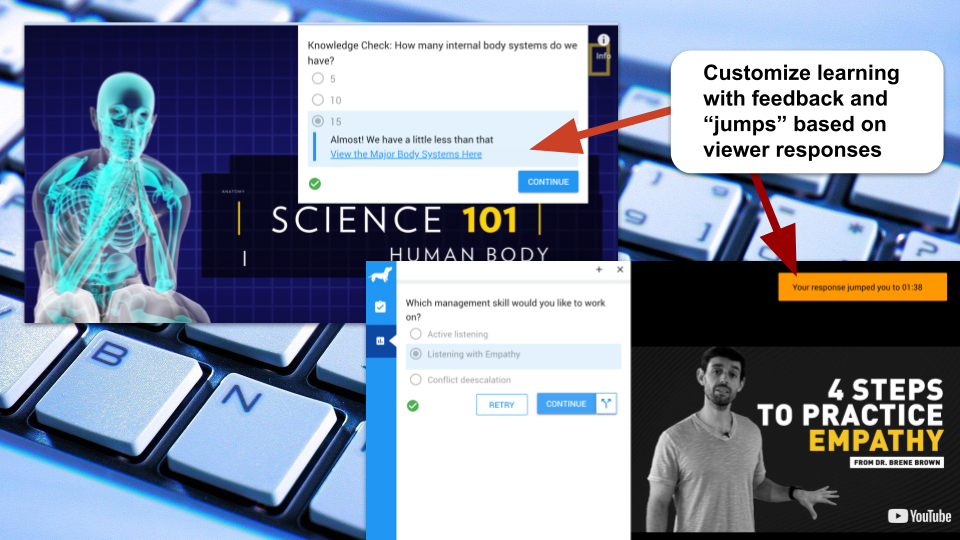
Engage students in your course content and help them succeed with interactive videos. PlayPosit is a digital tool that is integrated into Moodle that instructors can use to make video content more active and engaging. If you’ve never used PlayPosit before and want to get started, visit our PlayPosit Teaching Resources page to learn more and register for a workshop.
New Feature Highlights
My Interactions and Templates
Interactions in PlayPosit include multiple choice questions, instructor-set reflective pauses, open-ended questions, and more. PlayPosit has a series of ready-to-go templates that apply a set of interactions most commonly used by instructors. You can add further efficiency when designing your interactive video by saving and reusing questions, directions, embedded content, and so on with the “My Interactions” feature. Add question banks to develop your saved questions and interactions within PlayPosit.
How would I use this in my class?
Upload a lecture video created in Panopto into PlayPosit and add the “Learner Experience” template. This template automatically adds five pauses in the video and reminds students to watch until the end to be marked complete. Then, edit the pauses to help students focus on the most critical segments.
Minimum Completion Score
Use PlayPosit to hold students accountable for watching course videos and interacting with the content. You can set a minimum score requirement for students before it’s marked complete in Moodle to be sure students are engaging and re-engaging with content until they succeed.
How would I use this in my class?
Add a tutorial video to PlayPosit and include five multiple choice questions for students to demonstrate understanding. Students must achieve an 80% or 4/5 correct to complete the activity.
Unique Ways to use PlayPosit
Branched Learning With PlayPosit
Use branched learning to customize experiences for students. Students can jump ahead or be required to go back in a video based on questions answered or choices made during a PlayPosit interaction. Using Moodle activity completion and access restriction, you can also release different course segments or activities to students based on their success in a PlayPosit video. Find out more about these Moodle features at our upcoming workshop!
How would I use this in my class?
Film a series of field experiments for students to review. Add questions that allow students to choose the experiment they are interested in and then jump ahead to that example. At the end of the experiment, jump students to a set of multiple choice questions demonstrating their understanding of the procedures. If they do well, they are done! If they don’t, they are required to jump back to watch again.
Peer Review
PlayPosit is not just for instructors! Students can use PlayPosit features to review videos submitted by their fellow students. You can set up an assignment, and then students upload videos, comment, give rubric feedback, and so on to their peers who are assigned in groups by the instructor. The peer feedback and video submission can receive a grade in Moodle.
How would I use this in my class?
Students upload a recording of a speech assignment to PlayPosit. Create groups of five in PlayPosit, and add a rubric describing what students should look for while watching their peers’ performance. Students access their peers’ videos and the rubric through the Moodle PlayPosit activity and comment and rate their peer’s speeches. Grades for participating transfer to Moodle.
Innovative Uses of PlayPosit
Handout/Exportable Worksheet
Students can print a digital copy of the interactions posted throughout a video as an additional way to review content.
How would I use this in my class?
Turn on the feature, and let students access a printout of the questions you add to a video as a study guide.
Playlists
Create an aligned set of interactive videos, articles, websites, and so on to help students progress through a collection of related content items. Playlist creators can also set up a certificate/verifiable digital credential if students complete the playlist activities.
How would I use this in my class?
Students must watch a series of lab safety videos. Add these videos to PlayPosit with multiple choice questions to check for understanding. Students must present the certificate they earn after completing all videos before entering a live lab.
To learn more about PlayPosit, join a DELTA workshop (search for PlayPosit or see the list below), check out the Teaching Resources page, or access PlayPosit partner resources, including webinars, self-paced training, and more. You can also join office hours with PlayPosit instructional designers and contact DELTA LearnTech to schedule a consultation.
Upcoming PlayPosit DELTA Workshops


