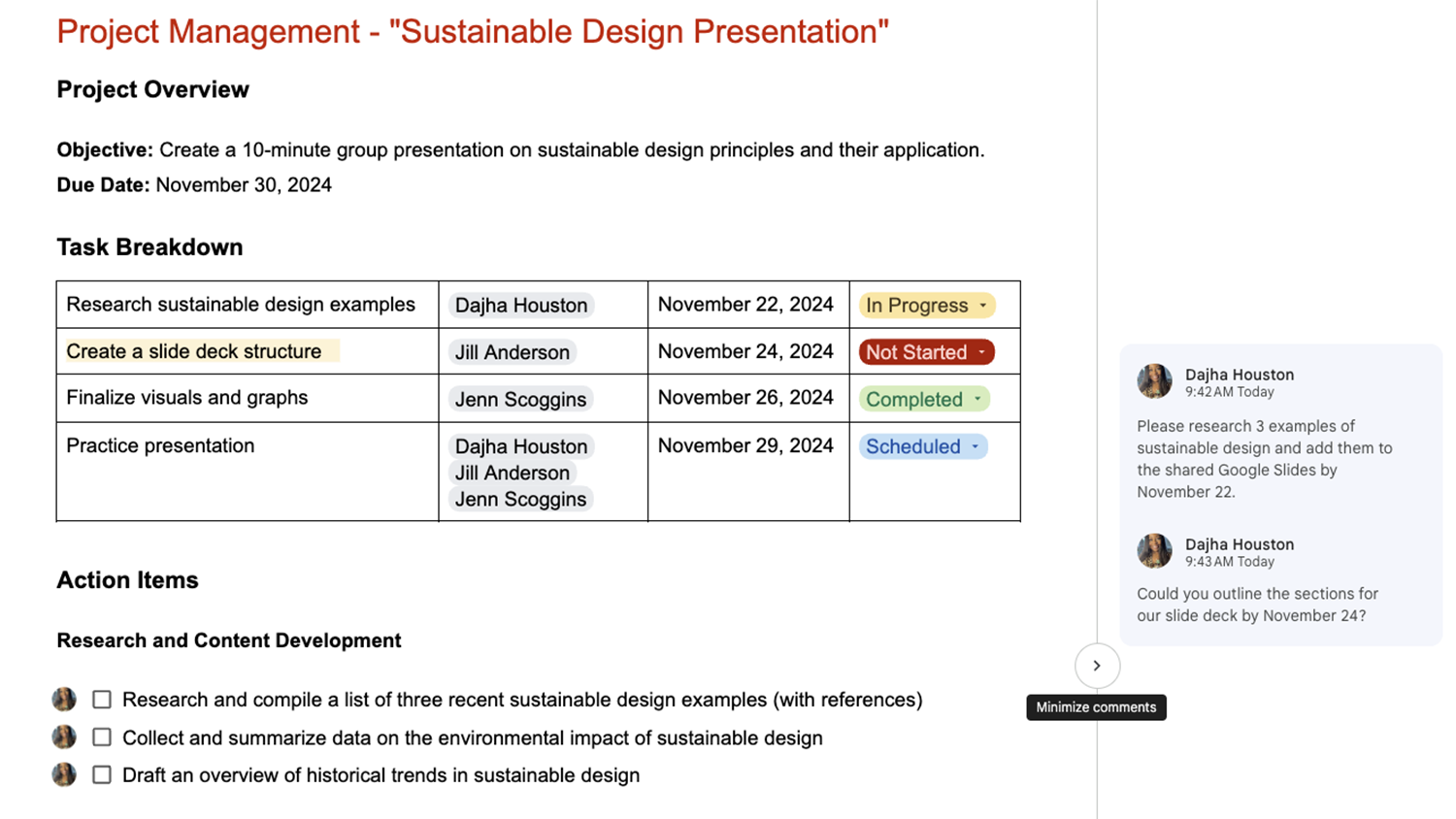Accessibility at NC State: Helping Everyone Think and Do

NC State’s commitment to accessibility allows the campus community to collaborate, learn and ‘Think and Do’ effectively. The Office of Information Technology (OIT) and DELTA work together to proactively address accessibility issues in order to ensure every student has the opportunity to learn in ways that work for them. We spoke with staff about the efforts being made to improve accessibility while advocating for inclusivity across NC State.
Upholding Standards
Educational content serves a better purpose when it’s accessible for its users. Accessibility is the level at which something can be used, achieved or understood by its user(s). DELTA follows the Web Content Accessibility Guidelines (WCAG 2.0) in order to implement consistency in online learning applications for the campus community. WCAG 2.0 is a tangible set of principles that eliminate broader accessibility questions, allowing for more focus in case-by-case situations.
Associate Director of Data, Integrations and Custom Applications Jonathan Champ explains how accessibility standards at NC State must be upheld in order for the university to be a responsible member of the local and global community.
“There is a certain level we are expected to operate at, and if we can do things to address other problems that are well understood, then it’s not bad for us to do that and get ahead of the game,” says Champ.
Implementing an expectation of accessibility through standards and guidelines adheres to the proactive approach to quality teaching and learning DELTA aims to achieve for faculty and students.
Workshops
Head of IT Accessibility in OIT Crystal Tenan works closely with DELTA staff members to improve the accessibility of the website and hosts informational workshops about accessibility.
When asked what accessibility means to the NC State community, Tenan said, “Making sure that everyone has the tools they need. You can’t ‘Think and Do’ if there’s a barrier.”
“Accessibility barriers are not about differences between individuals. Barriers are created by people who create content that is not accessible, often by making incorrect assumptions about their audience,” explained Champ. “Assume as little as possible about your audience and you’ll be doing your part to minimizing barriers.”
Generalizing the audience can present accessibility barriers such as content that can only be accessed by sighted individuals, use of colors that cannot be differentiated by everyone or audio without text captions.
Champ explained how Tenan’s workshops go beyond the campus community as she promotes accessibility events to other universities in order to gain insight from different perspectives and approaches.
“Things that serve well to communicate our success to other groups, especially internally and externally, that’s part of what DELTA does. We position ourselves as leaders, both within NC State and in the community,” says Champ.
Department heads have encouraged faculty to attend Tenan’s workshops. Certificates of completion are awarded, and the response has been positive across campus.
Course Design
Instructional Technologist Christopher Beeson advocates for accessibility in the classroom by coaching faculty on course design that’s user-friendly. Previously a special education teacher, Beeson says the topic hits close to home.
Last year, Beeson was a part of the Quick Start Course Shell project introduced to NC State just weeks before the COVID-19 pandemic shifted the university to remote learning. The course shell provides instructors with a template they can use when creating a Moodle course by implementing Quality Matters principles and standards within the shell. The shell also paved the way for instructors to build Moodle pages that reduce accessibility issues.
The timing of the Quick Start Course Shell for online course development was coincidental as the university began remote learning shortly after.
In response to the pandemic, Tenan says, “We already had a lot of good infrastructures. We have done a lot of these proactive things which made it an easier transition because we already did our due diligence on the front end. I think that helped with our campus’ transition.”
The Quick Start Course Shell reflects DELTA’s ongoing development of quality tools for remote learning that can be deployed at any time.
Minimizing Issues
There are countless pieces and layers to accessibility. DELTA and OIT work to create solutions to issues that students and faculty may not be aware they are experiencing.
Internet connectivity and affordable data plans for mobile devices are being recognized by the university in a technical aspect.
“We try to minimize the amount of data we send and the work that the mobile device has to do,” explained Champ. “If you’re on a slower phone with a slow or expensive data connection, anything we can do to make it still run efficiently on your less-resourced device, the better.”
Continuous Awareness
Across campus in course design, website access, student technology and general content, accessibility does not have one fixed solution. DELTA staff continue to investigate ways in which these things can be improved for faculty and students with the understanding that it is an ongoing effort.
“Making accessibility a part of the process and not something you do at the end will save a lot of time and have it be a part of that continuous process,” shared Champ. “Accessibility is not an endpoint, it’s a journey.”
Note: Since this article’s writing, Crystal Tenan has left the role of Head of Accessibility in OIT.
- Categories: