Hybrid Teaching at NC State
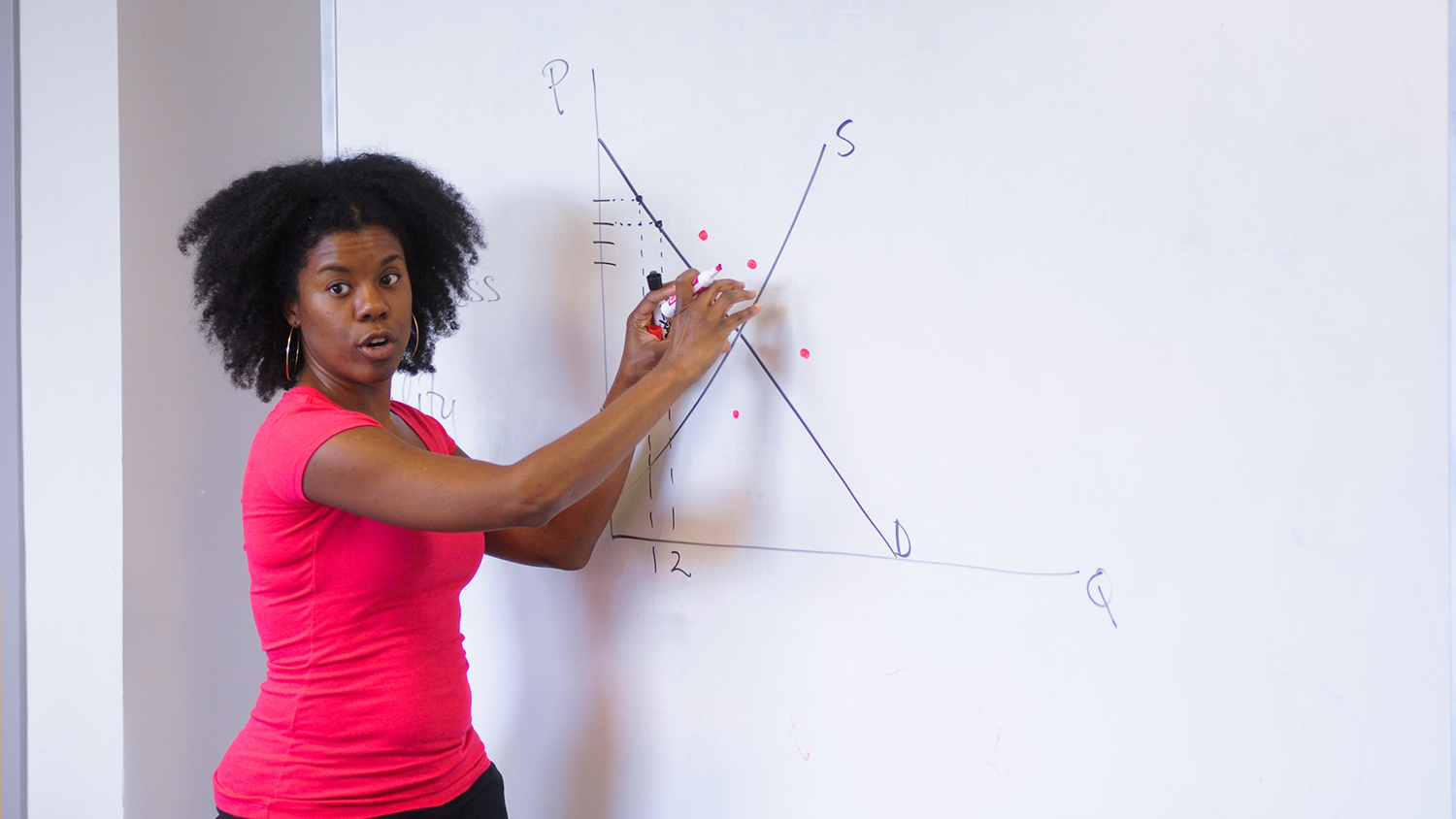
What is a Hybrid Course?
- A hybrid course delivers instruction and learning activities in both face-to-face and online modalities.
- Instructions and assignments are presented partly in the classroom and partly online.
- The percentage or division of online and classroom learning for each hybrid course varies depending on the course content and faculty preferences.
- Hybrid courses take advantage of the best features on both face-to-face and online learning, creating the “best of both worlds” within a single course.
NC State has determined three different modes for teaching hybrid based on lowering the amount of students attending class at the same time. These terms don’t imply a pedagogical model — that is left to the instructor.
- HYBRID50 – Twice a week patterns and students divided evenly for each day. Room needed at 50% capacity.
- HYBRID33 – Three times a week patterns and students divided evenly for each day. Room needed at 33% capacity.
- HYBRID25 – Four times a week patterns and students divided evenly for each day. Room needed at 25% capacity.
Benefits of Hybrid Learning
Hybrid learning has benefits for students and faculty (WLAC, 2020).
Benefits for Students:
- Alternative Materials. Students are provided with meaningful alternative content and activities to participate, practice and be assessed.
- Equivalency. Students are provided with learning activities in all participation modes which lead to equivalent learning outcomes.
- Digital Content. Lectures, textbooks, and other related course content in which students gain access to the content of the course are made available online.
- Review. Students can re-watch recorded lectures, spend more time on practice exercises, re-read peer discussion comments, and take the time they need to successfully complete assignments within the semester.
- Reflection. Students have more time to reflect when working and writing online than when responding in class.
Benefits for Faculty:
- Personalization. Faculty can determine the level of personalization of online activities as well as the rich, face-to-face interactions in the classroom.
- Flexibility. Faculty are free to determine how much time should be spent in each mode, and which instructional activities should be online or in-class depending on the course goals and available resources.
- Reusability. Faculty can re-use digitized content and materials as “learning objects” in the current and future iterations of the course.
Designing a Hybrid Course
- Focus on course design, not technology. Re-examine course objectives and consider how they can best be achieved in the hybrid environment.
- Capitalize on each modality. Plan learning activities that capitalize on the strengths of online and face-to-face learning environments.
- Face-to-Face: Best for problem-solving, performance-based demonstrations, individual presentations and coaching.
- Online: Best for information acquisition, drill and practice, quizzes, project development, peer reviews and discussions.
- See examples of models from Clemson (PDF)
- Blended Synchronous (Simulcast lecture or Flipped Classroom)
- Simulcast Lecture
- Blended Synchronous with Flipped Classroom
- Flipped Classroom Modified
- UseUNC Charlotte’s RASE Planning Map Template for Hybrid Teaching (Word) and Hybrid Course Blueprint Template (Word)
- Integrate online and face-to-face course elements. Connect what occurs in class with what is studied online to avoid the feeling of two fragmented courses. Your thoughtful planning of how students shift between online and face-to-face activities will make a difference.
- Avoid the “course and a half” phenomenon. Don’t overload the course. Hybrid learning is not about “adding” online activities to a traditional face-to-face course. Carefully consider what parts of the learning should occur in person and which can occur online on the learner’s own time.
- Create a hybrid course schedule. Calculate the workload by making a schedule for in-class and online work. (Tip: Online activities often take twice as long than you think.)
- Explain the hybrid format in the syllabus. Modify your syllabus to include an introduction to your class format. Help students understand your course structure and flow. Explain why you chose certain elements to be face-to-face and online. Define clear expectations for student work and interactions in both modalities.
What is a HyFlex Course?
- A HyFlex course delivers instruction and learning activities in both face-to-face and online modalities and allows students to choose between participation modes for every class meeting.
- Instructions and assignments are presented in the classroom and also online. Students may choose to complete their activities in any of the participation modes: come to class, attend the class remotely or access class materials asynchronously.
- The percentage or division of online and classroom learning for each HyFlex course is left up to the individual student.
- HyFlex courses take advantage of the best features on both face-to-face and online learning and allow students to make attendance decisions without rigid pre-determined policies.
Facilitating a Hybrid Course
- Adhere to physical distancing in class. During the COVID-19 pandemic, enforce safety policies. Plan for learning activities that necessitate the use of classroom/lab tools. For ideas on how to facilitate discussions and group work while maintaining physical distance in class, see “Active Learning in Hybrid and Physically Distanced Classrooms.”
- Provide detailed assignment instructions. Write detailed instructions for all assignments in both face-to-face and online modes. Instructions should “self-teach” and stand alone so students can perform required tasks as independently as possible.
- Be “present” online. Relationships matter. Checking in on how students are doing is critical during this challenging time. It’s important to check in every week through offline and real-time conversations. Send weekly announcements, monitor course activity, and move discussions forward when they stall or get off track. Hold online office hours when needed.
- Ideas for teaching presence (UCDavis, 2020)
- Ideas for social presence (UBC, 2020)
- Facilitate online engagement and interactions. Provide opportunities for student interactions in the online environment.
- Ensure students know their progress. Regularly provide feedback and clearly articulate criteria for success. Collect assessment data on students’ growth.
- Consider “mode neutral.” Mode neutral is in the similar spirit of Universal Design for Learning in that it promotes flexible options for learners to interact with the content, be engaged, and assessed. This approach is applicable to the design of any course, in any modality (OLC, 2020).
Developing Hybrid Course Components
- Digital Content
- The University Libraries provides a robust online collection. Search the Catalog and select “Available Online” to filter results to online resources.
- OER Commons: OER Commons is a public digital library of open educational resources. Explore, create and collaborate with educators around the world to improve curriculum.
- Faculty Guide to OERs: Resource by NC State librarians for guidance on using and finding Open Educational Resources.
- Request materials to be put online: Through the Libraries course reserves management system, faculty can request to have library staff create and add digital course reserves to their classes.
- Digital Video
Video is popular in online and hybrid courses. You may use these tools to either find existing videos or to create your own:- The Libraries Streaming Video Collection: Find films from the Television News Archive, INTELECOM Online Resources network, Films On-Demand collection for Oscar-winning films and training videos. If there is a specific streaming video you need for your course, contact the library to see what is possible.
- LinkedIn Learning: LinkedIn Learning is an online video training library with thousands of expert-created courses covering technology, software, hardware, business, career-building, creativity and more. LinkedIn Learning is available at no charge to any currently enrolled NC State student, faculty, or staff member with a Unity ID.
- Journal of visualized (JoVE) experiments: The JoVE Science Education series consists of online video material meant to supplement key laboratory processes and techniques.
- My Mediasite: Create your own videos and embed them in your Moodle course.
- Tip: Shorter is better! Even if it means making more videos rather than one long video.
- TedEd: Quality produced videos on many topics.
- Khan Academy — YouTube Channel: Quality produced educational videos.
- Digital media consultation: Help obtaining or converting content for streaming online is available from the Libraries by appointment.
- Moodle Tools
- Moodle Forum: Discuss concepts and issues asynchronously.
- Moodle Assignments: For students to turn in work to be graded, either individually or as groups.
- Synchronous Learning Tools
- Zoom Web Conferencing: This tool allows you to engage in face-to-face style interaction via video. You can also use breakout rooms, a whiteboard and a chat feature for seamless engagement.
- Top Hat: This tool allows you to ask questions, receive student feedback and increase class engagement.
Recorded Workshops
The following workshops expand on the topics listed above and can be accessed on demand:
- An Introduction to Blended and Hybrid Learning (1 hour 33 minutes)
- Getting Started with My Mediasite (1 hour 15 minutes)
- Increasing Convenience Using Mediasite within Moodle (27 minutes)
- Teach from Anywhere with Zoom (1 hour 54 minutes)
- Best Practices for Designing Your Moodle Course (1 hour 30 minutes)
- Using Moodle Tools to Improve Your Course (1 hour 23 minutes)
- Moodle Forums: Creating Dynamic Discussion Areas (1 hour 42 minutes)
- Creating Online Assignments and Learning Activities (1 hour 58 minutes)
Please view our other recorded workshops at: https://delta.ncsu.edu/workshops/workshop-recordings/.
Upcoming DELTA Workshops: go.ncsu.edu/deltaworkshops.
References
- COVID-19 Planning for Fall 2020: A Closer Look at Hybrid-Flexible Course Design (Philonedtech, 2020)
- Hybrid Courses: FAQ (UWM, 2020)
- How College Students Viewed This Spring’s Remote Learning (Inside Higher Education)
- Fostering Interaction (UBC, 2020)
- Hybrid and Web-Enhanced Courses (West Los Angeles College). Learn about the benefits of hybrid learning, hybrid learning tools, and pedagogical principles for hybrid learning.
- Hybrid Course Delivery: Impact on Learning and Assessment (Think Mind) The hybrid/blended method is a combination between online and traditional teaching style. This paper provides definitions of the different hybrid delivery approaches.
Significant portions of the guidance in these pages are adapted with permission from UNC Charlotte’s Hybrid Learning pages.


