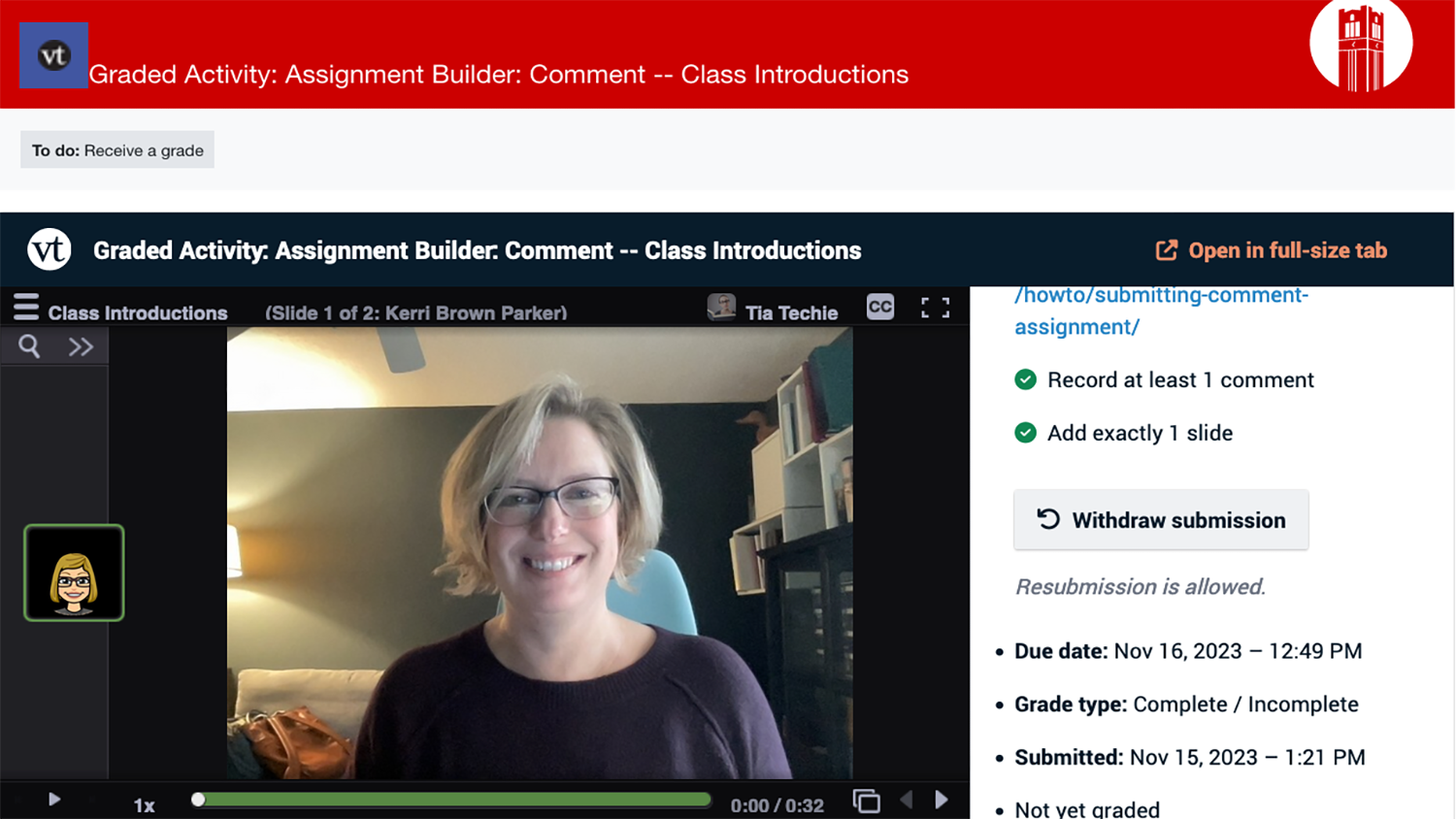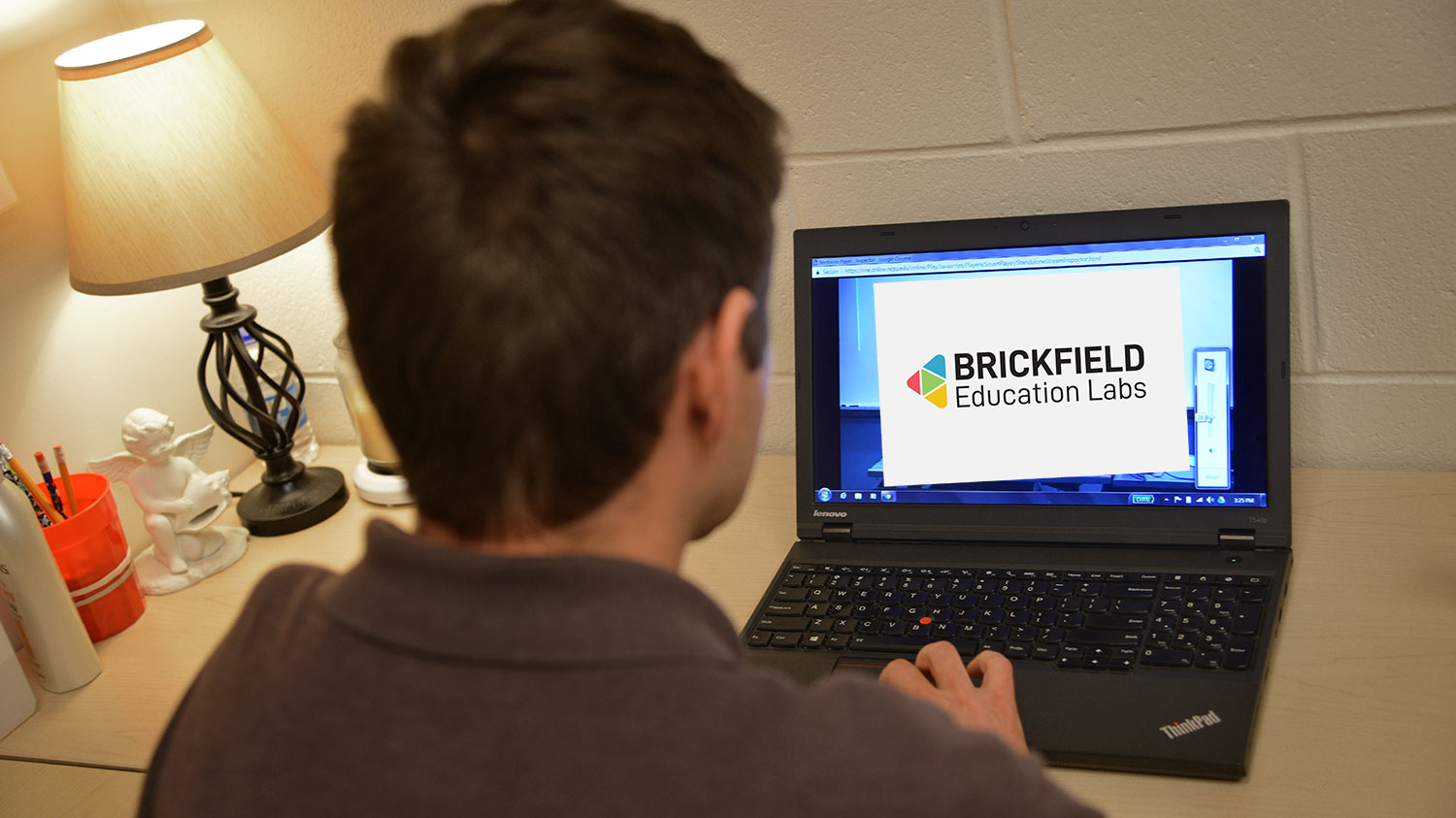It’s official! VoiceThread is here for Spring 2024. This multimedia tool integrates with Moodle and will provide you with a new way to engage students online in lectures, discussions, and student presentations. You can assign students to have asynchronous threaded conversations around images, video, documents, and other forms of media in an instructor-created VoiceThread or ask students to create VoiceThread presentations and add them to Moodle. The Moodle integration takes care of student account creation and this feature allows instructors to integrate graded VoiceThread assignments in multiple ways.
How can you get started? Check out our instructional tools page, and then join us for an introductory workshop in January! Read on for assignment ideas and consider doing a low-stakes community-building class introduction activity in the new semester.
Key Features and Functions
Multimedia Presentations: Users can upload various media types, including images, videos, documents, and presentations, to create a multimedia slideshow.
Interactive Commenting: Depending on the settings, instructors and students can add comments to each slide in a presentation. These comments can be made via voice (using a microphone), text (typing in a comment box), or video (using a webcam). Students can reply to each other in threaded comments and private messages can be sent between instructors and students.
Asynchronous Communication: Unlike live video conferencing tools, VoiceThread is primarily asynchronous. This means that users can view and respond to content at their own pace and in their own time.
Collaboration and Engagement: It facilitates interaction among students and between students and instructors. This is especially useful for online or blended learning environments with limited direct, face-to-face interaction.
Feedback and Assessment: Instructors can use VoiceThread to give feedback on student assignments and presentations. The feedback can be more personalized and detailed compared to traditional written comments.
Teaching Ideas for Different Disciplines
Literature and Languages: Use VoiceThread for analyzing texts or practicing language skills. Students can record themselves reading passages or conversing in another language, with peers and instructors offering feedback on pronunciation, interpretation, and literary analysis.
Sciences and Math: Create interactive problem-solving sessions. Students can work through equations or scientific concepts, explaining their thought processes while instructors provide guidance and feedback.
Art and Design: Share and critique artwork or designs. Students upload their creations, receiving constructive feedback from their peers and professors, fostering a collaborative studio environment.
History and Social Sciences: Facilitate discussions on historical events or social issues. Students can present their research findings, followed by a guided discussion using audio or video comments to deepen understanding.
Business and Economics: Host case study reviews or business model analyses. Students can dissect and discuss case studies, offering different perspectives on business strategies and economic theories.
- Categories: