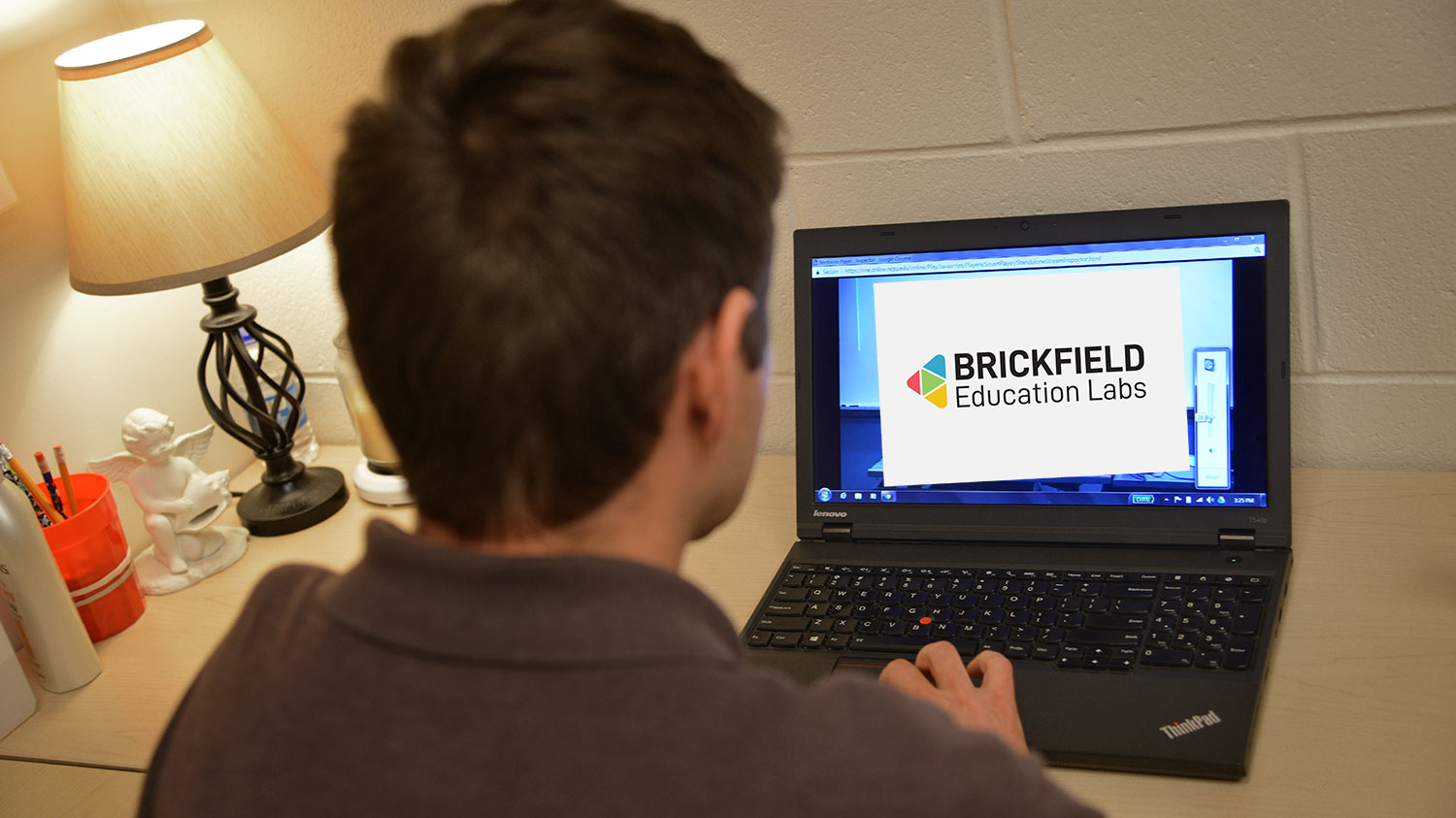Teaching Tech Tip: How are Your Students Actually using Moodle?
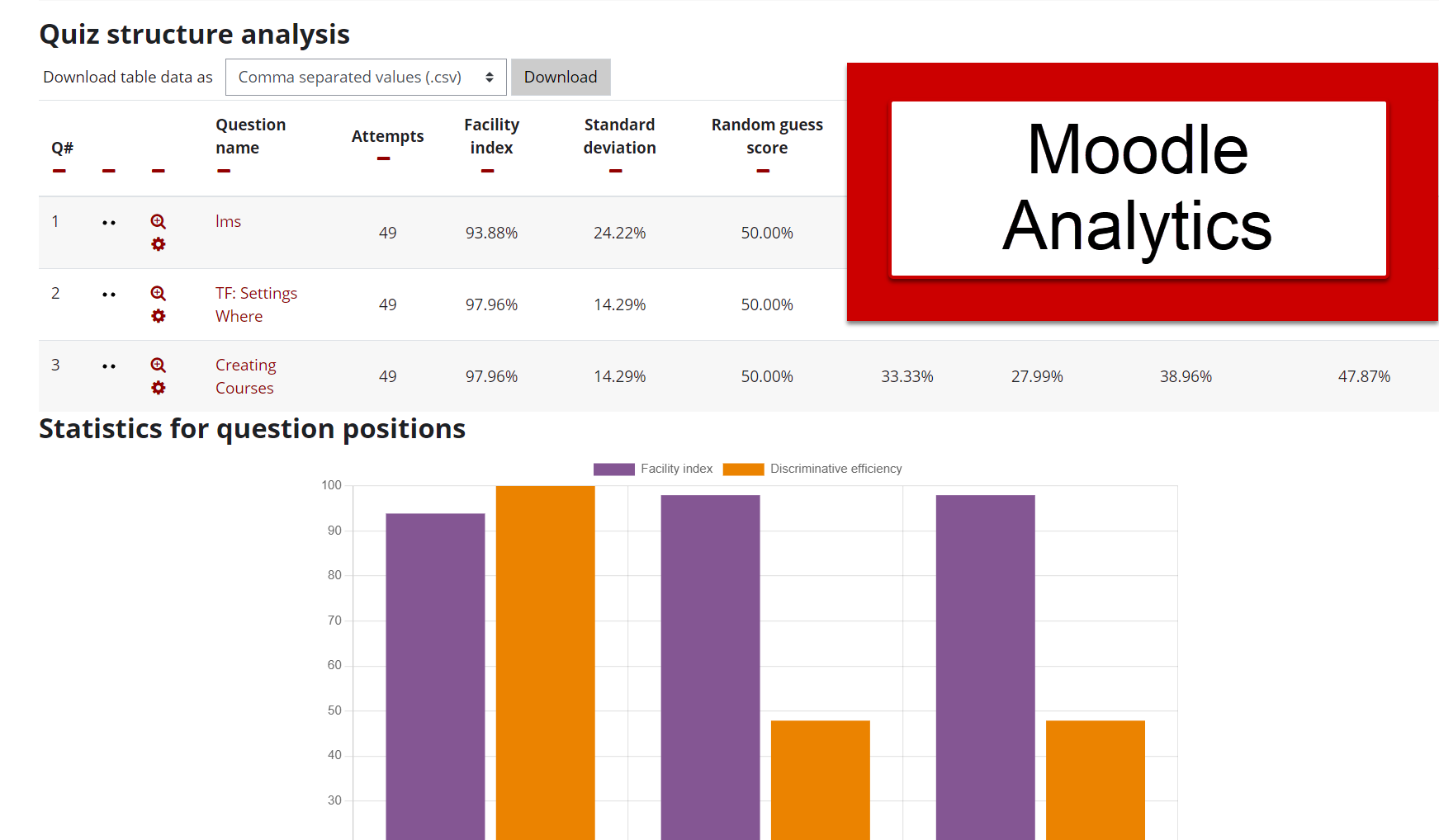
Use Analytics in Moodle to Revise and Plan for the Fall Semester
If you are using the summer months to update fall semester courses, check out Moodle reports to inform course revisions. To find Moodle reports, access a course from a previous semester and select Reports in the top course menu.
- Activity Report: Are you spending a lot of time updating a set of resources or announcements in a help forum? Check to see if students are actually accessing those resources. The activity report provides a snapshot of student activity, including views and resource access. Look for resources with high student use to focus any updates or try something new for those with low student use!
- Quiz and Assessment Analytics: If you use Moodle Quizzes, review the Quiz Statistics Report to determine problematic questions that might need to be revised based on overall student performance or to identify topics that need additional review/instructional activities.
During the semester, use IntelliBoard to get live analytics about student performance. Learn more about IntelliBoard reports!