What’s New in Panopto?


Panopto is NC State’s enterprise-level video management system which allows users to create, host and edit videos. With the recent Panopto upgrade, there are some added features that can enhance students’ learning as well as making content management more accessible.
Audio Description
Audio description, which can also be referred to as a visual description, is an accessibility enhancement for this upgrade. Basically, this tool is used to supplement closed captioning. It provides a visual description of the video that students can choose to turn on using the “Audio Accessibility” button. When this button is selected, the visual description is read aloud during the video’s playback. For visually impared students, this feature is particularly useful because the description of the visual elements in the video can be imagined even though they may not be seen clearly. Refer to the How to Add Audio Descriptions for more information.
Student Video Assignment Submission
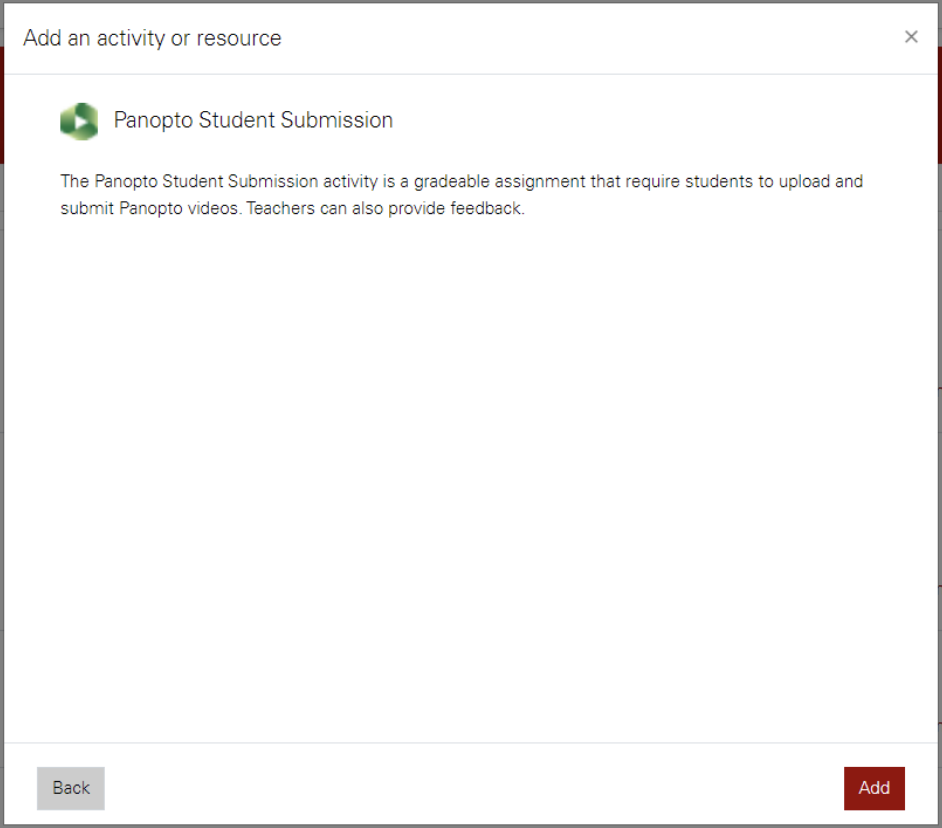
This Moodle plug-in feature was added to make the students’ video submission process much easier. Instructors can create a graded video assignment activity in Moodle and students can create/upload and submit their Panopto video directly in Moodle. They will not need to change the sharing permissions to allow the instructor to view their video submission. When using this plug-in feature, instructors can grade and provide feedback to students — grades automatically import into the Moodle gradebook. To learn more, please refer to these articles: How to Create a Video Assignment in Moodle, and How to Submit a Panopto Video Assignment in Moodle.
Reference Copy
A reference copy is an identical copy of an original Panopto video. It allows you to modify some settings while still referring to the original video streams. The modifiable settings include the video’s name, tags, description, owner, availability window, as well as settings for discussions, downloads and sharing options. Using this feature gives instructors options to share the reference copies of existing videos in a different folder and distribute it to different users. Learn more about Video Reference Copies.
Discussion Notifications
One of the interactive features in Panopto is allowing students to comment while watching videos. With this upgrade, instructors can now receive daily email notifications when someone comments on a video or replies to a comment, by default. Instructors can choose to opt-out of this feature or choose how frequently they would like to receive the notification, such as “Right Away”, “Once A Day” or “Once A Week.” Refer to the How to Use Discussion Notifications article for more details.
Want to learn more about these new features? Check out our Panopto – New Features workshops.


