Panopto Features to Get Excited About: Video Players and Quizzing
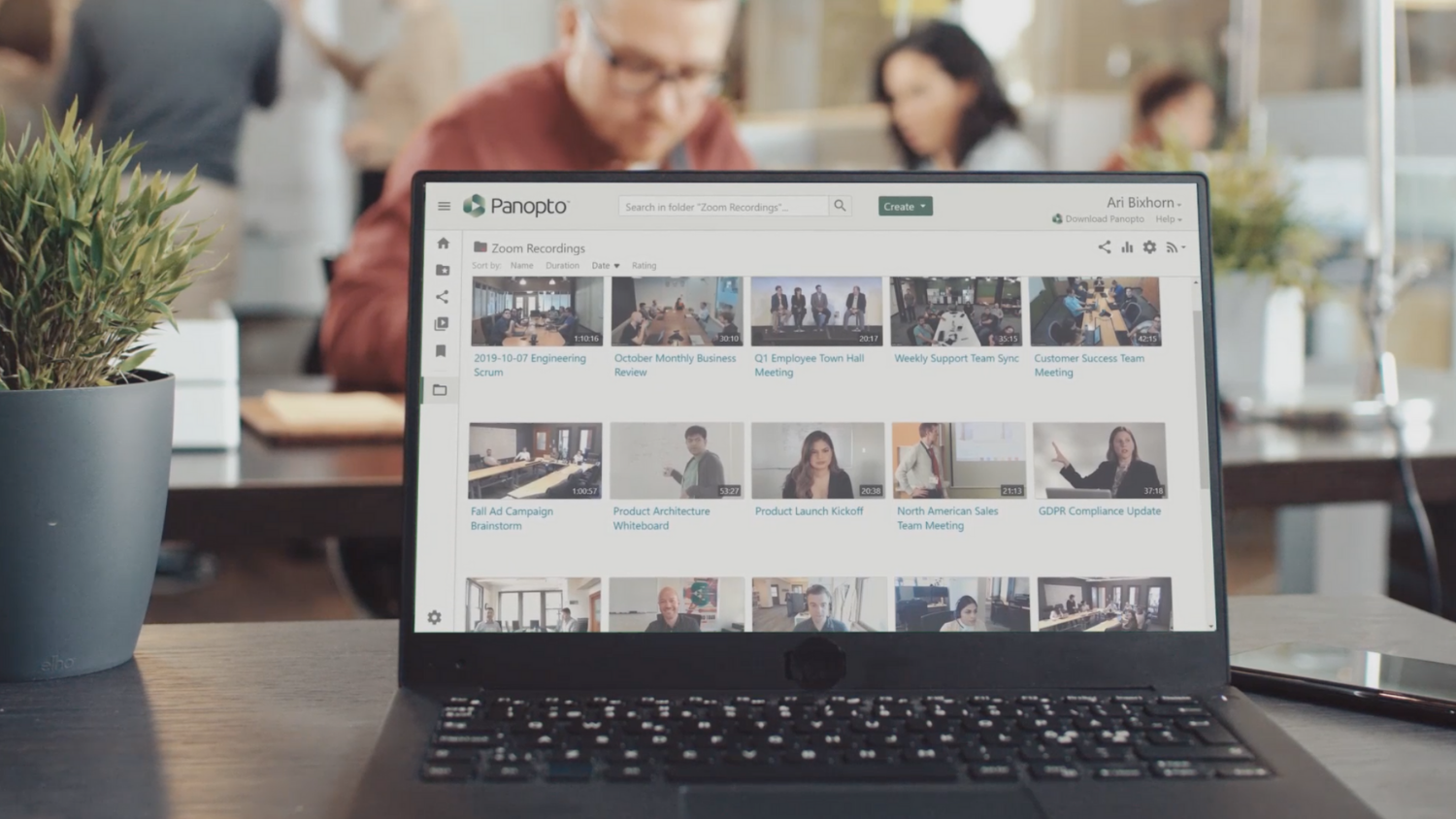
When Panopto replaces Mediasite as NC State’s enterprise video management system in May 2021, it will bring a number of new features, capabilities and updates with it. And while change can be daunting, it can also be exciting. We’ve gathered some of Panopto’s most exciting features that will soon be at your disposal along with materials to help you when you start using them.
Panopto’s interactive HTML5 video players are designed to enrich the learning experience for students with many features suited for blended and online learning. Panopto provides educators and learners with plenty of tools to promote engagement and active learning while attending a class or reviewing course content.
With Panopto’s Smart Search application, every video uploaded and stored in your Panopto video library is searchable. Viewers can search every word spoken in the video, on screen and in presentation slides across 15 languages. Panopto also allows viewers to search their digital notes, which they can take and store directly in the video player for future review. But there’s no need to stay in one place. Smart Search will connect with your Moodle course, website, collaboration platforms and more.
If you want to make it easy for students to find the content they need most, Panopto’s tagging feature can help you point them to the right videos and make it easy to browse. Once they’re in a video, Panopto generates a table of contents and thumbnails so they can easily jump to specific moments. Want feedback from your students? Users can rate videos from one to five stars and share publicly available videos via email or social media.
Panopto’s interactive, embedded, and mobile video players also contain key features for accessibility. Variable speed playback allows viewers to speed up or slow down video playback to better match the pace of the content presented to their personal needs. Viewers can configure the position, colors, and size of captions to suit their individual needs and ensure an optimal learning experience. Alongside screen reader support and keyboard navigation, these tools will help all of your students be successful.
Once your videos are playing, how can you make sure students are not just watching but engaging? Panopto makes this simple with interactive quizzing, effective in testing comprehension, reinforcing key concepts and improving knowledge retention. Instructors can create and add multiple choice, checkbox and true/false questions to their recordings without leaving the Panopto online video editor.
Students may take as much time as needed with each question, and instructors can choose whether they can retake quizzes, see their grades, and/or review the correct answers with explanations. Want to see how your class is doing overall? Panopto summarizes quiz results for instructor review, making it easy to see which students may have struggled with the material, and which questions were most challenging.
For more information, visit these resources:
Video Captioning and Accessibility
Interactive HTML5 Video Players
These are just a few of the features you can look forward to using in 2021. The best part? They’re all available in one place. Panopto makes it easy to not only get started with video management but to become an expert. Stay tuned for more information about Panopto, and for a complete overview of Panopto’s best features for higher education, check out this video.


