WolfWare News: March 2019
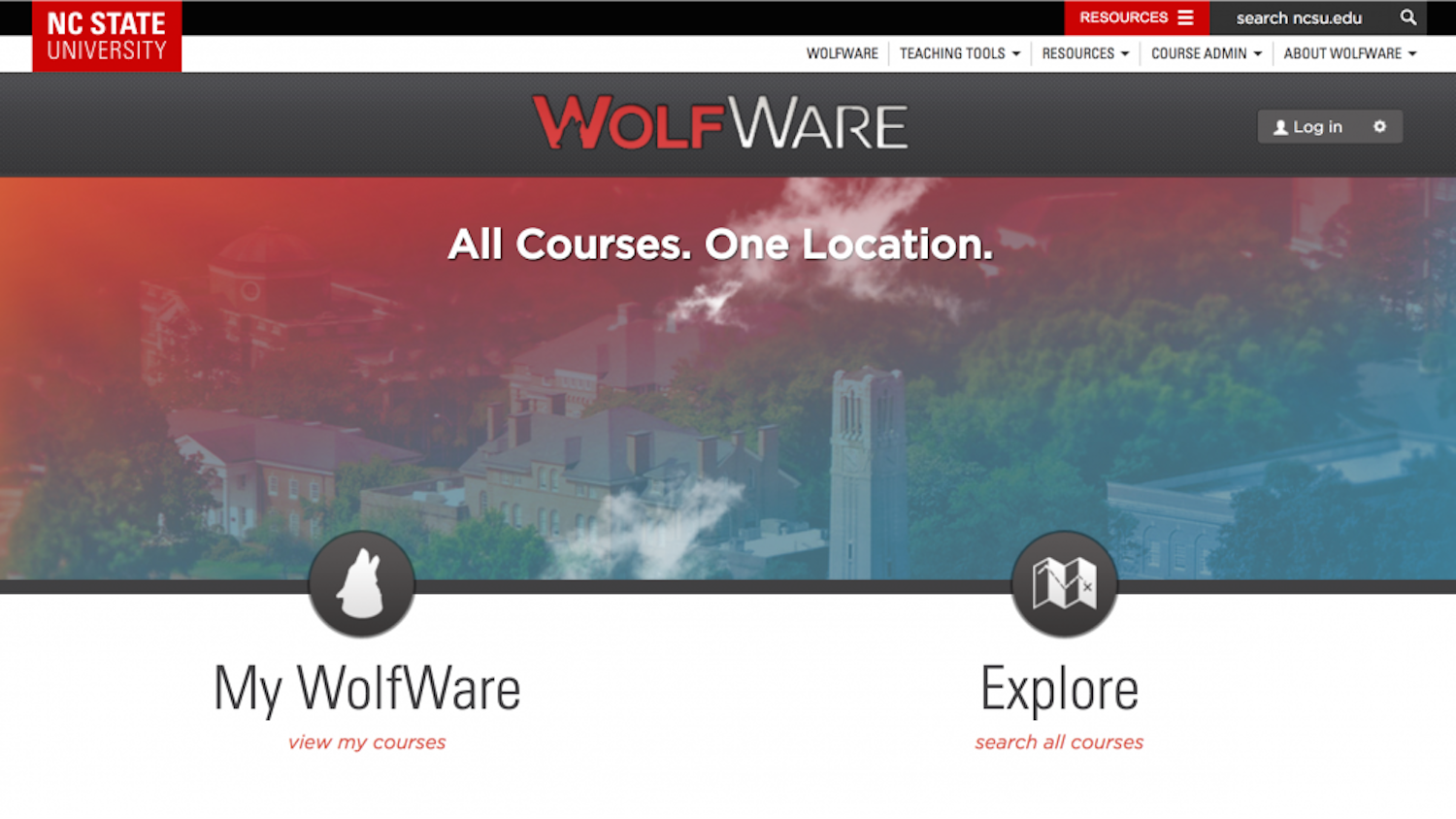
Here is the latest WolfWare News to help you make the most effective use of WolfWare.
New and Noteworthy
- Our annual upgrade is ready and Moodle 3.6 is available for you to begin preparing Summer and Fall courses. [The Moodle Projects and Outreach servers will be updated in May during our maintenance window.]
- You can create a space for your Summer or Fall course by logging in to WolfWare. Select the “Future” tab to access future semesters’ courses and then select the “Manage/Add Tools” button located to the right of the course. For full instructions, see: “How to Create a Moodle Space“
- Our launch of Moodle 3.6 brings some changes and enhancements such as:
- Ability to record audio and video directly in the text editor
- Google course kit
- Images now in Forum notification emails
- Duplicated items appended with “copy”
- Tighter integration with Mediasite and My Mediasite
- More info available on Moodle docs [Not all features shown have been enabled]
- Turnitin plagiarism detection is available in Moodle. Read an overview of Turnitin.
- WolfWare Google Groups will be available for Summer 2019 courses and beyond and will replace the WolfWare email lists tool. It is designed to give you easy email capability with your class as well as integrate with Google file sharing and calendaring. Read information to get started with WolfWare Google Groups.
Tips and Reminders
Blackboard Collaborate Going Away Soon: We are retiring Blackboard Collaborate on May 31, 2019. Visit our Collaborate Retirement website for more information.
Important Resources
See DELTA’s Workshops page for details on all of our training, including “What’s New in Moodle?” classes.
Get more information about our video communication tool Zoom. Learn about Zoom and visit our Knowledge Base for help getting started.
DELTA Knowledge Base: We have a new knowledge base available to answer your WolfWare learning technology questions: go.ncsu.edu/learntech.
LearnTech YouTube Channel: These short videos aim to enable you to integrate WolfWare tools effectively into your teaching practice. There are more than 30 videos, with more added regularly. Be sure to subscribe for updates: youtube.com/deltalearntech.
Thank you for your interest! Please don’t hesitate to contact DELTA’s LearnTech help desk at 919.513.7094, or email learntech@ncsu.edu if you need assistance.
- Categories:


