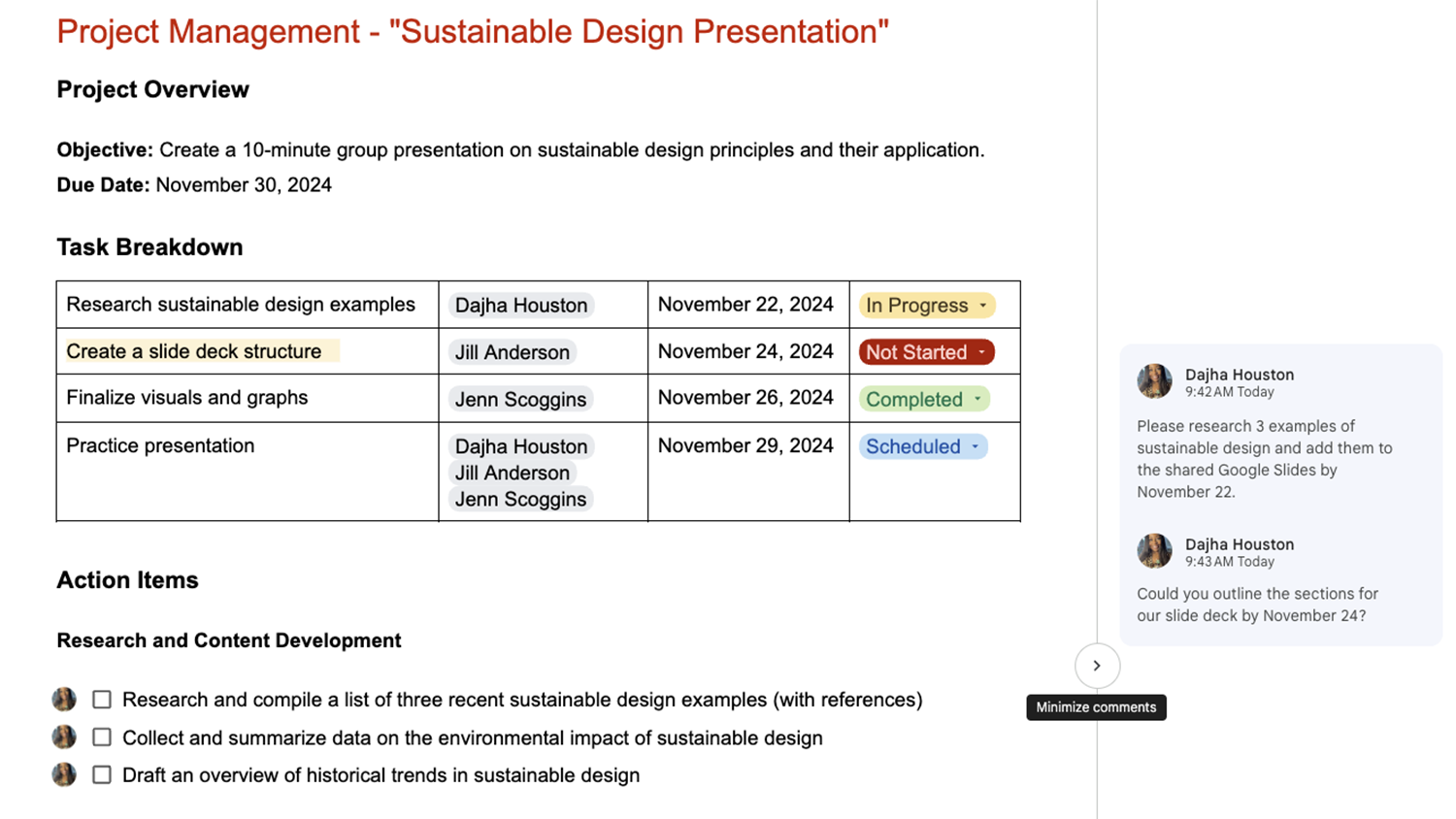Student Engagement in a Laptop-Friendly Classroom

How does teaching and learning change when every student has a device connected to the Internet? How can you use that computing power to your advantage? Encouraging students to bring technology to the classroom may be a big step for you or a natural extension of your teaching practice, but what do you do once they are there? When encouraging students to bring devices to your classroom the first discussion that needs to happen should be about technology expectations, theirs as well as your own. You can start with a basic laptop policy that may be driven by past experience, or even the constraints of your physical classroom, but I always recommend having a discussion with your students about respect and responsibility. We cannot assume that students know how to behave with technology in front of them or how it could impact other students in a class. Some example laptop policies include:
“When you use laptops during class, do not use laptops for entertainment during class and do not display any material on the laptop which may be distracting or offensive to your fellow students.”
https://tomprof.stanford.edu/posting/1157
“Laptops may be used only for legitimate classroom purposes, such as taking notes, downloading class information from TWEN, or working on an in-class exercise. E-mail, instant messaging, surfing the Internet, reading the news, or playing games are not considered legitimate classroom purposes; such inappropriate laptop use is distracting to those seated around you and is unprofessional.” (Mazzie, 2008)
http://teachingcommons.yorku.ca/student-laptop-use-the-higher-education-classroom/
Or our own former DELTA Faculty Fellow Maria Gallardo-Williams
“Please use whatever resources you need to be successful in this class. Let me know if I can help with anything.”
https://twitter.com/Teachforaliving/status/935261444156919810
If you encourage students to bring their laptops to class they will expect an instructor to use them in class. Engaging students with different technology tools during class can be an advantage to both of you. Instructors can utilize the data and what is created in class as a way to track student progress and conduct formative assessments, while at the same time students can use online resources or connect with the content on an individual or small group basis.
If you are just starting off integrating technology with students in class, I encourage you to look at some of your current teaching techniques and ways that technology can enhance them. For instance, if you like to have a question on the board for students to answer when they arrive to class, or use an “Exit Ticket,” where students write on a note card something they learned in class that day, these can easily be translated into technology tools that will collect that data. Padlet and Linoit are great anonymous tools that can help capture student thoughts and discussions in a virtual “sticky note format.” If it is important to connect a student to their answer consider using Top Hat, our new student engagement tool on campus that allows for open ended as well as multiple choice questions. You can even use a quiz or online text assignment in Moodle. Don’t forget that your learning management system (LMS) can be used in class, it doesn’t need to just be for homework!
If you are a PowerPoint or Google Slides user, there are several tools that can integrate audience engagement inside the presentation. Instead of just getting one or two answers from your class, you can gather everyone’s responses! To get started you can add links to activities (such as Linoit above) into your published Google Slides or use a fully featured tool such as Top Hat, where you can import your slides and add interactivity throughout.
Instructors should have various different activities that break up their lecture about every 10-15 minutes. These could include some of the items reference above, or could be a quick five-minute video on a subject. The important thing is use some of these active learning strategies to keep your students engaged in the material and on task.