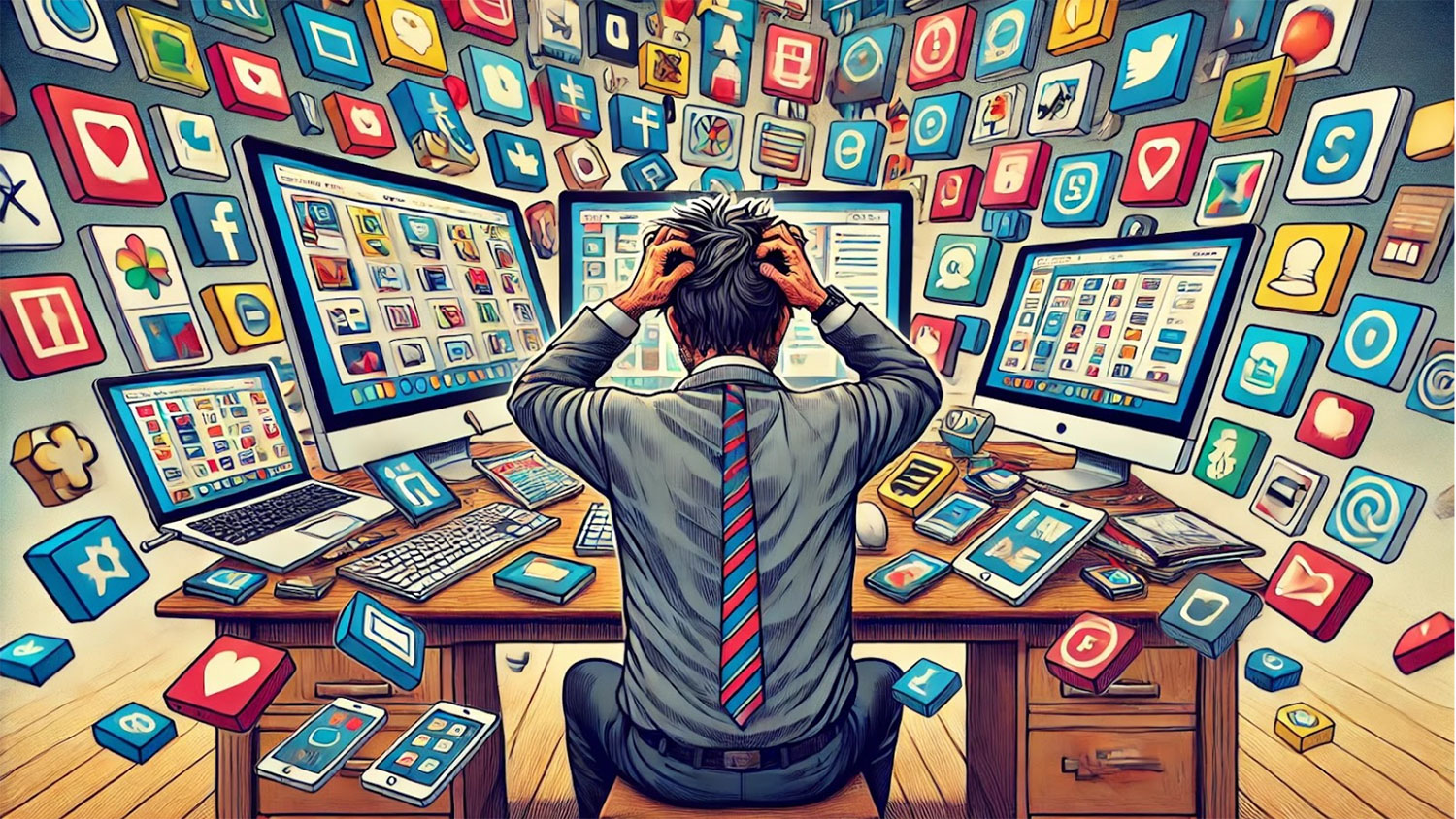Collaborate: March 2014 Upgrade
During the Spring Break maintenance window, DELTA is upgrading Blackboard Collaborate to version 12.5.4, resulting in the following improvements:
- changes to resolve the problems people have experienced launching sessions, initiated by the recent Java upgrade.
- a functioning “guest link” in Moodle, enabling instructors to invite guests–both from NC State and outside the university–to their Blackboard Collaborate sessions.
An Important Change
Mac users on OS X 10.8.4+ trying to join Collaborate sessions through a session URL or via the public schedule will now need to use the “Collaborate Launcher” to join sessions. The upgrade does not impact students using the “Join Session” link available in their Moodle courses.
See the section below for detailed information about the Collaborate Launcher.
Collaborate Launcher
Blackboard developed the Collaborate Launcher, a stand-alone player, to resolve the persistent Java problems that Mac users experience. Once the Collaborate Launcher is downloaded and installed, Mac users no longer have to keep up with Java releases and deal with the inevitable technical problems. With the upgrade, when a Mac user (running 10.8.4+) clicks a Collaborate hyperlink, the system will launch a .collab file (instead of a .jnlp file), and the Collaborate Launcher will open the session.
- For installation instructions, consult this DELTA Knowledge Base article.
- To download the Collaborate Launcher, follow this direct link (a 60MB, one-time download).
Related News
A Windows version of the Launcher is expected later this spring/summer.
For more news about upcoming improvements to Collaborate, please visit the Collaborate at NC State page on the DELTA website.
Get Help
Visit DELTA’s Get Help section for more information or support with a technical problem.
- Categories: