13th Summer Institute Runs the Gamut of Teaching with Technology
“When drinking from the fire hose, approach gently from the side,” advised Dr. Alton Banks, a professor in Chemistry. He wasn’t talking about being thirsty in the summer, but recommending an approach to the 13th annual Teaching and Learning with Technology Summer Institute.
The Summer Institute, held in D.H. Hill and hosted by DELTA’s Instructional Support Services, is a week-long crash-course in the technologies and resources available to support teaching and learning as well as the steps involved in creating online content. This year, the Institute was reduced from the usual double cohorts to just a single morning cohort of 26. While attendance was about half of years prior, involvement was much more personal. And while it may take more than one week to soak it all in, DELTA gave attendees the tools and threads to follow when they’re ready.
Principles of Deeper Learning

On Monday, participants attended an introduction and orientation before meeting each other through a game of “people bingo.” Dr. Donna Petherbridge, DELTA associate vice provost of Instructional Support Services, started the Institute off with her presentation “Beginning a Dialogue for Using Technology to Engage Students.” She discussed implementing technology to engage students and avoid surface learning.
While a key aspect of the Institute was becoming familiar with current learning technologies and management systems, Petherbridge stressed the importance of letting pedagogical goals drive the way they are implemented. “It is more important to think about what we want to accomplish first, then consider what tool is available at the time to accomplish that objective,” she said.
Participants then split into five groups to brainstorm potential ways to integrate the five principles of deeper learning (active, contextual, engagement, ownership, and social) into course activities and how using technology could support them. Throughout the week, the Institute presented many opportunities to consider how the tools presented could be used to promote deeper learning.
An Introduction to Moodle

Moodle, the learning management system (LMS) central to many courses campus-wide, was the first tool introduced, and arguably one of the most prominent. Group workshops, led by Yiling Chappelow, instructional technologist, covered the essentials of using Moodle. Participants followed along with instructions on individual computers in the ITTC labs of D.H. Hill.
These Moodle workshops ran from Monday through Thursday, starting with the very basic (blocks and icons) and gradually building up to more advanced features (books, pages, forums, and assignments). DELTA also provided participants with an institute binder, a 129 page booklet of supplementary guides and information for later reference.
Attendees participated in the Summer Institute’s own Moodle course, where they read articles for homework and learned more about each other through the forum feature. The course primarily accompanied the seminars by hosting articles and other files, but it also provided an exemplary approach to using a Moodle course.
In addition to Moodle, the workshops demonstrated applications ranging from drawing tools (GIMP), to audio recording (Audacity), to synchronous discussion and collaboration tools (Elluminate Live!) as ways to augment courses and add content. Applications like these can be integral to distance education courses, which were covered in “Distance Education Faculty Orientation,” an elective session held on Friday.
Friday – Open Lab
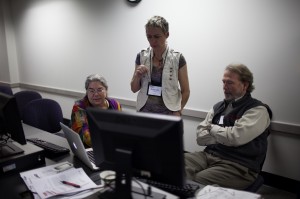
Throughout Friday, DELTA staff members were on hand in an Open Lab where faculty could come stop by to receive assistance with any problems or questions. Nell Kriesberg, instructor of Environmental Ethics, Science Technology, and Society, and Humans and the Environment, signed up for the Open Lab to get help with Moodle forums. “I needed someone to go behind and be sure that I was setting it all up correctly and advise me as to the best way to do the grading,” she said.
After six years of using Vista, Kriesberg said she just needed some time to really learn Moodle well. “The discussion board aspect is different and a little tricky and since my course is 80% discussions, it’s important that that works as well as it can,” she said.
As instructors have become acclimated to online technologies, the process of teaching how to use them has gotten much better, according to Kriesberg. “There were two languages, there was the intellectual faculty language and there was the tech language – and the two didn’t mesh. This is totally different. We’ve all gotten used to it and now there isn’t that problem. I find that people are really good. They know exactly what I’m trying to do,” she said.
Friday – A Day of Electives
On Friday, attendees could either use the Open Lab or take their pick from six workshops and six seminars, each about 50 minutes long. Some of the topics presented on Friday were: “Streaming Films in Online Courses,” “Moodle: Managing the Grade book,” and “Going and Gone Google.”
“Digital Discourse: Designing the Global Classroom through Social Media,” presented by Amanda Robertson and Cathi Phillips, was a rundown of the multitude of social media available today and examples of ways it’s been incorporated successfully into courses. Their presentation detailed the ways teachers can “make sure students are prepared for the global climate that they have to integrate into,” Robertson said.
Melissa Williford, director of Distance Education Administrative Services, gave an overview of “the ins-and-outs of distance education and how cross campus courses will work” as well as different funding models, scheduling, and methods of recording and integrating video that have proved effective. The on-site classroom capture tool Mediasite was touted for its efficiency in capturing lectures and posting them online. Camtasia, another method of capturing presentation videos, was demonstrated in the computer lab next door.

Beth Shepherd, instructional technologist, demonstrated recording a narrated PowerPoint presentation as participants followed along with their own headsets. The workshop also went into more specific features of Camtasia, like editing and selecting smaller areas, and situational pros and cons compared recording programs like LecShare and Mediasite.
Friday ended on a very Google note with “Going and Gone Google,” an overview of upcoming changes with the university’s migration to Google Apps as the official email provider. One of the last sessions offered was “NC State Course Use of Google Apps and Maps to Support Experiential Learning,” an overview of more involved usage of Google Apps to do everything from collect survey information, to designing swine lagoons.
Throughout her presentation, Lee Ann Gillen, instructional designer and project manager, remarked on the constant revisions of Google Apps’ interface and features. Learning how to use software is an ongoing process, and it can be hard to keep up. That’s why it’s important to follow Donna Petherbridge’s advice and let teaching drive the technological choices; you don’t want to put the engine behind the caboose.
- Categories:


