DELTA Knowledge Base Highlights
Check Out Featured Articles to Help Close Out the Semester
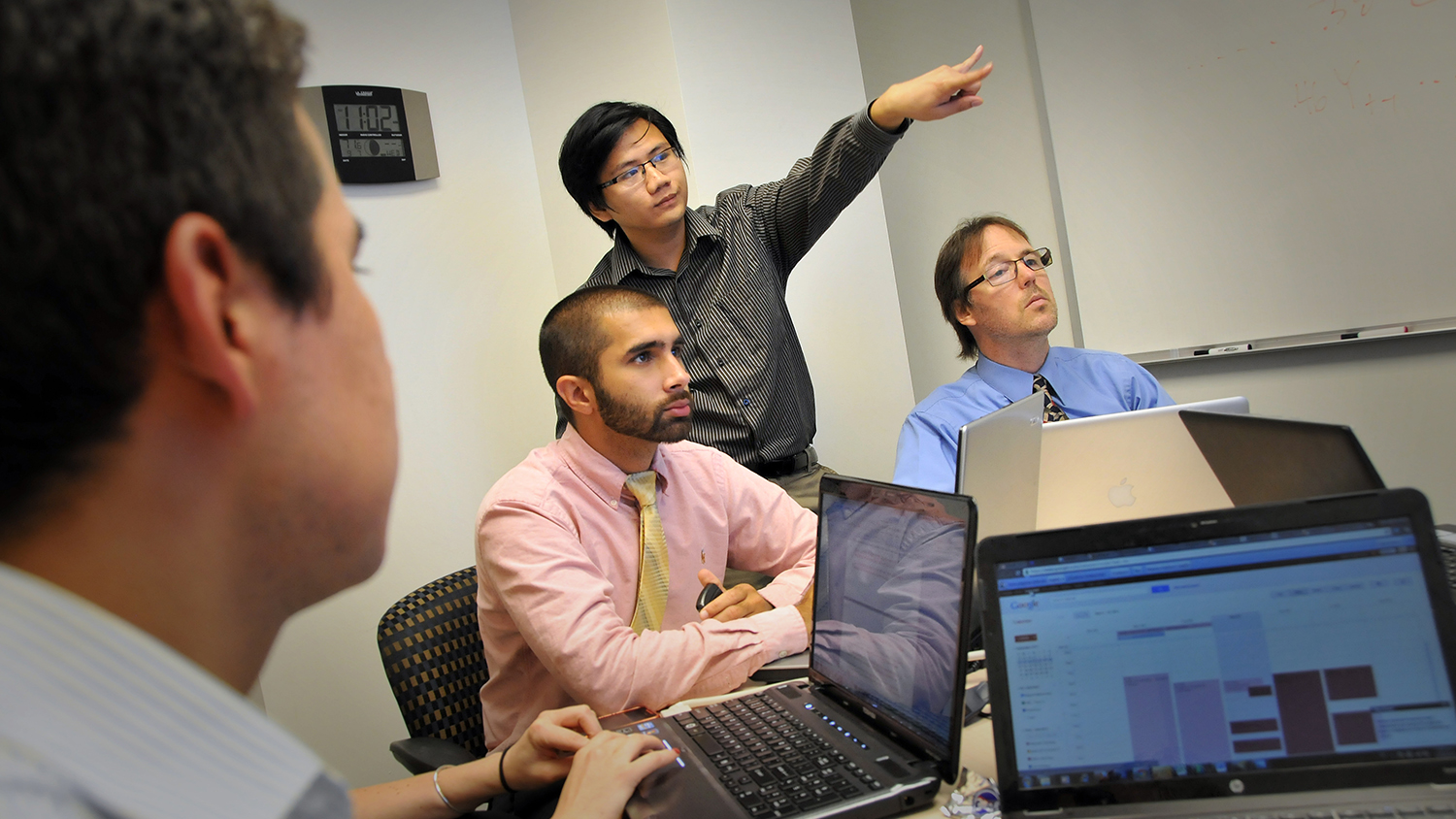
The DELTA Knowledge Base is a great resource for instant support to help answer many WolfWare, Moodle, or general instructional technology questions you may have. Just navigate to our DELTA Knowledge Base homepage and in the search bar provided, type the specific tool or issue you need help with to see what articles are available to assist in resolving the issue.
Periodically, the LearnTech team will be highlighting some helpful DELTA Knowledge Base articles via the DELTA Connections newsletter. This month’s article highlights will focus on those resources most useful as you approach the end of your semester.
Top Knowledge Base Articles to Help Close Out the Semester
If you use the Moodle gradebook to calculate your students’ official course grade, you can use the WolfWare Grade Submit Tool to enter their final grades into MyPack (SIS). This will improve accuracy and save you time while avoiding the need to manually enter final grades directly.
With the deadline to enter final grades approaching, you may need to make final adjustments to your Moodle gradebook to ensure everything is calculated correctly. This overview article is a good starting point for relevant Gradebook support resources.
During the semester, you may have created Moodle activities and gradebook items without categorizing them in the gradebook. This article walks you through the process of organizing, categorizing and moving activities/assignments within the gradebook to ensure everything is in its correct place.
If you have conducted in-person exams or offline assignments, those grades should be added to the Moodle gradebook. This article explains how to create a manual grade item in Moodle so that you can enter grade data for these offline assessments.
There may be situations where grade data for a specific grade item or items has been collected in another location. This article explains how to organize and upload that data directly into the Moodle gradebook in bulk by using a CSV spreadsheet.
Occasionally, you may have to provide Moodle activity records for students who have dropped the course. This article walks you through accessing Moodle logs where all student activity may be reviewed — including that of inactive/dropped students.
Grade items in the Moodle Gradebook have settings that can modify their score, appearance, and more. This article details grade item settings, and how to find and change them.
With the right gradebook setup, you can include a grade item that adds bonus points to the course total for students. For example, extra credit assignments can be enabled so the points are added to your students’ cumulative total points. This article provides instructions on adding a grade adjustment item to a Moodle gradebook.
The Grade History Report in Moodle allows you to select and view the grading history for students, graders, and grade items based on a timeframe. This article provides instructions on how to access and use the Grade History Report.
For additional assistance with DELTA supported technologies, contact the LearnTech Help Desk at (919) 513-7094 or via the Get Help form on the DELTA Knowledge Base website.
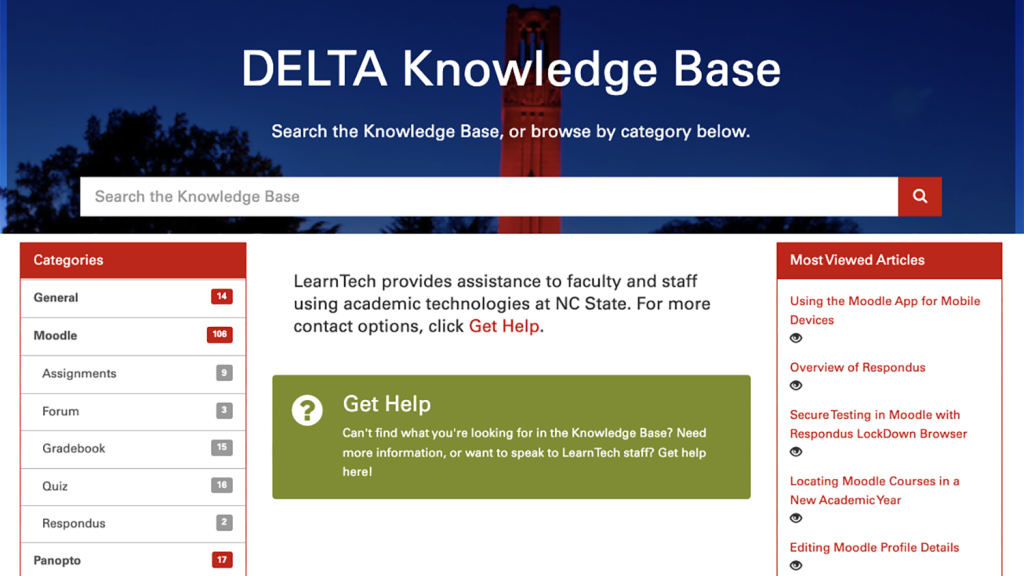
- Categories:


