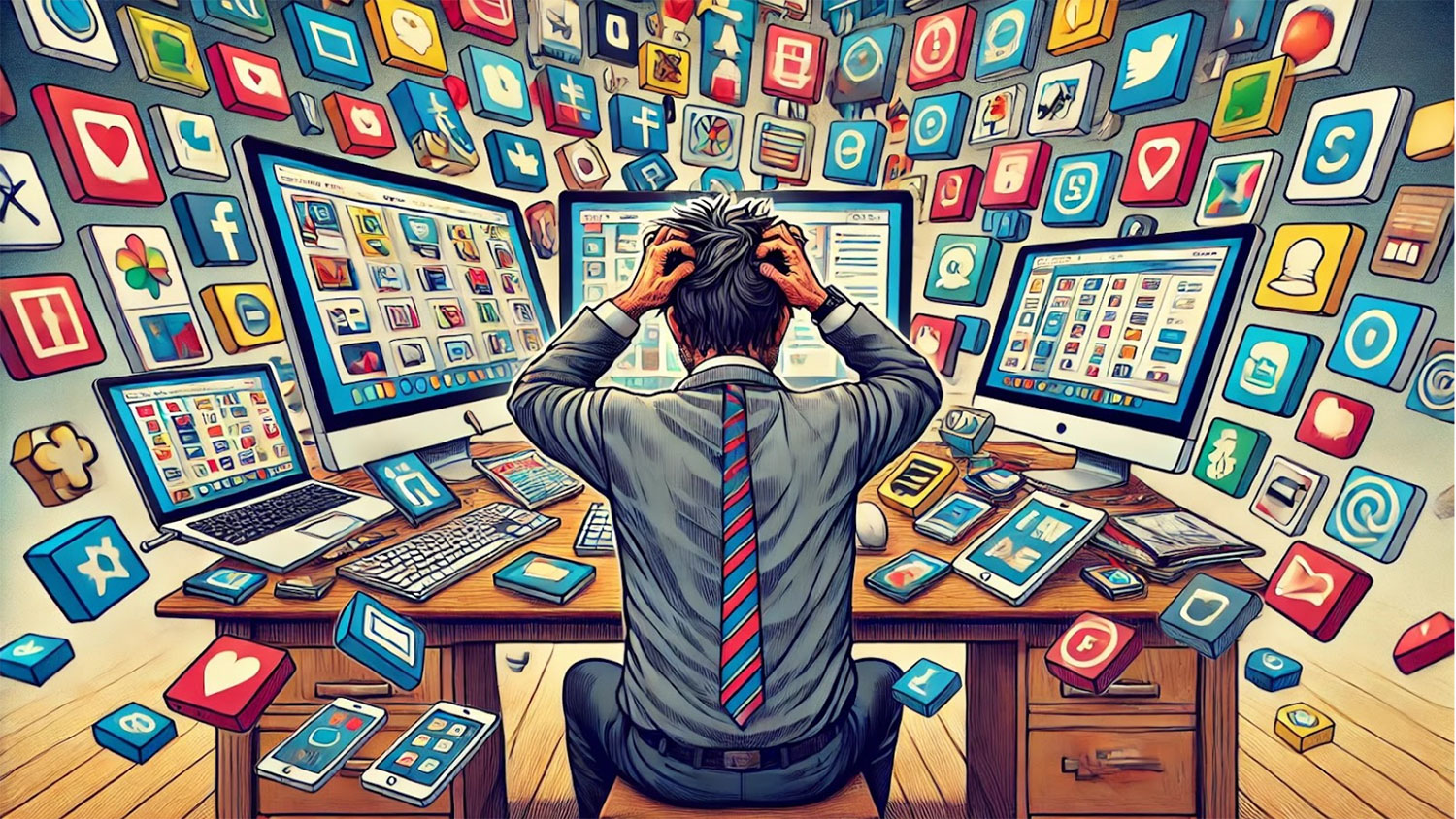The Gradescope Tool Can Streamline Grading and Feedback

Gradescope is an online platform for grading and feedback. Instructors and students can upload handwritten assignments and exams for grading efficiently and consistently. It is also integrated with Moodle using an LTI integration that enables instructors and students to easily access Gradescope with a single sign-on and automatically synchronizes course rosters and grades. With the recent upgrade, there are some added features that enhance user experience.
Single Sign-On
The single sign-on (SSO) feature enables instructors and students to securely authenticate with multiple applications (Moodle, Gradescope, etc.) by using the school unity ID login without having to sign in more than once. This feature also provides flexibility for faculty to create a Gradescope course directly through the Gradescope website without going through or connecting to Moodle, and students can access the Gradescope courses through the Gradescope website. You can find more information in the article How do I login using my school’s credentials? This feature also works great if you are not using Moodle, however, instructors do have the freedom of choosing to connect to Moodle for the purpose of syncing the roster and uploading grades to Moodle (Read this article for information about linking your courses).
Mobile App
The new mobile app provides a fast way for students to submit their assignments through their phones. With this app, students can log in to their Gradescope course, take pictures of their handwritten assignments, or select files from their mobile devices and upload them directly to their courses. This process eliminates the steps of using a third-party app or having to locate a scanner to submit assignments. It also removes the identification problem of mapping the assignments to the right students. With this app, students can view their courses, assignments, due dates and grade notifications from any location. The app can be downloaded via Google Play or the App Store. Read more about Gradescope Mobile App.
If you are a faculty member and you are interested in learning about Gradescope, you can attend one of DELTA’s workshops or contact LearnTech.