Using the DELTA Knowledge Base for All Your Self-Service Needs
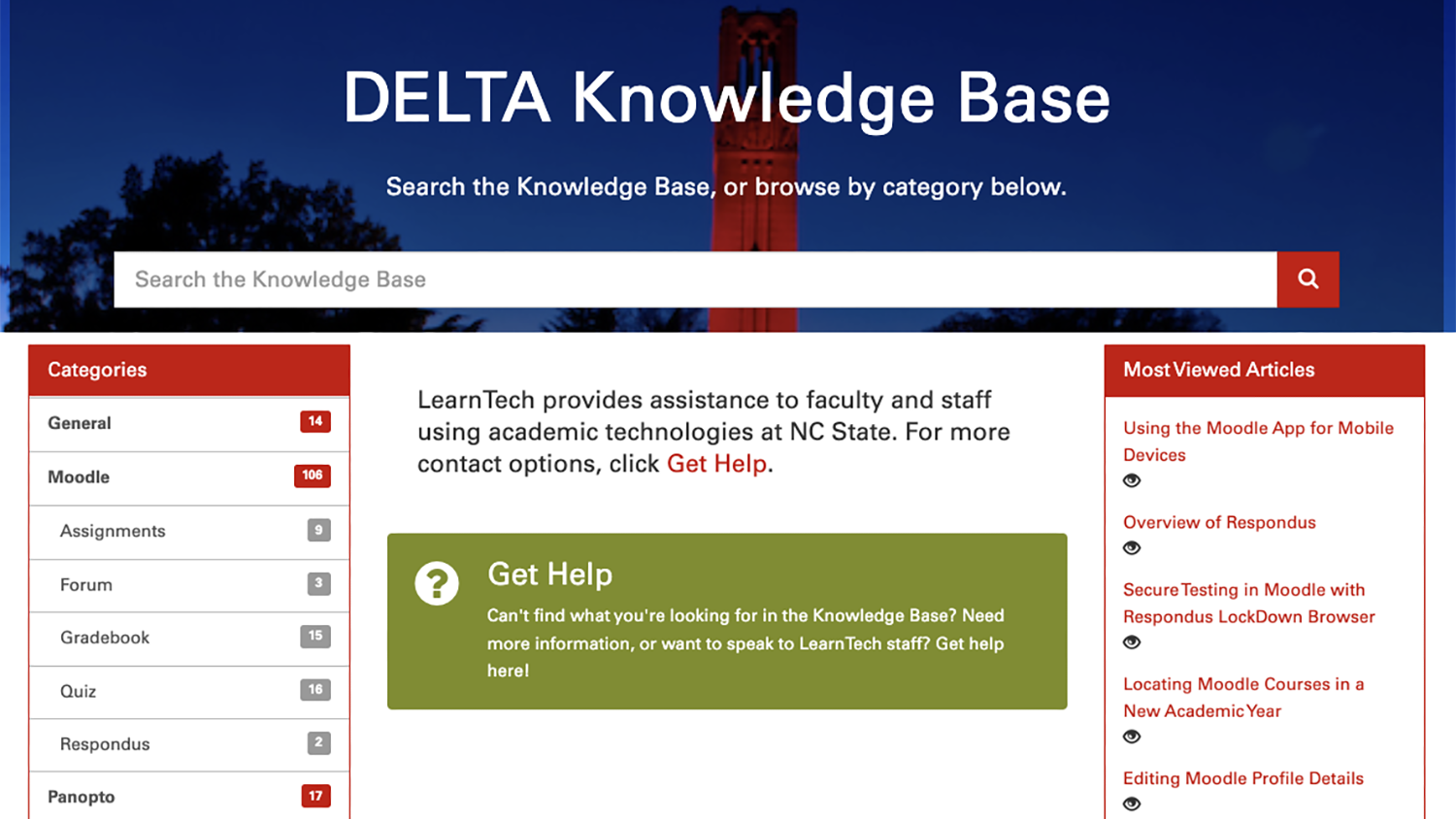
Did you know that DELTA’s Instructional Technology Support team is constantly creating and refining the self-service resources in their Knowledge Base to address issues you and other users are reporting?
The content that is added and updated is directly created from the help requests that are submitted by faculty, and from the solutions our LearnTech agents are providing each and every day. This new Knowledge-Centered Service approach takes the key questions you ask and the context in which they are presented, to build more robust and relevant self-service offerings in our DELTA Knowledge Base.

The DELTA Knowledge Base is a great resource for instant support to help answer many WolfWare, Moodle, or general instructional technology questions you may have. Just navigate to our DELTA Knowledge Base homepage and in the search bar provided, type the specific tool or issue you need help with to see what articles might be available to assist in resolving the issue. You can also use the categories listed on the left-hand side of the page to review collections of articles based on specific DELTA-supported technologies.
If an article does not appear in your initial search, try using additional search terms to see if those might yield better results. If that still does not provide you with a solution, just reach out to the DELTA LearnTech help desk at learntech@ncsu.edu for additional assistance. Be sure to share the specific search terms you used when browsing the DELTA Knowledge Base as well, this will allow the LearnTech team to add those search terms to any relevant article that may exist helping you and other users to locate it more easily in the future.


