Traveling and Need to Teach? Check Out My Mediasite
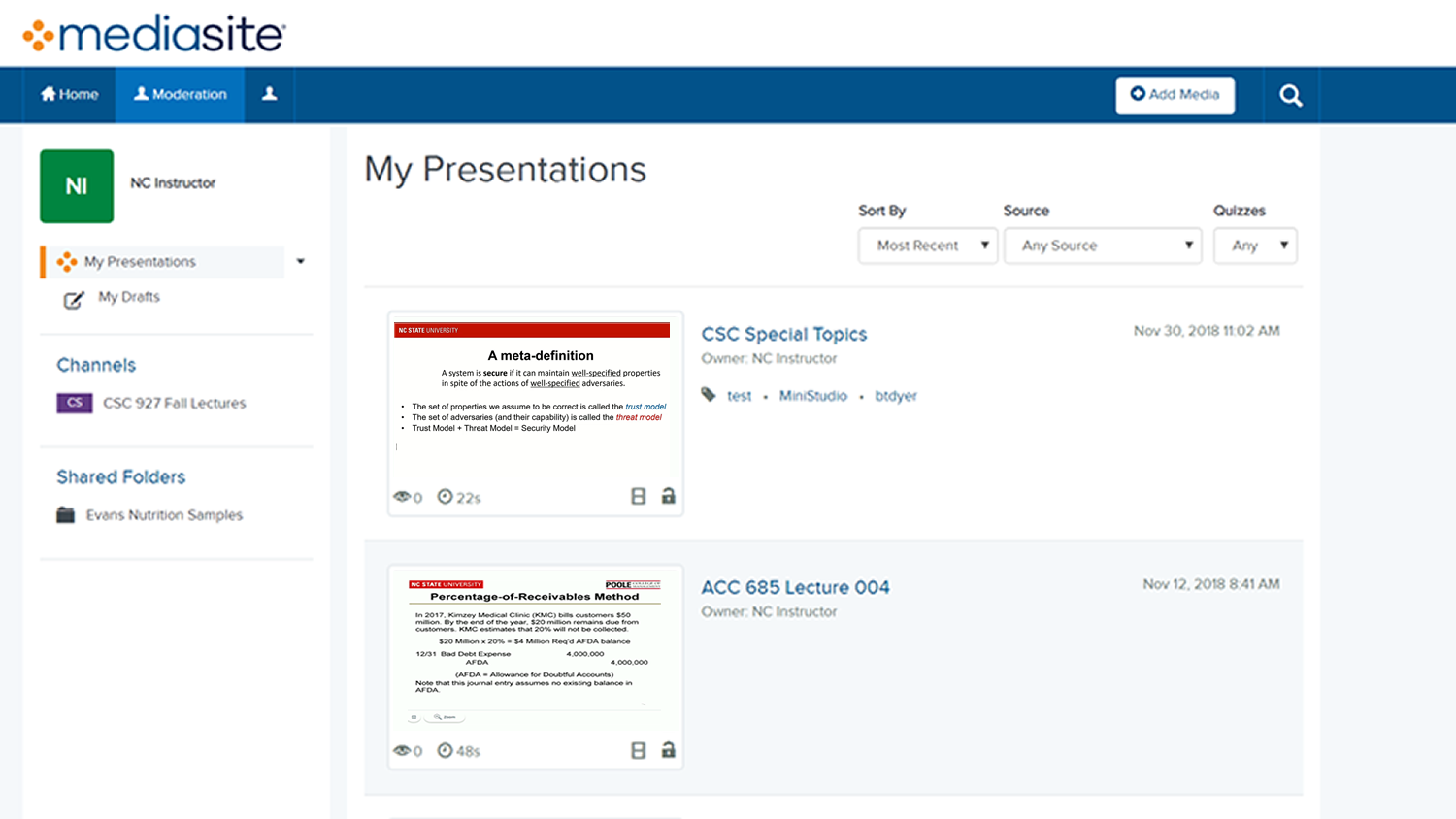
Did you know DELTA has supported a desktop recorder tool since 2014 called My Mediasite?
My Mediasite lets you:
- record presentations or screencasts from a personal computer, capturing video, audio and/or computer images.
- upload previously recorded video to be stored and managed in one location.
- edit video through a web-based video editor.
- organize your videos in channels and shared folders.
After creating or uploading videos into My Mediasite, you can share links directly from Moodle, on your own website, through email or in class, allowing you to consolidate course materials for you and your students. Courses recorded in Mediasite equipped classrooms can be moved into My Mediasite by Mediasite administrators. NC State classroom recording on Mediasite recorders pre-dates My Mediasite by more than a decade.
My Mediasite is a service intended for all faculty and staff, not just current classroom content capture users through Mediasite. NC State owns the copyright for work-related materials. We have a full support staff for My Mediasite and Mediasite who can be reached at mediasite-help@ncsu.edu.
In fact, in the 2018-2019 academic year, My Mediasite boasts 370 power users with more than 6,656 presentations viewed and 16,105 total users.
What Do Power Users Say?
My Mediasite has become a convenient, go-to tool for many NC State faculty. We asked three power users about their experiences using My Mediasite.
Department of Accounting Senior Lecturer Robin Thomas said, “I record my face-to-face classes, and I also make ad-hoc recordings in my office. I share my recordings mostly with students, but I have training videos for the new teaching assistants I have every fall.”
Thomas recalls using My Mediasite for many years for her recording needs.
“First and foremost, it helps my students. Students who are absent or need a refresher on a certain topic can watch my recordings. If class is cancelled due to weather, I can make a video so we don’t get behind.” She adds that My Mediasite is user-friendly. “I like how I can use it in the classroom, in my office, or even at home on my laptop. I also like the analytics it provides.”
“If I do have any issues or questions, I have always found the Mediasite team at NC State to be extremely helpful,” added Thomas.
Teaching Assistant Professor Bevin Maultsby has used My Mediasite daily for three years now. Maultsby teaches in the Department of Mathematics in the College of Sciences.
“It’s convenient to be able to store and edit my videos on the Mediasite website. I find the synching from the desktop application [My Mediasite] to be very smooth. The recorder itself is easy to use. Students report they enjoy the ability to leave a video and come back to the same place later as well as the ability to speed lectures up,” said Maultsby.
Associate Department Head and Professor of Electrical and Computer Engineering Greg Byrd holds the unofficial record for using My Mediasite from the farthest location from campus — in the country of Georgia (Tbilisi, to be exact).
Byrd said, “I create supplemental lectures for things that don’t need to be covered in class. Two examples: (1) a demonstration of a tool that students will need to use for their assignments, and (2) a demonstrated solution to an exam question or homework assignment.”
Before he started using My Mediasite five years ago, Byrd was creating his own videos using a camera, tripod and lighting, etc. “All I need is my laptop,” said Byrd. “I can use it on the road and prepare a short video while I am traveling.” He said it is simpler and more portable.
Advice For New Users
Both Thomas and Maultsby recommend being organized. Maultsby suggests creating catalogs and sorting your videos from the start.
Thomas adds when making ad-hoc recordings, she starts with a PowerPoint with bullet points about what the video will cover.
Thomas also recommends “keeping ad-hoc videos as short as possible and not mentioning dates, specific textbooks, or page numbers when possible. This way, a recording can be used for several years before it needs refreshing.”
Investing in a laptop or tablet that supports writing is one of Byrd’s suggestions. He said, “Because my handwriting on a tablet is terrible, I also purchased an inexpensive document camera to capture writing on paper, though I’ve found it challenging to get the lighting right.”
He added a pro tip — tape your paper to the desk, so it doesn’t shift around while you’re writing!
In Byrd’s opinion, he said “students don’t really care whether the presentation looks polished, and they may appreciate the more personalized touch of handwritten content. These days, I just do voice with slides (or other content). I don’t include the ‘talking head’ because students see enough of me in class.”
Get Started with My Mediasite
Are you ready to give My Mediasite a try? It’s easy to get started.
Visit the My Mediasite opt-in portal to activate and use My Mediasite.
DELTA LearnTech Help Desk posts several how-to articles related to My Mediasite.


