Moodle 2.0 Preview
I recently attended the Moodle Moot in Austin, TX where Martin Dougiamas, the founder and lead developer of Moodle, gave a keynote on the state of Moodle 2.0 and I want to share with you some of what is coming in this version.
First, version 2.0 has been in development for a couple of years and is a major change with large parts of the code being completely rewritten. Anytime such a major change happens in a mission-critical piece of software we will be very cautious and thoroughly test it before deploying it. The Moodle community expects the final version to be available in September, but the earliest NCSU could realistically deploy it is in the Summer of 2011.
There are a lot of improvements in 2.0 and I can’t hope to go over them all here. These are some of the highlights I think will interest users at NCSU.
Navigation and Course Layout
While the course layout stays basically they same, two new features are the course navigation and the “dockable” blocks. First, there is a new navigation block that will let you jump to any point in any of your courses no matter where you are in the system. Second, if you don’t want to see any of the blocks, like the Calendar or the Activities blocks, you can simply dock it over on the left side of the page into a sidebar. It’s kind of like minimizing an application on your computer.
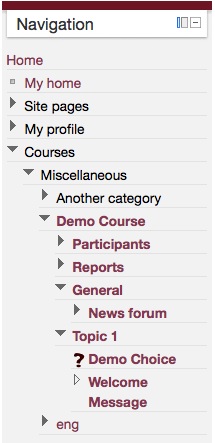
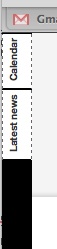
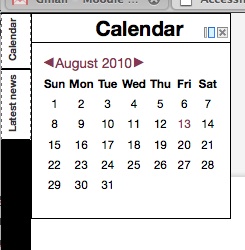
Conditional Activities
This is one feature I know many of our Vista users are going to appreciate. This is basically the same thing as “Selective Release” in Vista. Conditional activities let you do things like making activities and resources only available on certain dates, or only after the student has completed a certain set of activities, or after they have received a certain grade on another activity.
Completion
This feature allows teachers to determine what is considered “complete” for an assignment, like a certain number of posts have been made, or a grade has been reached, or a choice has been made. This also allows students to track how complete they are with a specific set of tasks.
File Management
Many of these changes are things you will never see from the teacher’s or student’s perspective, but one major change is Moodle will determine when you upload a file if it already exists on the system. If it does then the file isn’t uploaded and Moodle simply pulls up the already uploaded file for you. This means a significant savings in disk space, especially as courses are copied from semester to semester which creates duplicates of large numbers of files.
There are also improvements for bringing in content from content repositories of all kinds, from Flickr to Google Docs. There is also a new private files area where users (teachers and students) can store files that aren’t necessarily part of a course.
New HTML Editor
There is a new HTML editor (based on TinyMCE) that will allow for better code formatting and browser compatibility.
Quizzing Improvements
While taking quizzes there is now a status box that shows if a student has any unanswered questions. The question editor and the item analysis are also significantly improved.
Wiki
The wiki has been completely rewritten to get rid of any bugs that have been lingering for some time.
Workshop
The workshop activity (currently disabled on our system) has been completely rewritten. It is an activity that allows students to participate in peer grading.
Portfolio Support
Moodle will now also provide better exporting to portfolio systems.
Web Services Support
This means it will be easier for us to integrate Moodle with all of our other systems on campus, plus it will also make it much easier to develop Moodle applications for mobile devices. (Yes, there will be an app for that, soon.)
Comments Block
This new block will allow you to easily add the ability for others to leave comments about any page in Moodle.
If you want to read all the goodies for yourself, just head on over to the Moodle 2.0 release notes.
- Categories:


