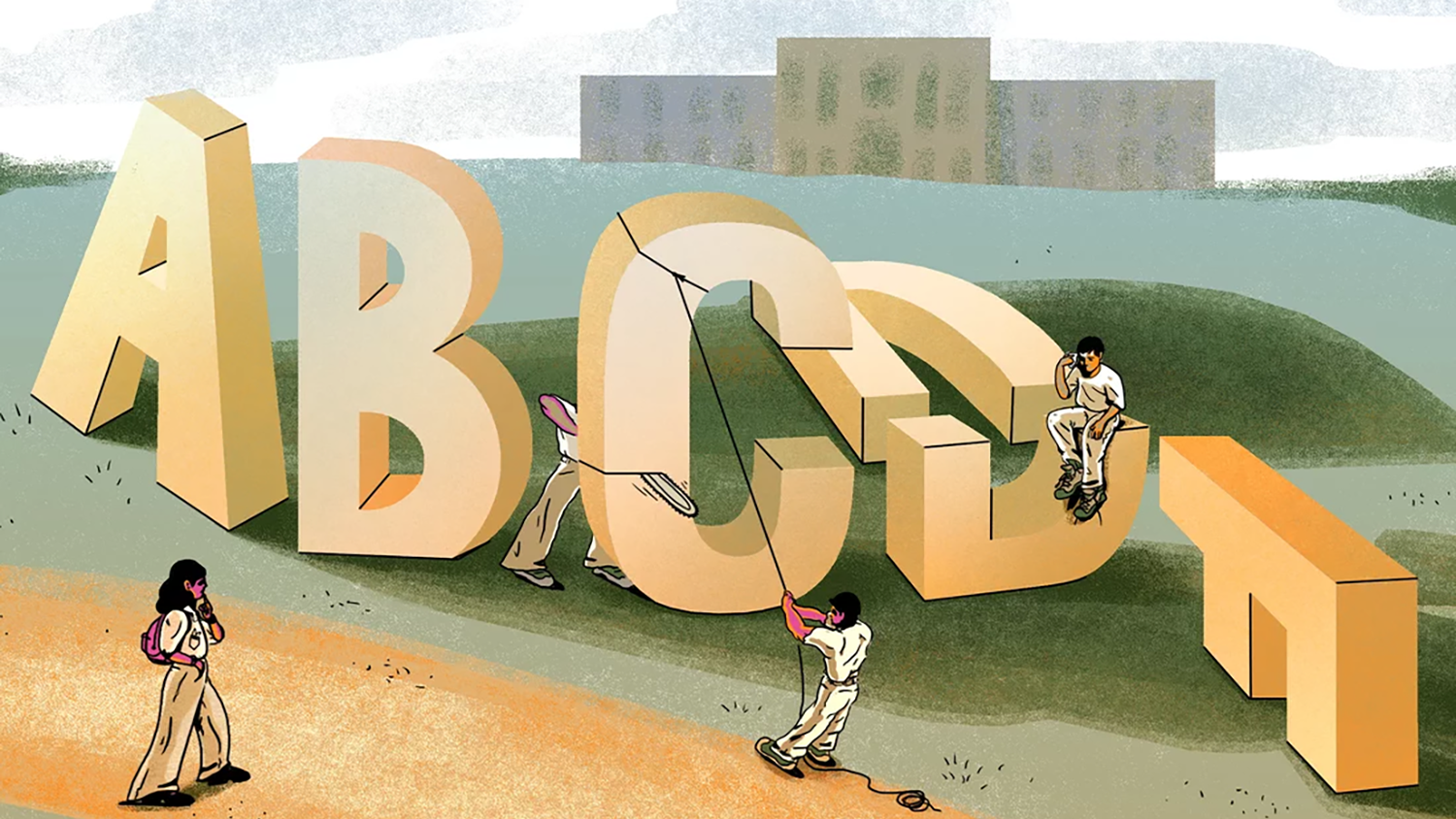New Elluminate Tools
We recently released two new tools for use with Elluminate. Both tools are available at
https://delta.ncsu.edu/projects/elluminate/
Reporting Tool
Moderators can now check meeting and recording attendance reports. After clicking “My Meetings” or “My Recordings” you will see a list of all of the sessions you created, starting with the most recent. Clicking the number in the attendance (meetings) or views (recordings) column will list all of the participants for that session. The reports can also be downloaded as CSV files. Reports for a meeting are available as soon as the meeting is created, and the data is continuously updated.
Quiz Results Decoder
The Quiz tool in Elluminate allows you to download participants’ responses in the form of a .vcq file. This is an XML file and is not easy to read directly. This tool will let you view the results of an Elluminate quiz in an online table.
If you have any questions about these tools please contact us at learntech@ncsu.edu or 513-7094.
- Categories: